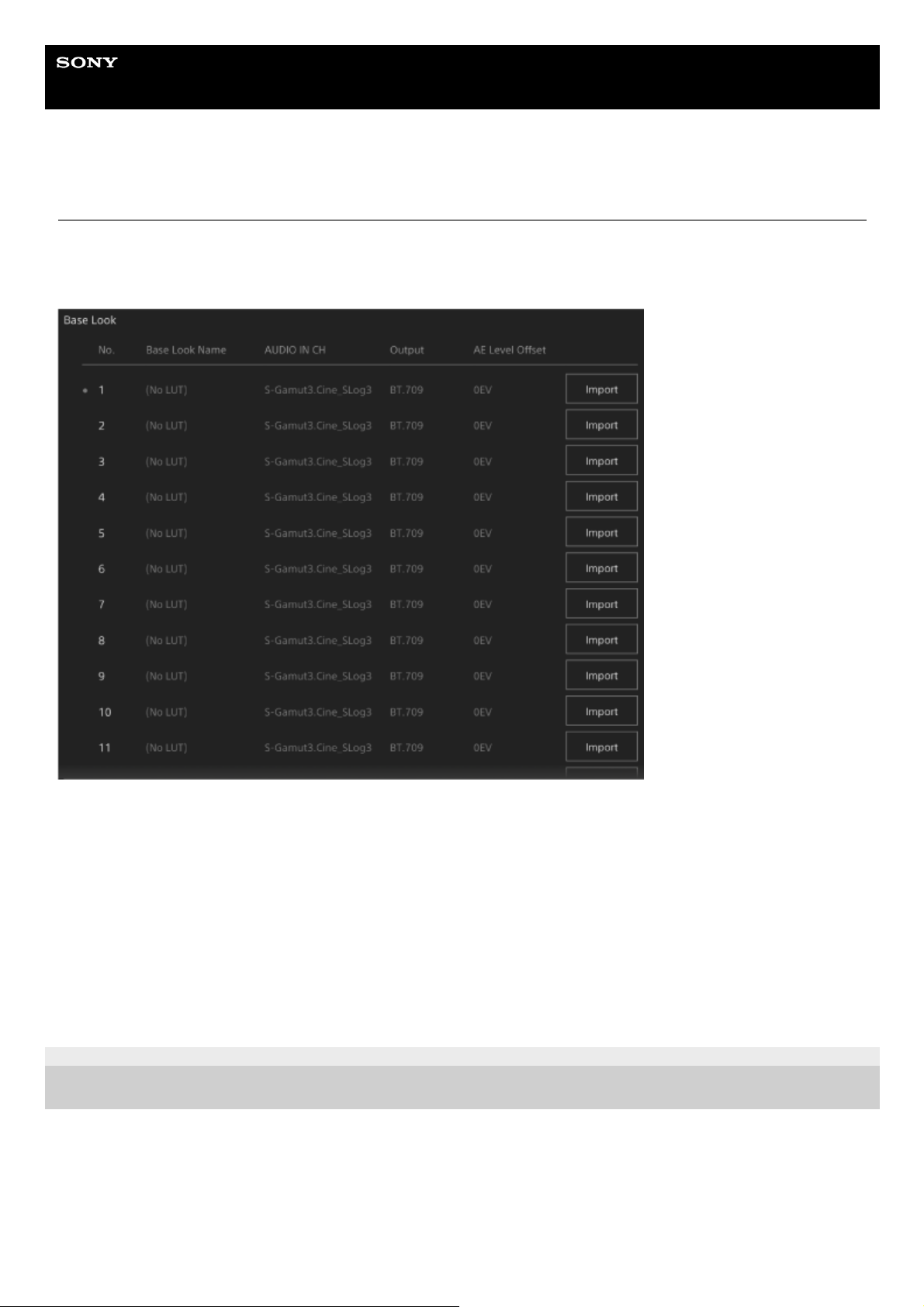Help Guide
Interchangeable Lens Digital Camera
ILME-FR7 / ILME-FR7K
Base Look
You can load a base look into the unit.
A list of available base looks is displayed on the screen. The currently applied base look is indicated by a ● marker on
the left of the base look number.
[No.]: Base look number
[Base Look Name]: Base look name
[Input]: Base look input signal
[Output]: Base look output signal
[AE Level Offset]: Base look exposure reference value
To add a base look
Press the [Import] button to import a new base look. Follow the on-screen instructions.
After importing, set appropriate values for [Input], [Output], and [AE Level Offset]. For details, see “Importing a Desired
Base Look.”
5-041-957-11(1) Copyright 2022 Sony Corporation