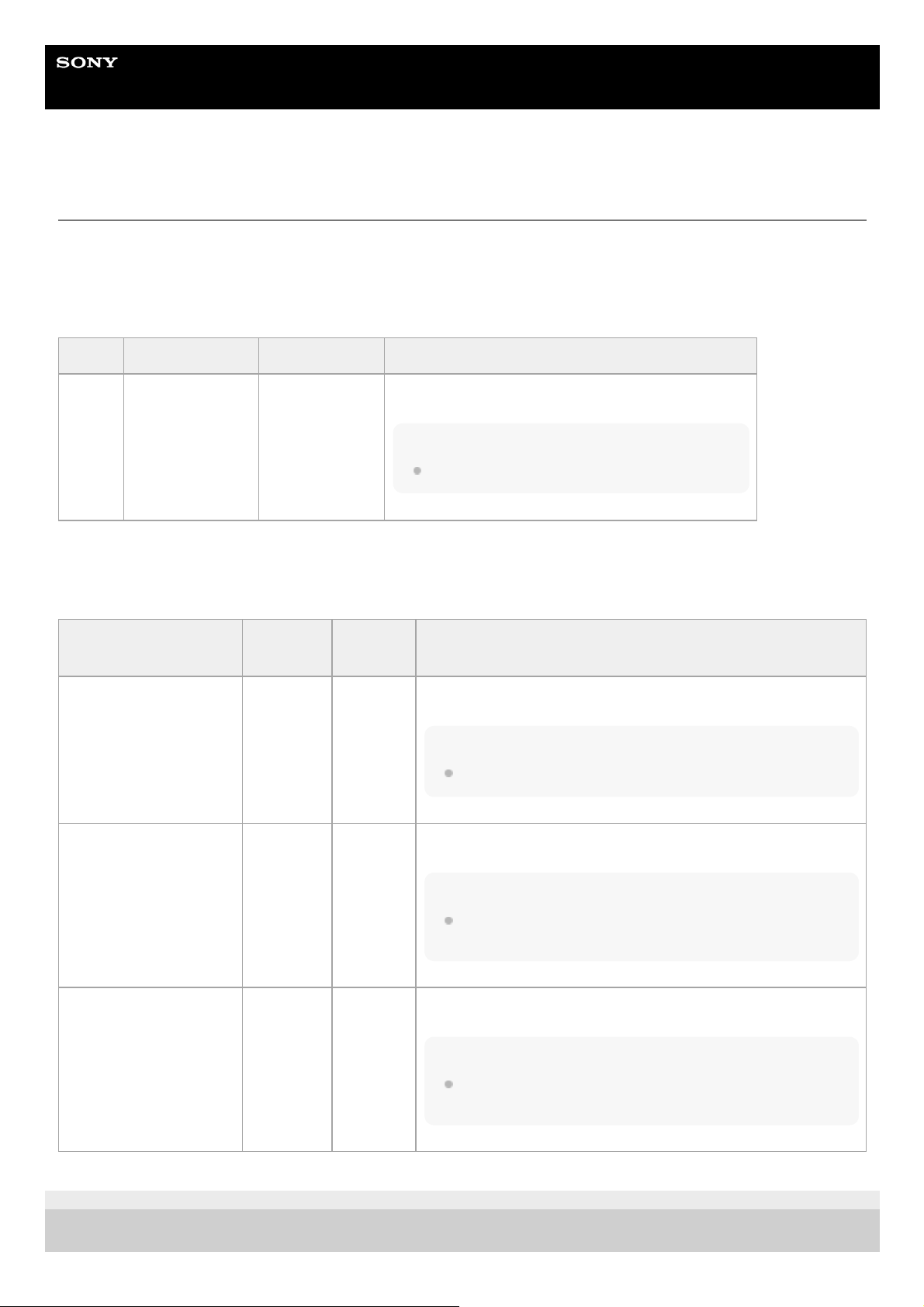Help Guide
Interchangeable Lens Digital Camera
ILME-FR7 / ILME-FR7K
Reset
Initializes the unit.
Reboot
Reboots the unit.
Reset
Resets the settings of the unit.
5-041-957-11(1) Copyright 2022 Sony Corporation
Item Sub-item setting Factory default Description
Reboot Execute –
Reboots the unit.
Execute: Execute function.
Note
After rebooting, reload the page in the web browser.
Item Sub-item
setting
Factory
default Description
All Reset (except for
Network Settings) Execute –
Resets the settings of the unit (excluding the network settings).
Execute: Execute function.
Note
Imported base looks and LUT files are note deleted.
Network Reset Execute –
Resets the network settings of the unit.
Execute: Execute function.
Note
After executing Network Reset, the unit will reboot. After
rebooting, reload the page in the web browser.
Factory Default Execute –
Returns the settings of the unit to the factory default state.
Execute: Execute function.
Note
After executing Factory Default, the unit will reboot. After
rebooting, reload the page in the web browser.