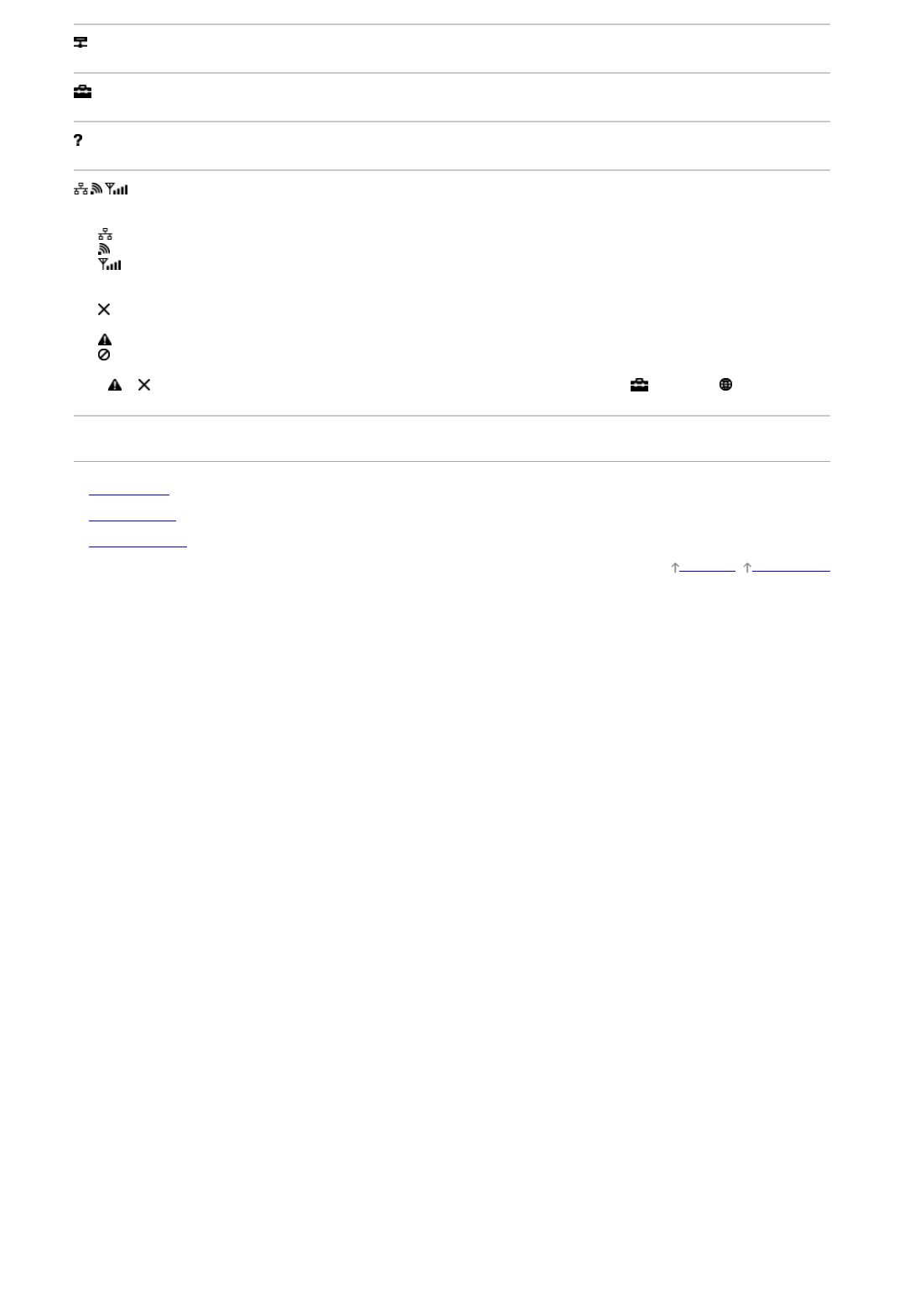YoucanselectaninputdeviceconnectedtotheTV.
[MediaServer]
Youcanselectamediaserver(e.g.USBflashdrive,homenetwork)tobrowseitscontentusingtheMediaPlayer.
[Settings]
YoucanchangeTVsettings(e.g.Display,Sound,Channel).
[Help]
Youcanviewinformationaboutselfdiagnosticsandcustomersupport.YoucanalsoviewthisiManual.
/ / [NetworkStatus]
Youcanviewthenetworkconnectionstatus.
Youcanviewadescriptionofthenetworkconnectionstatusbyselectingtheicon.
:ConnectedtoawiredLAN.
:ConnectedtoawirelessLAN.Thenumberofwavelinesindicatesthesignalstrength.
:Connectedtoamobilenetwork.Thenumberofbarsindicatesthesignalstrength.(Thisfunctionisavailabledependingonyour
region/country.)
Thefollowingmarksareaddedtotheicontoindicateaspecificstatus.
:Thismarkindicatesanetworkconnectionerror.Thismarkalsoappearswhenthenetworksetupwasnotcompleted.(Inthiscase,the
tooltipshows[Nonetworksetup].)
:ThismarkindicatesthattheTVisconnectedtoyourhomenetworkbutcannotconnecttotheInternet.
:ThismarkindicatesthattheTVistemporarilydisconnectedfromyournetwork,orcurrentlytryingtoconnecttothenetwork.Ifthe
networkiscorrectlysetup,theconnectionwillrecoverautomatically.
If or isdisplayed,checkyournetworksettingsandstatus.PresstheHOMEbutton,thenselect [Settings]→ [Network]→
[NetworkSetup]→[ViewNetworksettingandstatus].
RelatedInformation
EnjoyingMusic
EnjoyingPhotos
UsingApplications
TopofPage| BasicOperations