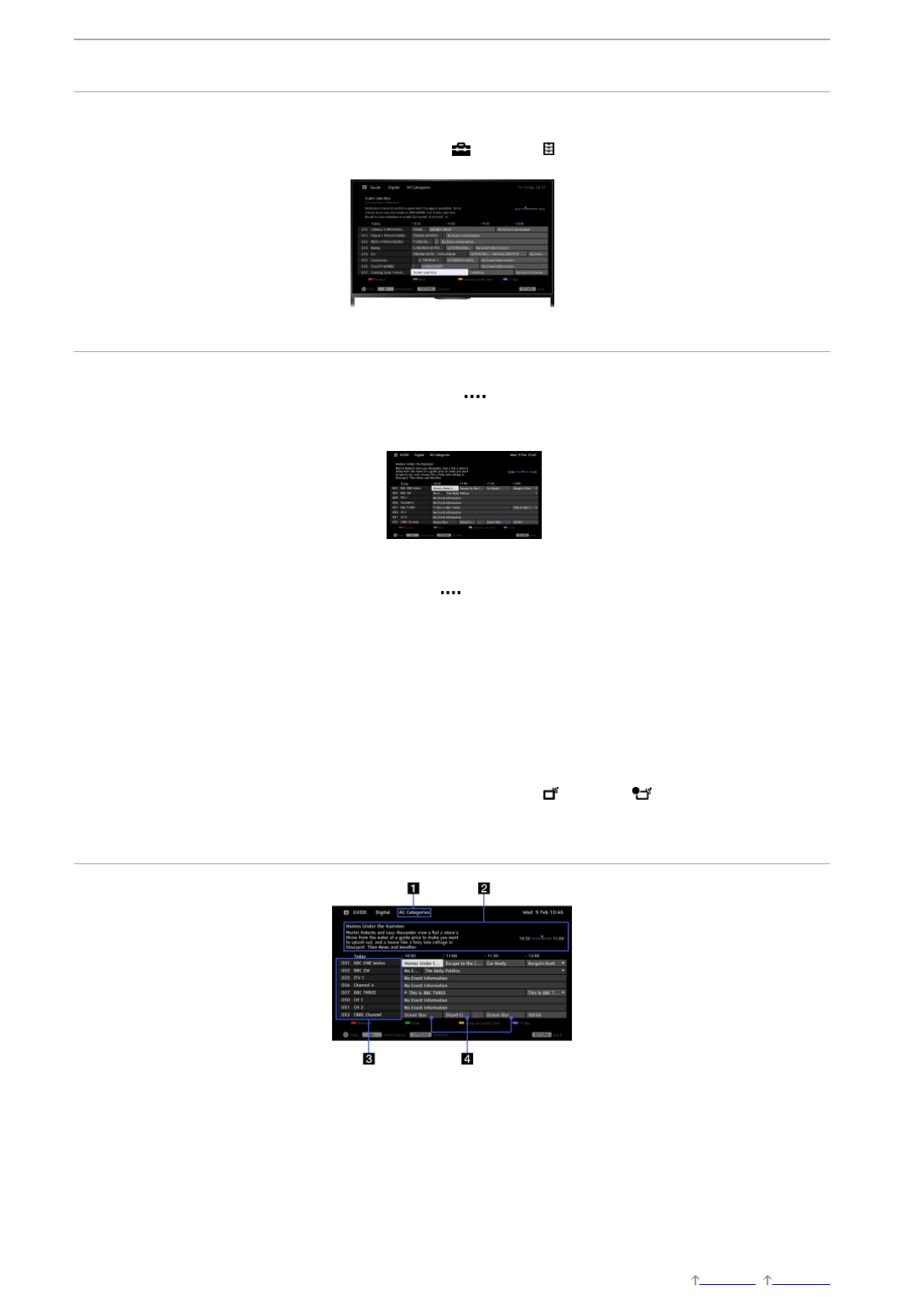UsingtheProgrammeGuide
Overview
Youcanquicklyfindyourpreferredprogrammesandthedetailedprogrammeinformation.Thecurrentprogrammeinformationandweekly
programmeguidesforthenexteightdaysareprovided.(Thisfunctionisavailableonlyfordigitalbroadcasts,anddependsonyour
region/country.Insomecountries,itisavailableonlyonthesettingof [Settings]→ [SystemSettings]→[GeneralSetup]→[GUIDE
KeyBehaviour]→[LaunchGuide].)
Steps
1. PresstheGUIDEbuttontodisplaythedigitalprogrammeguide.
(WhenusingtheTouchpadRemoteControl,presstheControlBar( ),slidethetouchpadtohighlighttheGUIDEbutton,thenpress
thetouchpadtoselect.)
2. Selecttheprogrammetowatch.
Toclosethedigitalprogrammeguide,presstheGUIDEbutton.
(WhenusingtheTouchpadRemoteControl,presstheControlBar( ),slidethetouchpadtohighlighttheGUIDEbutton,thenpressthe
touchpadtoselect.)
Tosearchforprogrammesbygenre
PresstheOPTIONSbutton,select[ProgrammeGenreList],thedesiredgenre,thenthedesiredprogramme.
Toregisteryourpreferredchannels
PresstheOPTIONSbutton,select[GuideFavouritesSetup]/[FavouritesSetup]*,thedesiredcategory,thenfollowtheonscreen
instructionstoregisterchannels.
*Optionnamediffersdependingonyourregion/country.
Tosetreminders
Youcansetremindersforfutureprogrammes.Afterselectingafutureprogrammeintheguide,select[Reminder].
Toviewalistofprogrammeswithremindersset,presstheHOMEbutton,thenselect [Channel]→ [Recordings]→[TimerList].
(Thisfunctionmaynotbeavailabledependingonyourmodel/region/country.)
AbouttheDigitalProgrammeGuideScreen
Category
Indicatesacategoryname(e.g.[GuideFavourites1])whichcontainsall
channelscorrespondingtothecategory.
Informationbox
Showsinformationaboutthehighlightedprogramme.
Channelinformation
Displaysachanneltitleandnumberforabroadcaster.
Programmelistinggrid
Enablesselectionofaprogrammetowatchortobesetasareminder*.
*Theavailabilityofsettingasareminder,dependsonyourregion/country.
TopofPage| WatchingTV