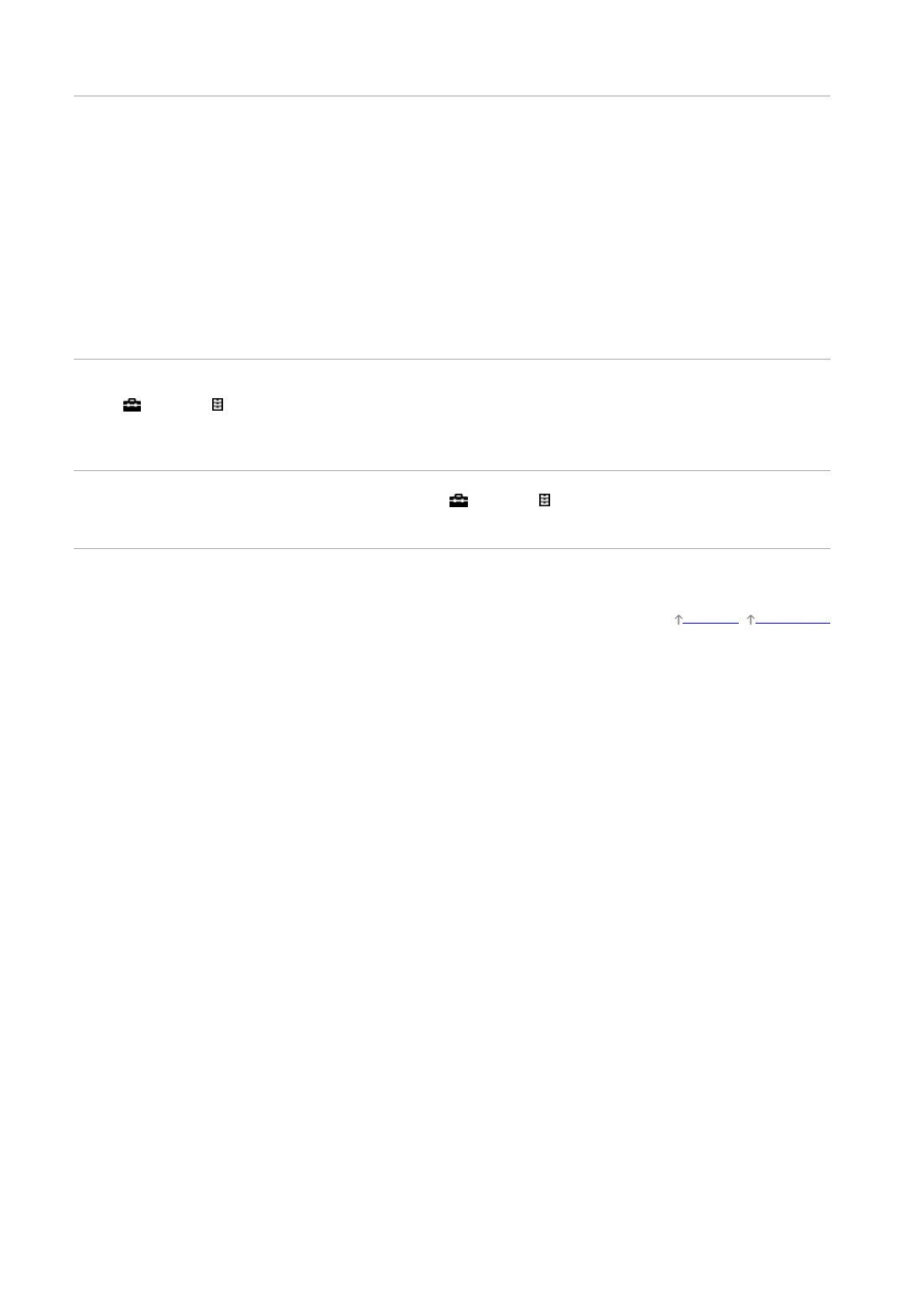[AutoFormat]/[AutoWide]willnotexpandthepicturewhilethecontentswitches,sincethecontentinformationisregulatedbythechannel
signalprovider.Youcanmanuallychangethe[ScreenFormat]/[WideMode]settingifdesired,whichwillremainineffectuntilyouchange
thechannel/inputormanuallychangethe[ScreenFormat]/[WideMode]settingagain.
Blackbandsappearattheedgesofthescreen.
Somewidescreenprogrammesarefilmedinaspectratiosthataregreaterthan16:9(thisisespeciallycommonwiththeatricalreleases).
YourTVwillshowtheseprogrammeswithblackbandsatthetopandbottomofthescreen.Formoredetails,checkthedocumentation
thatcamewithyourDVD(orcontactyourprogrammeprovider).
Programmesin4:3aspectratiowillhavebandsontheleftandrightsidesofthescreen.
ProgrammesbroadcastedinHDformats(720pand1080i)with4:3contentwillcommonlyhaveblackbandsontheleftandrightsidesof
thescreenwhichareaddedbythebroadcaster.
[AutoFormat]/[AutoWide]willnotexpandthepicturewhentheblackbandsonthesidesofthescreenareaddedbythebroadcaster.You
canmanuallyset[ScreenFormat]/[WideMode]to[WideZoom]or[Zoom],whichwillremainineffectuntilyouchangethechannel/inputor
manuallychangethe[ScreenFormat]/[WideMode]settingagain.
Somecableandsatellitesettopboxescanalsocontrolthesizeofthepicture.Ifyouareusingasettopbox,refertothemanufacturerof
thesettopboxformoreinformation.
Demonstrationmodeappearsinthescreen.
PresstheOPTIONSbuttonontheremotecontrolandselect[SuspendDemo].Then,presstheHOMEbuttonontheremotecontrol,and
select [Settings]→ [SystemSettings]→[GeneralSetup]→[ShopFrontDisplaySetting].Set[DemoMode]and[PictureReset
Mode]to[Off].
Anotificationappearsandhidessubtitlesorotherinformation.
Setnottodisplaynotifications.PresstheHOMEbutton,thenselect [Settings]→ [SystemSettings]→[NotificationSettings].
SubtitlesorotherinformationarehiddenbytheSocialViewingscreen.
ChangetheSocialViewingscreenlayout.PresstheSOCIALVIEWbuttontoopenthemenuscreen,thenselect[Layout]→[Screen:]→
[Sidebyside].
TopofPage| Troubleshooting