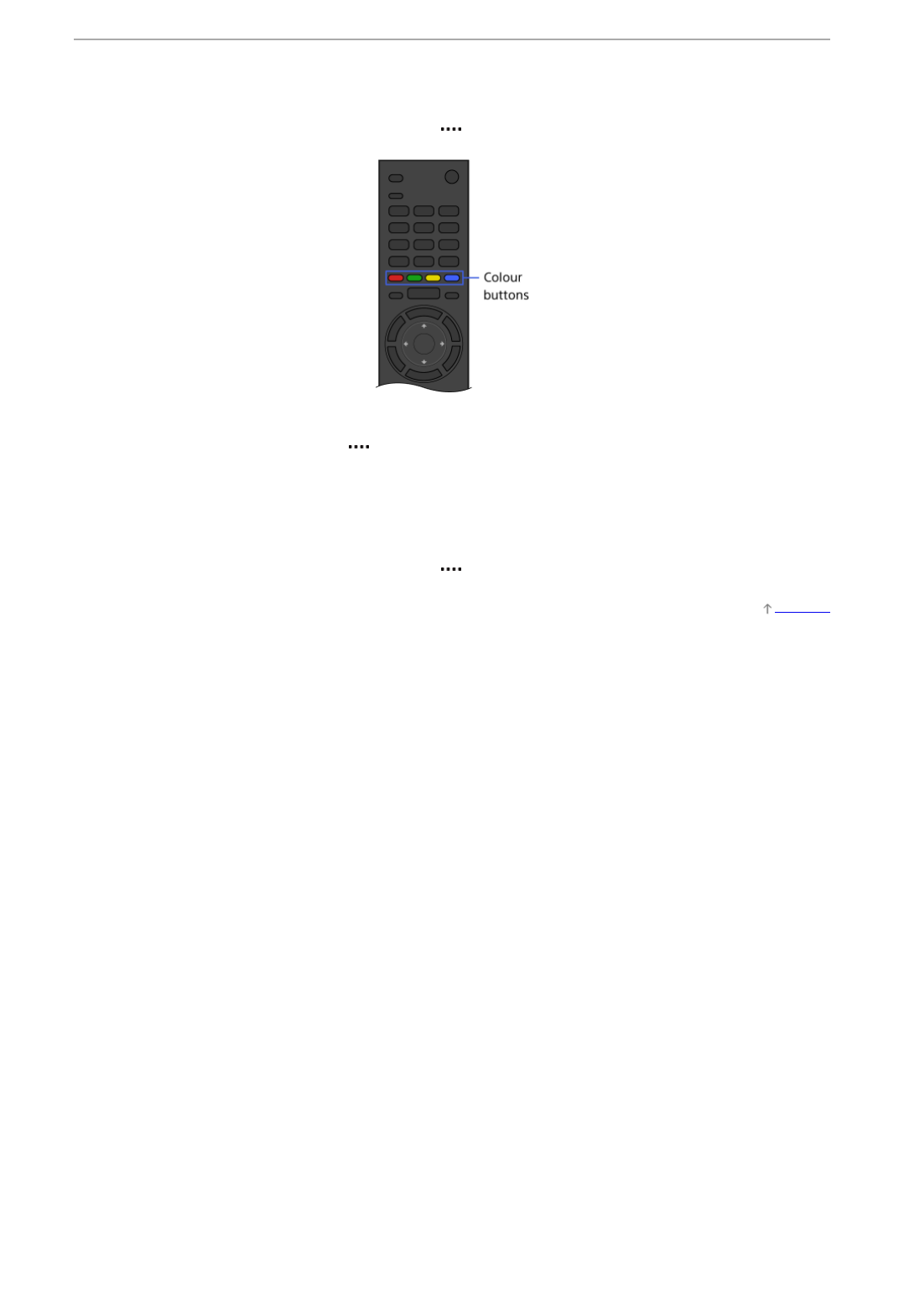HowtoUseBookmarks
Youcansavefrequentlyviewedpagesinthismanual.Usethecolourbuttonsindicatedatthebottomofthescreen.
Tosaveapage
Inthepagetobookmark,presstheyellowbuttonthatcorrespondsto[AddBookmark]atthebottomofthescreen.
(WhenusingtheTouchpadRemoteControl,presstheControlBar( ),slidetohighlighttheyellowbutton,thenpressthetouchpadto
select.)
Toaccessthebookmarkedpage
Pressthegreenbuttonthatcorrespondsto[ShowBookmark]atthebottomofthescreentodisplaythebookmarklist.(Whenusingthe
TouchpadRemoteControl,presstheControlBar( ),slidethetouchpadtohighlightthegreenbutton,thenpressthetouchpadtoselect.)
Selectthedesiredtitle.
Toreturntothepreviousscreen
PresstheRETURNbutton.
Toremoveabookmark
Inabookmarkedpage,presstheyellowbuttonthatcorrespondsto[RemoveBookmark]atthebottomofthescreen.
(WhenusingtheTouchpadRemoteControl,presstheControlBar( ),slidetohighlighttheyellowbutton,thenpressthetouchpadto
select.)
TopofPage