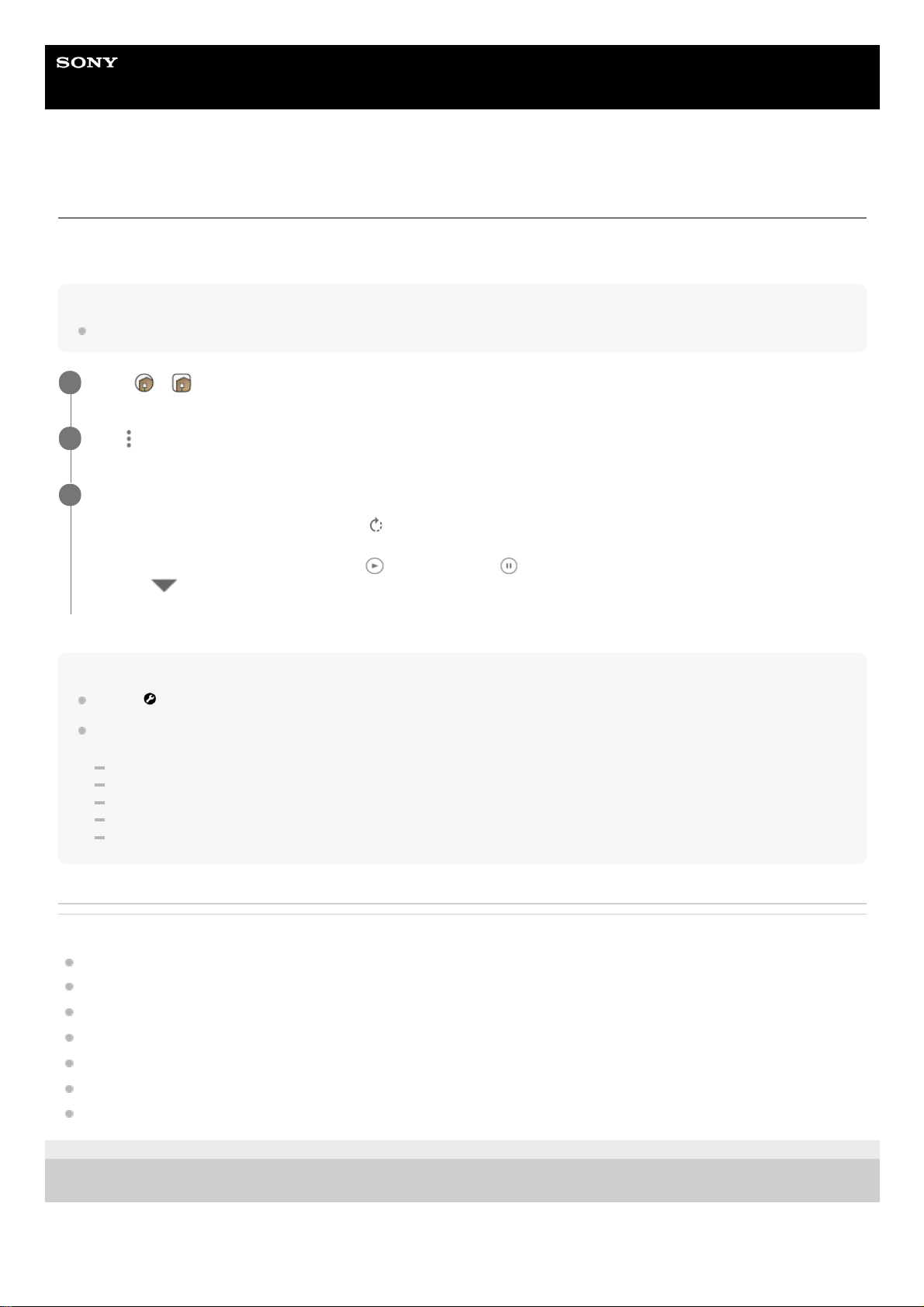Help Guide
Portable Ultra Short Throw Projector
LSPX-P1
Projecting a smartphone’s photo/movie
You can project a photo or movie stored in a smartphone using the special application.
Connect the smartphone and projector to the same access point (wireless router) before using this function.
Note
When no access point is available, place the projector in Wi-Fi Direct mode to connect the smartphone directly.
Hint
Tap the (Settings) button to adjust the volume, brightness, etc.
The projector can play back audio files in the following formats. Audio files in other formats may be displayed in the list, though
those files cannot be played back.
MPEG2 AAC (AAC-LC)
MPEG4 AAC-LC
MPEG1 Layer 1/2
MP3 (MPEG1 Layer 3)
LPCM
Related Topic
Connecting to an access point
Connecting via Wi-Fi Direct
Adjusting the volume
Adjusting the brightness
Adjusting the focus
Keystone correction
Rotating the projected image
4-582-004-21(4) Copyright 2016 Sony Corporation
Start / (Portable Ultra Short Throw Projector Application) on the smartphone.
1
Tap on the top right of [My content] and select [Single image].
2
Select the desired photo or movie.
When selecting a photo, you can tap the (rotate) button to rotate the photo; each tap rotates it 90 degrees
clockwise.
During movie playback, you can tap the (play) button or (pause) button to play/pause.
Tap the button at the top of the screen to select a photo or movie stored in another location.
3