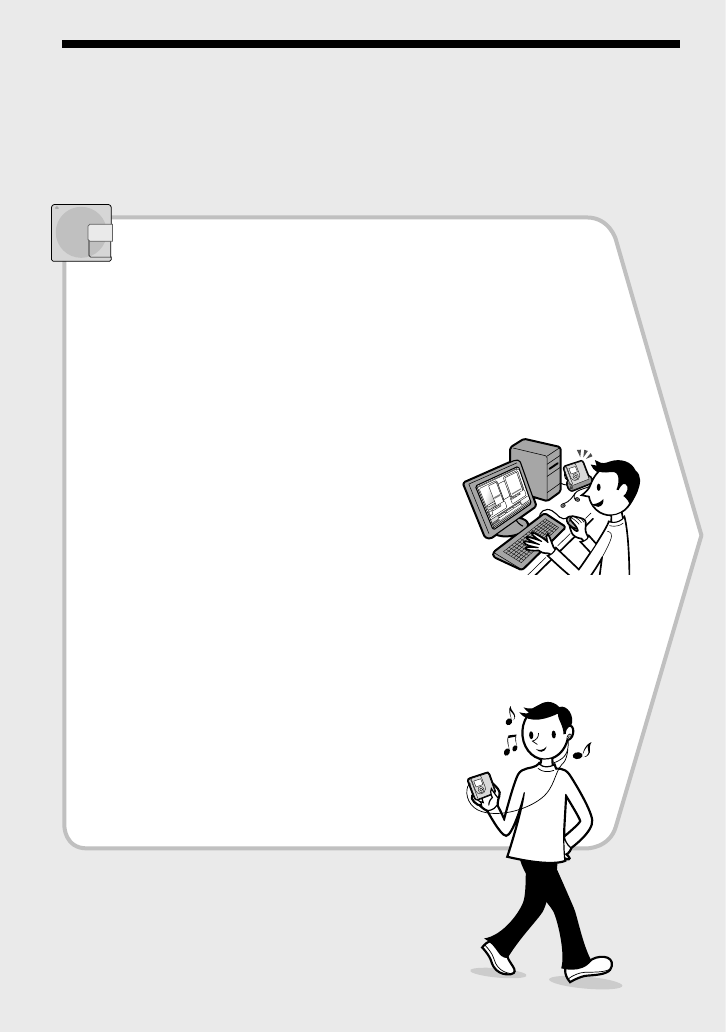Enjoying the Music and Camera Features
In addition to playing music, you can shoot still images and save them in the disc when using this
player in Hi-MD mode. For details about the disc mode (Hi-MD/MD mode), see
page 67.
Enjoying Music
You can transfer audio data from your computer.
Install the supplied software (SonicStage/MD Simple
Burner) in your computer (see “Software Operation” of
this book).
SonicStage
SonicStage allows you to import audio data and a cover
art to your computer from music sources such as audio
CDs and the Internet, and then transfer the audio data
stored in your computer to a disc.
MD Simple Burner
MD Simple Burner allows you to record music tracks
onto a disc directly from an audio CD in the CD drive of
your computer, without first recording the music tracks
on the computer’s hard disc.
You can enjoy music while viewing the information
on the color LCD screen.
You can also play a 60/74/80-minute standard discs .
When using a disc in Hi-MD mode, you can shoot a still
image for a cover art and set it as the cover art of the
music group. And also you can search for the desired
music group by a cover art (
page 23).