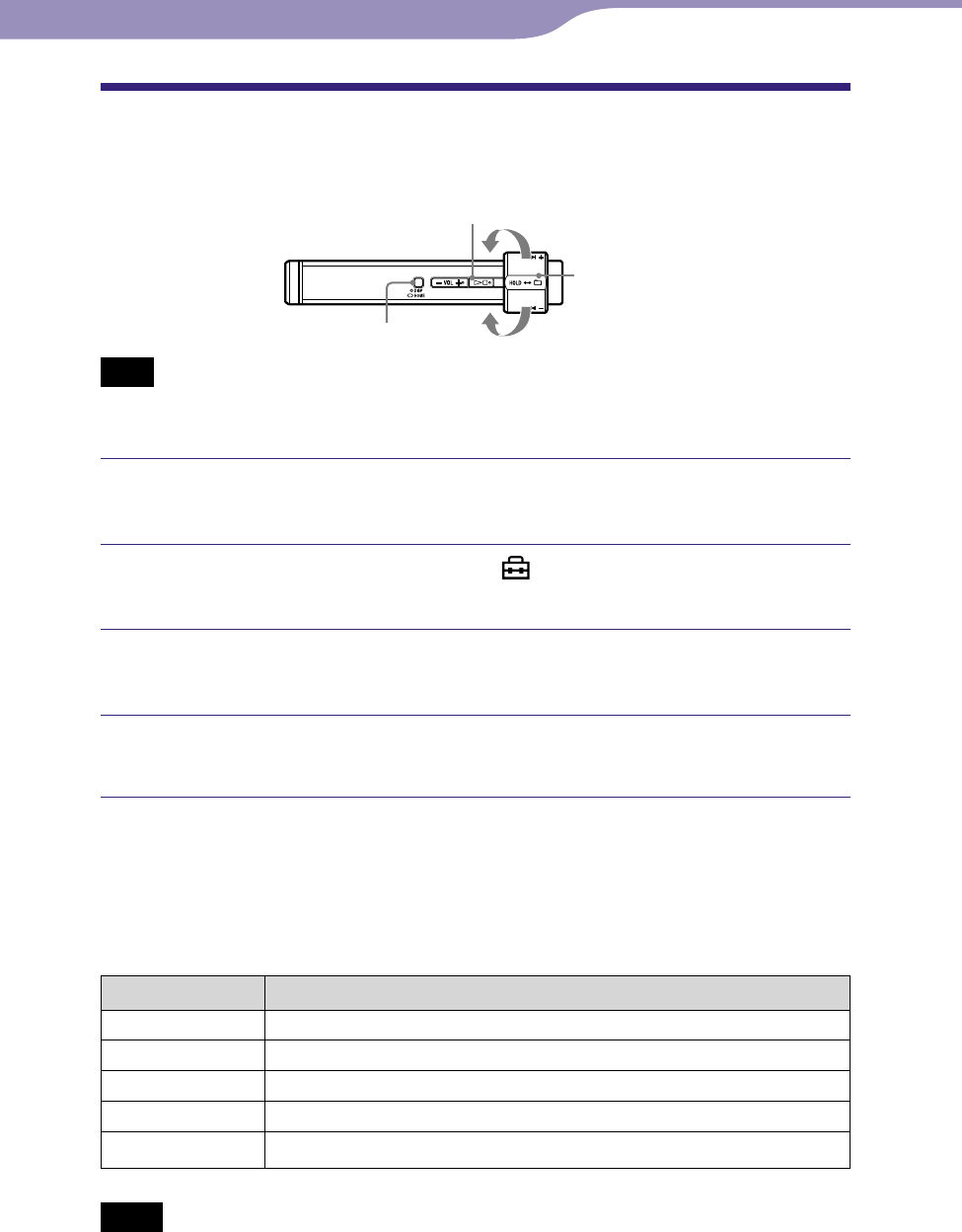NW-S203F/S205F.GB.2-699-315-12(2)
33
33
Customizing Sound Quality
(Equalizer)
You can customize the sound quality to match the genre of music.
to
button
DISP/HOME button
to
Shuttle switch
Note
You cannot customize the sound quality while using the FM tuner (NW-S202F/S203F/
S205F only).
Press and hold the DISP/HOME button until the HOME screen
appears.
Rotate the shuttle switch to select (SETTINGS) and press the
button to conrm.
Rotate the shuttle switch to select “Equalizer>” and press the
button to conrm.
Rotate the shuttle switch to select the sound quality setting and
press the
button to conrm.
To return to the previous menu
Press the DISP/HOME button.
List of sound quality settings
Setting item Description
OFF Sound quality setting is not activated. (Default setting)
Heavy Emphasizes high and low ranges for a powerful sound.
Pop Stresses the middle range audio, ideal for vocals.
Jazz Emphasizes high and low ranges for a lively sound.
Custom
User-customizable sound settings. See
page 34 for setting.
Notes
If the sound quality setting you choose is distorted when you turn up the volume, turn it
down.
If your personal settings saved as “Custom” seem to produce a different volume level
than the other settings, you may have to adjust the volume manually to compensate.
Settings