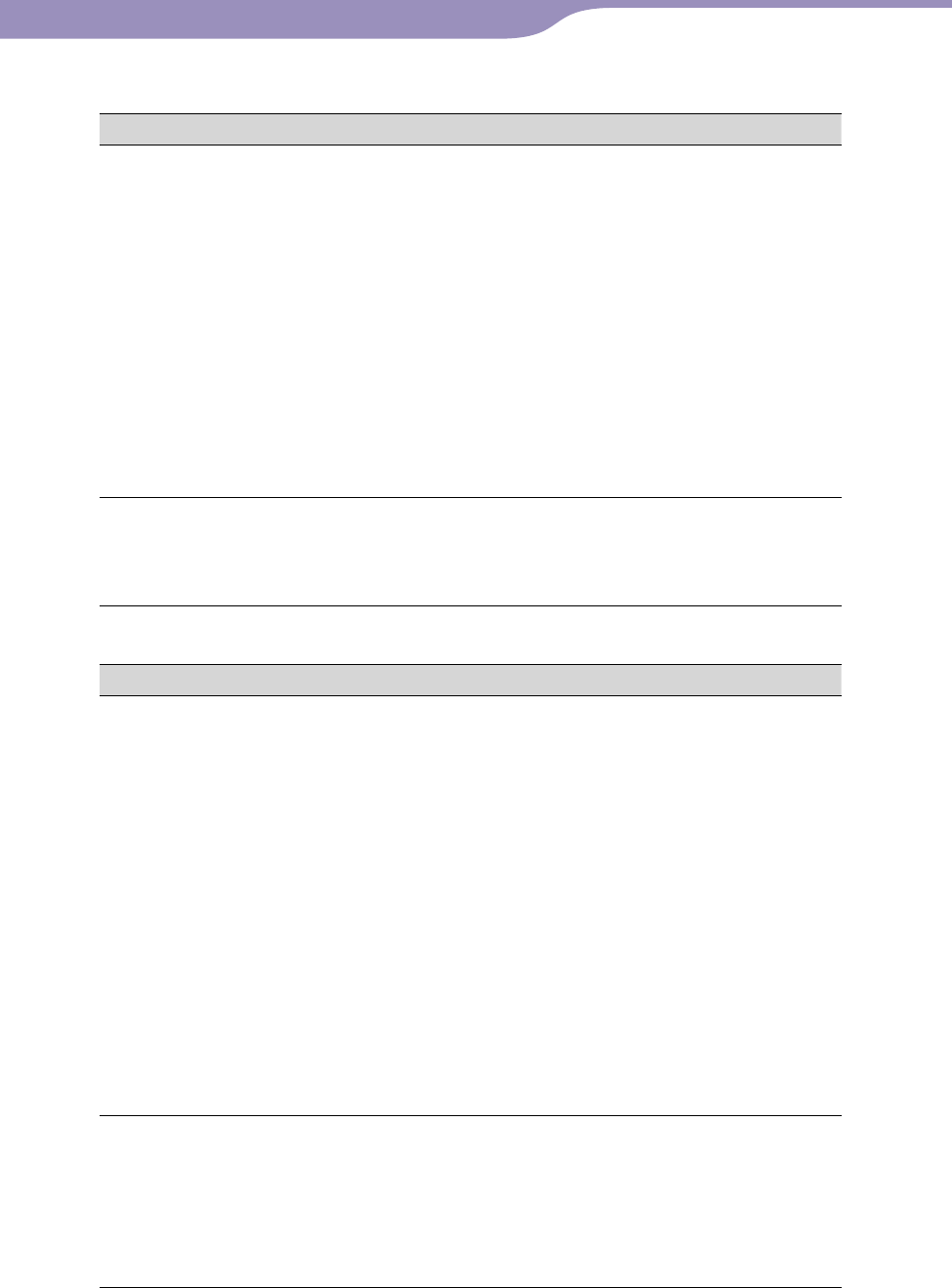NW-S203F/S205F.GB.2-699-315-12(2)
72
72
Troubleshooting
Continued
Charging the battery
Symptom Cause/Remedy
Battery life is short.
The operating temperature is below 5°C (67°F).
Battery life becomes shorter due to the battery
characteristics. This is not malfunction.
Battery charging time is not enough.
Charge the battery longer if the USB connection
(USB Power) is set to “100mA” (
page 52).
The G Sensor menu is set to “ON.”
The battery consumes more power than when the
G Sensor menu (
page 40) is set to “OFF.”
You can save the battery power by changing the settings
and careful management of your battery usage (
page 63).
The battery is required to be replaced.
Consult your near Sony dealer.
The player cannot charge
the battery.
The USB cable is not connected to a USB port on
your computer properly.
Disconnect the USB cable, and then reconnect it.
Use the supplied USB cable.
Connection with the computer/SonicStage
Symptom Cause/Remedy
The SonicStage software
cannot be installed.
The computer’s operating system software is not
compatible with SonicStage.
Refer to the system requirements (
page 91).
All Windows applications are not closed.
If you start the installation while other programs
are running, an error may occur. This is especially
true for programs that require significant system
resources, such as virus-protection software.
There is not enough free space on the hard disk of
your computer.
You need 200 MB or more of free space. Delete
any unnecessary files on your computer.
You are not logged on as an “Administrator.”
If you are not logged on as an “Administrator,” the
installation of SonicStage might fail. Make sure
that you are logged on using an account with
“Administrator” privileges.
When installing the
SonicStage software, the
progress bar on the display
of your computer is not
moving. The access lamp
of your computer has not
lit for a few minutes.
The installation is progressing normally. Please wait.
The installation may take 30 minutes or more,
depending on your system environment.