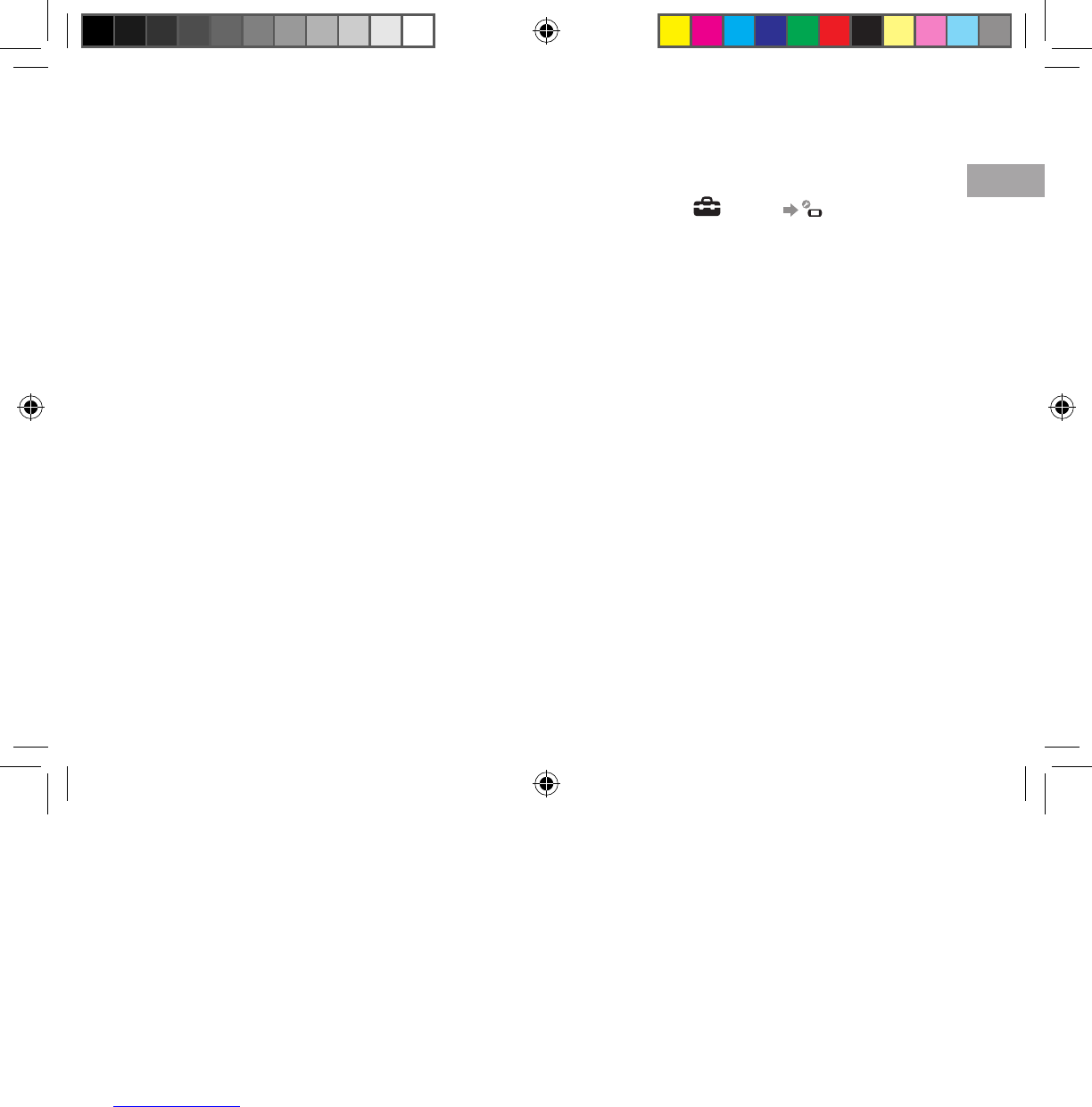9
GB
Warning and caution
Precautions
Moisture condensation
If the PSP® system or Universal Media Disc is brought directly from
a cold location to a warm one, moisture may condense on the lens
inside the system or on the Universal Media Disc. Should this occur,
the system may not operate properly. In this case, remove the
Universal Media Disc and turn off and unplug the system. Do not
put the Universal Media Disc back in until the moisture evaporates
(this may take several hours). If the system still does not operate
properly, contact the appropriate PSP
® customer service helpline
which can be found within every PSP
® format software manual.
Universal Media Disc handling
Do not touch the opening on the rear of the disc (recorded surface
of the disc) with your fingers.
Do not allow dust, sand, foreign objects or other types of dirt to
get on the disc.
If the Universal Media Disc becomes dirty, gently wipe the
exterior and recorded surfaces of the Universal Media Disc using
a soft cloth. Do not use solvents or other chemicals.
Do not use a Universal Media Disc that is cracked or warped or
has been repaired. The Universal Media Disc may break inside
the PSP
® system, leading to injury or malfunction.
Handling and care of exterior surfaces
Follow the guidelines listed below to help avoid deterioration or
discolouration of the PSP
® system.
Do not use solvents or other chemicals to clean the exterior
surface.
Do not allow the system to remain in direct contact with rubber or
vinyl products for an extended period of time.
Do not use a chemically-treated cleaning cloth to wipe off the
system.
Before using the analog stick
Do not attempt to remove the analog stick from the system front,
as doing so will damage the system and may result in injury.
For best results, go to
(Settings) (System Settings),
and then with the [System Information] screen displayed, rotate
the analog stick in a circular motion to adjust the analog stick’s
range of movement.
Cleaning
For safety reasons, unplug the AC adaptor from the electrical outlet
and disconnect any other cables before cleaning the system.
Cleaning the exterior surface and LCD screen
Wipe gently with a soft cloth.
Cleaning the connectors
If the connectors on the PSP® system or on the USB cable become
dirty, signals may not be sent or received properly. Also, if the
connector on the headphones becomes dirty, you may experience
noise or interruptions in sound. Wipe the connectors with a dry, soft
cloth to keep in clean condition.
Cases and coverings
When placing the PSP® system in a commercially available case,
turn off the power or put the system in sleep mode. Do not use the
system while it is in the case. Leaving the system on, or using it
while in a case or covering may cause overheating or may damage
the system.
12508 PSP E-1000_GB_MasterV2.indd 9 21/09/2011 16:49