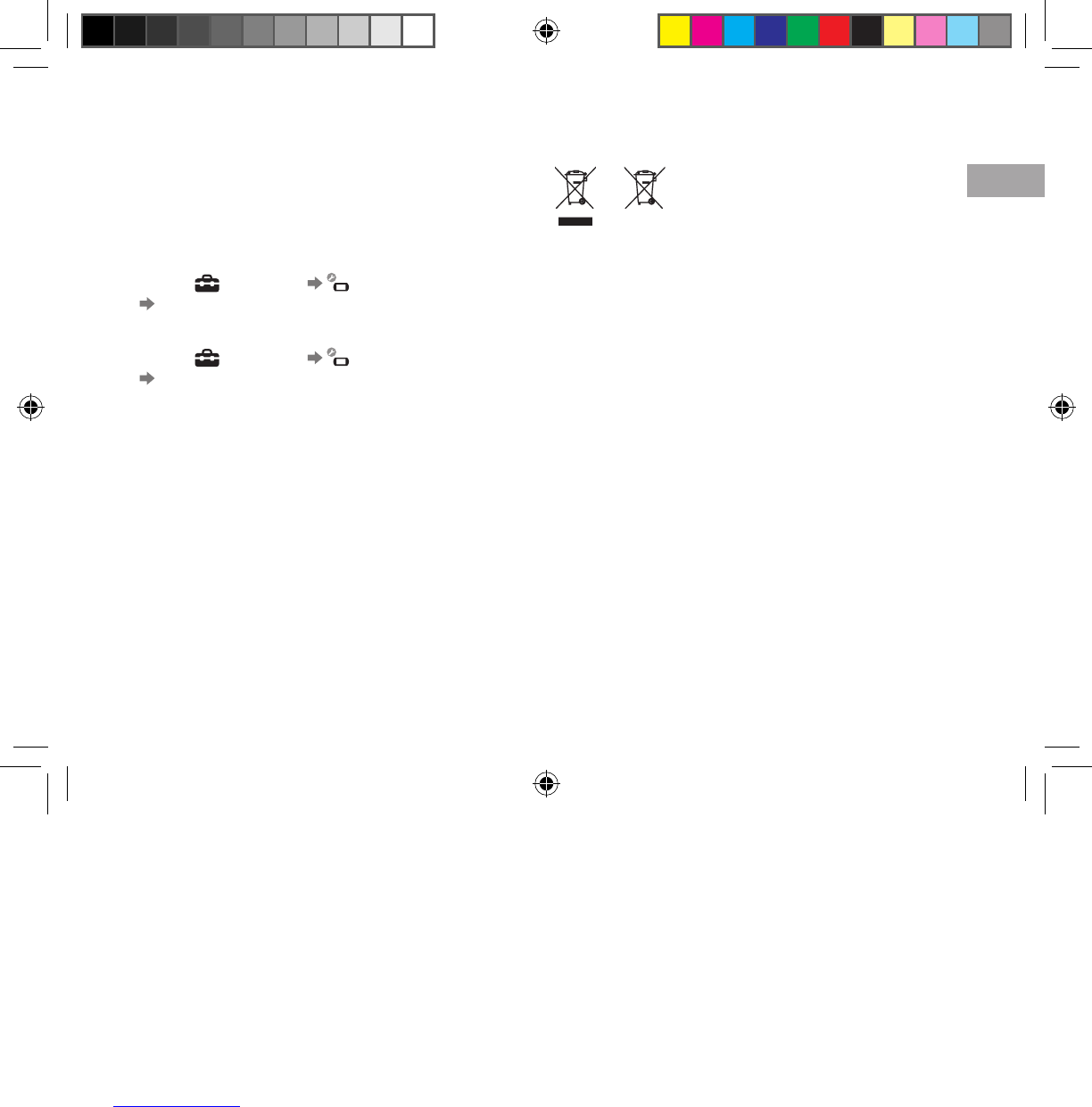33
GB
Additional Information
Before disposing of or transferring the PSP® system
Before disposing of or transferring the PSP® system
Before disposing of or giving your PSP® system to another
person for any reason, delete all the data and restore the
default settings on the system. This will help prevent
unauthorised access to or use of your credit card or other
personal information.
1
Select
(Settings)
(System Settings)
[Restore Default Settings] to go back to the
settings at the time of purchase.
2
Select
(Settings)
(System Settings)
[Format System Storage] to delete all the
data saved in the system storage.
Where you see either symbol on any of our electrical products,
batteries or packaging, it indicates that the relevant electrical
product or battery should not be disposed of as general household
waste in Europe. To ensure the correct waste treatment of the
product and battery, please dispose of them in accordance with any
applicable local laws or requirements for disposal of electrical
equipment/batteries. In so doing, you will help to conserve natural
resources and improve standards of environmental protection in
treatment and disposal of electrical waste.
This symbol may be used on batteries in combination with
additional chemical symbols. The chemical symbols for mercury
(Hg) or lead (Pb) will appear if the battery contains more than
0.0005% mercury or more than 0.004% lead.
This product contains a battery which is permanently built-in for
safety, performance or data integrity reasons. The battery should not
need to be replaced during the lifetime of the product and should
only be removed by skilled service personnel. To ensure the correct
waste treatment of the battery, please dispose of this product as
electrical waste.
12508 PSP E-1000_GB_MasterV2.indd 33 21/09/2011 16:49