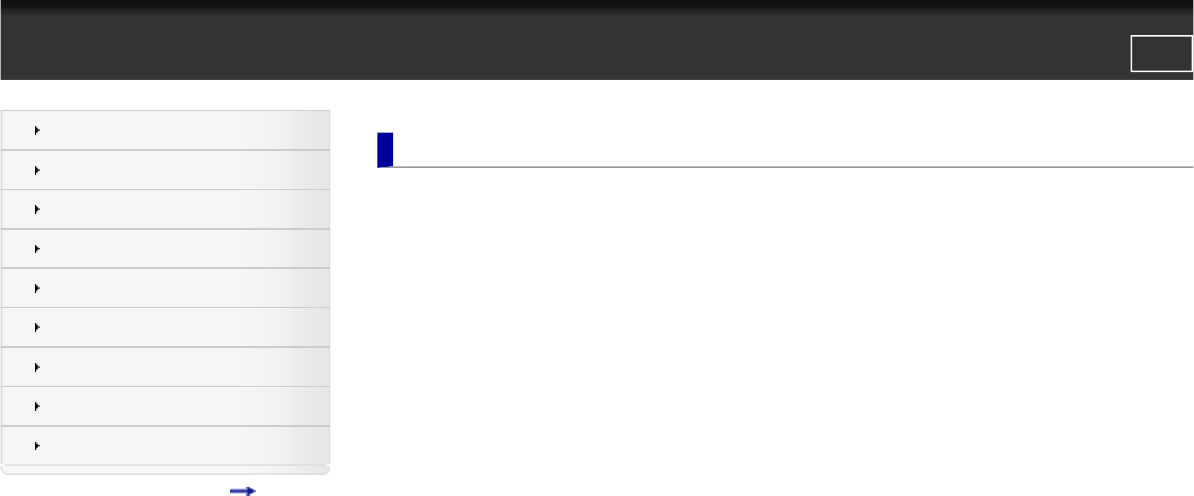Reader™ User Guide
Print
Search
Getting started
Basic Operations
Adding/Getting Content
Browsing Content Lists
Reading
Organizing
Other Applications
Settings
Other Information
Contents list
Top page > Other Applications
Other Applications
● Google Books
● Downloading from Google Books
● Public Libraries
● Borrowing Books from Public Libraries
● Web Browsing
● Browsing the Web
● Browsing Tools
● Downloads
● Multiple Windows
● Bookmarks and History
● Browser Settings
● All Notes
● Managing Annotations
● Specifying the Annotation Type to View
● Searching for Notes
● Using (Menu) Items
● Dictionary
● Using the Dictionary
● Changing the Dictionary
● Searching for previously looked-up words
● Deleting Items in the Look-up History
● Handwriting
● Creating a Drawing or Handwritten Note
● Editing an Existing Drawing/Handwritten Note
● Deleting/Protecting a Drawing/Handwritten Note
● Using (Menu) Items
● Text Memo
● Creating a Text Memo
● Editing an Existing Memo
● Deleting/Protecting a Memo
● Using (Menu) Items
● Pictures
● Viewing Pictures
● Changing the Orientation
● Zooming in on a Picture
● Viewing Pictures in a Slideshow
● Using (Menu) Items
● Audio
file:///F|/Documents%20and%20Settings/203098/Desktop/4-288-613-11/eng/contents/07/index.html (1 of 2)7/11/2011 8:58:08 PM