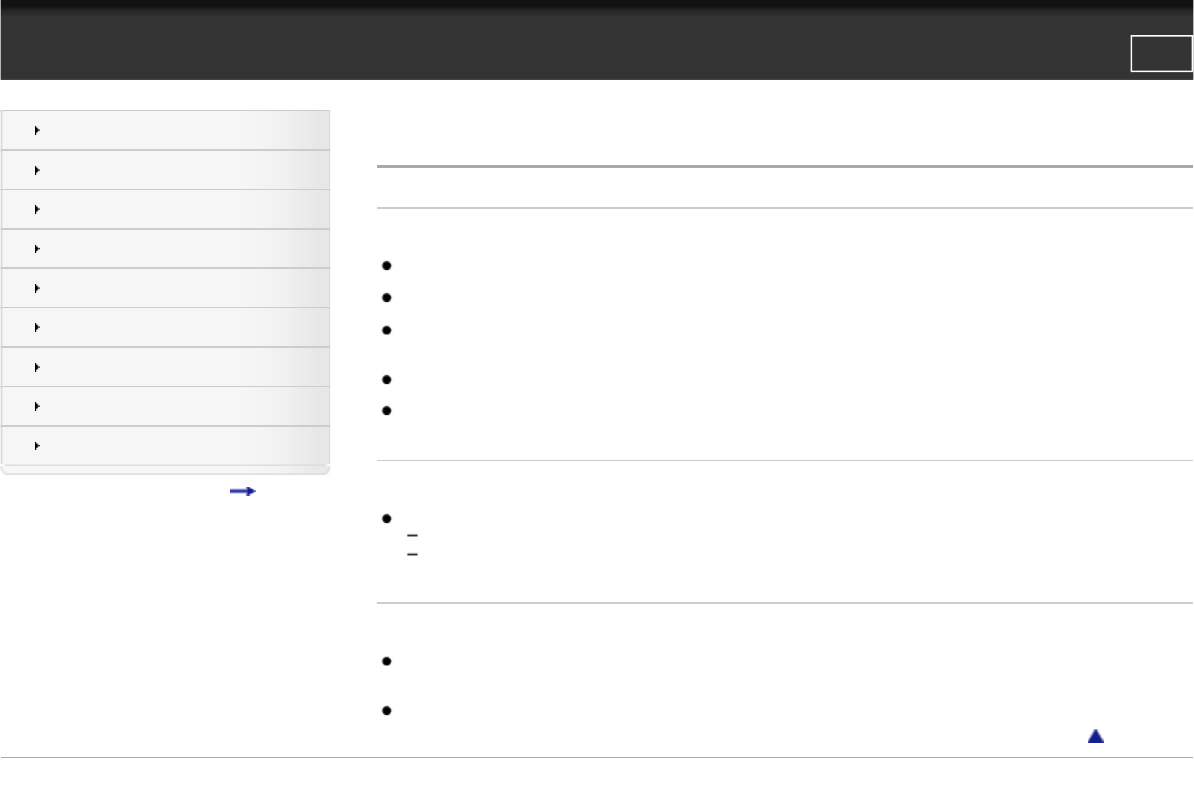Reader™ User Guide
Print
Search
Getting started
Basic Operations
Adding/Getting Content
Browsing Content Lists
Reading
Organizing
Other Applications
Settings
Other Information
Contents list
Top page > Other Information > Troubleshooting > Reading Books and Periodicals
Reading Books and Periodicals
Cannot open a book.
● The book may have expired. Check the expiration for the borrowed book.
● You must be the account holder who purchased the book to read it.
● The transferred book/periodical may be protected by digital rights management; in this case, the Reader and the computer must be
authorized first. For details, refer to the [Help] menu of the Reader software.
● The book or the periodical issue may be protected by unsupported digital rights management technology.
● The book or the periodical issue may be in an unsupported file type. For details on supported file types, see Details.
“Continue Reading” does not work, or the bookmark is missing.
● If the file status has changed (such as in the following cases), data under [Continue Reading] or notes may be deleted.
● A text/PDF file is edited.
● A book purchased with an authorized Reader is read on another deauthorized Reader by memory card transfer.
Cannot find content on the Reader.
● Although protected on the Reader, books and periodicals may be deleted if you sync the Reader after they have been deleted from the
Reader software.
● If you delete or modify folders or files in the “database” folder on your computer, content or notes may be deleted.
Go to page top
Copyright 2011 Sony Corporation
file:///F|/Documents%20and%20Settings/203098/Desktop/4-288-613-11/eng/contents/09/01/04/04.html7/11/2011 9:00:09 PM