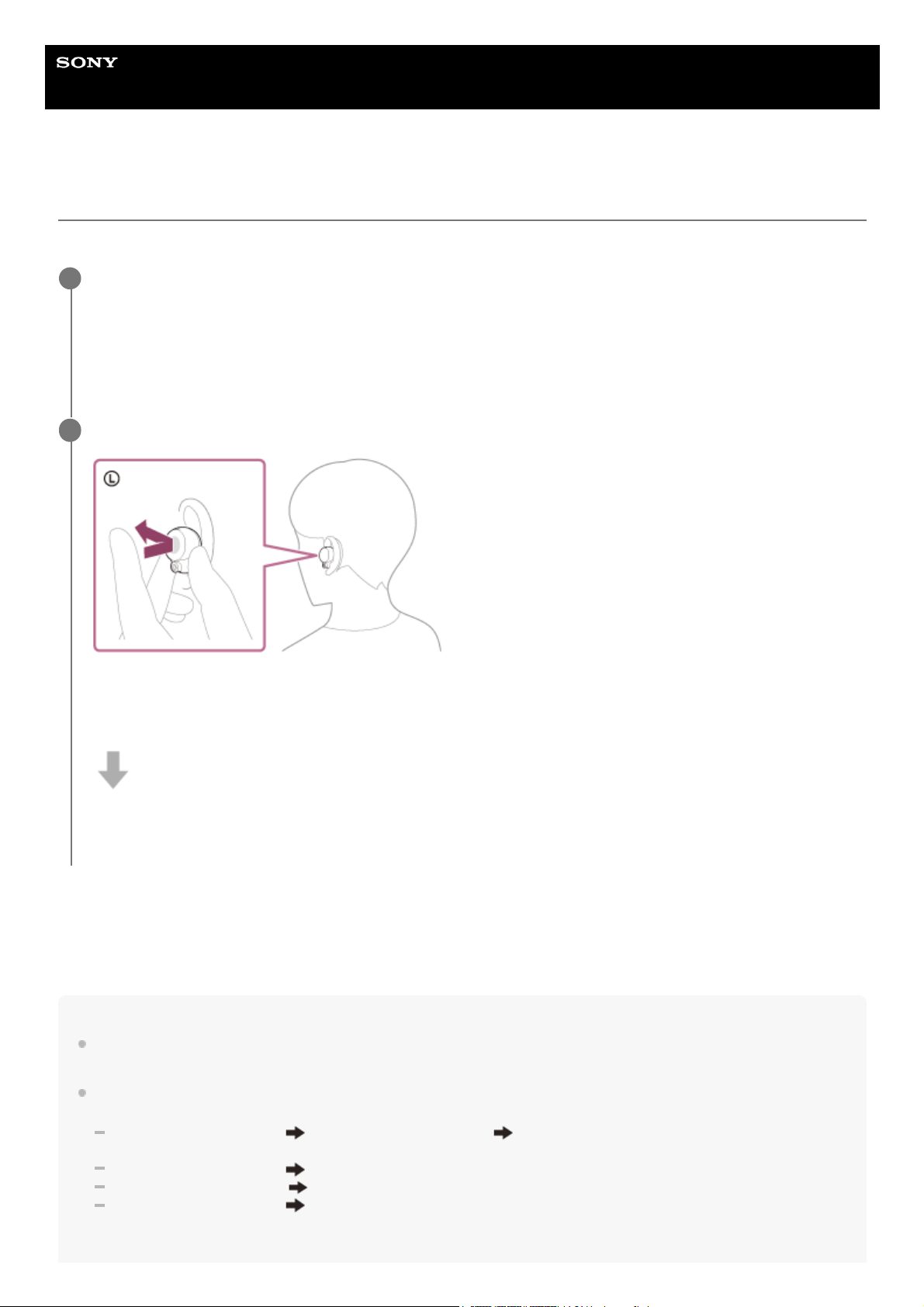Guide d’aide
Casque stéréo sans fil à réduction de bruit
WF-1000XM4
Utilisation de la fonction antibruit
Si vous utilisez la fonction antibruit, vous pouvez profiter de la musique sans être gêné par le bruit ambiant.
À propos de la vidéo du manuel d’instructions
Regardez la vidéo pour savoir comment utiliser la fonction antibruit.
https://rd1.sony.net/help/mdr/mov0023/h_zz/
Astuce
Vous pouvez également activer/désactiver la fonction antibruit et modifier les réglages de la fonction antibruit et du mode bruit
ambiant via l’application « Sony | Headphones Connect ».
Vous pouvez sélectionner l’un des réglages suivants sur l’application « Sony | Headphones Connect » pour déterminer comment
vous souhaitez que les fonctions changent lorsque vous effleurez l’unité gauche du casque.
Fonction antibruit : ACTIVÉE Mode bruit ambiant : ACTIVÉ Fonction antibruit : DÉSACTIVÉE/Mode bruit ambiant :
DÉSACTIVÉ
Fonction antibruit : ACTIVÉE Mode bruit ambiant : ACTIVÉ
Mode bruit ambiant : ACTIVÉ Fonction antibruit : DÉSACTIVÉE/Mode bruit ambiant : DÉSACTIVÉ
Fonction antibruit : ACTIVÉE Fonction antibruit : DÉSACTIVÉE/Mode bruit ambiant : DÉSACTIVÉ
Retirez le casque de l’étui de recharge et placez les unités du casque dans vos oreilles.
Lorsque vous mettez le casque sous tension pour la première fois après l’avoir acheté ou juste après son
initialisation, la fonction antibruit est activée automatiquement lorsque vous placez les unités du casque dans vos
oreilles.
Toutes les modifications apportées aux réglages sont conservées à partir de ce point.
1
Effleurez le capteur tactile de l’unité gauche pour modifier les réglages de la fonction antibruit.
À chaque effleurement, la fonction change comme suit.
Mode bruit ambiant : ACTIVÉ
Vous entendez le message vocal « Ambient sound » (Son ambiant).
Fonction antibruit : ACTIVÉE
Vous entendez le message vocal « Noise canceling » (Antibruit).
2