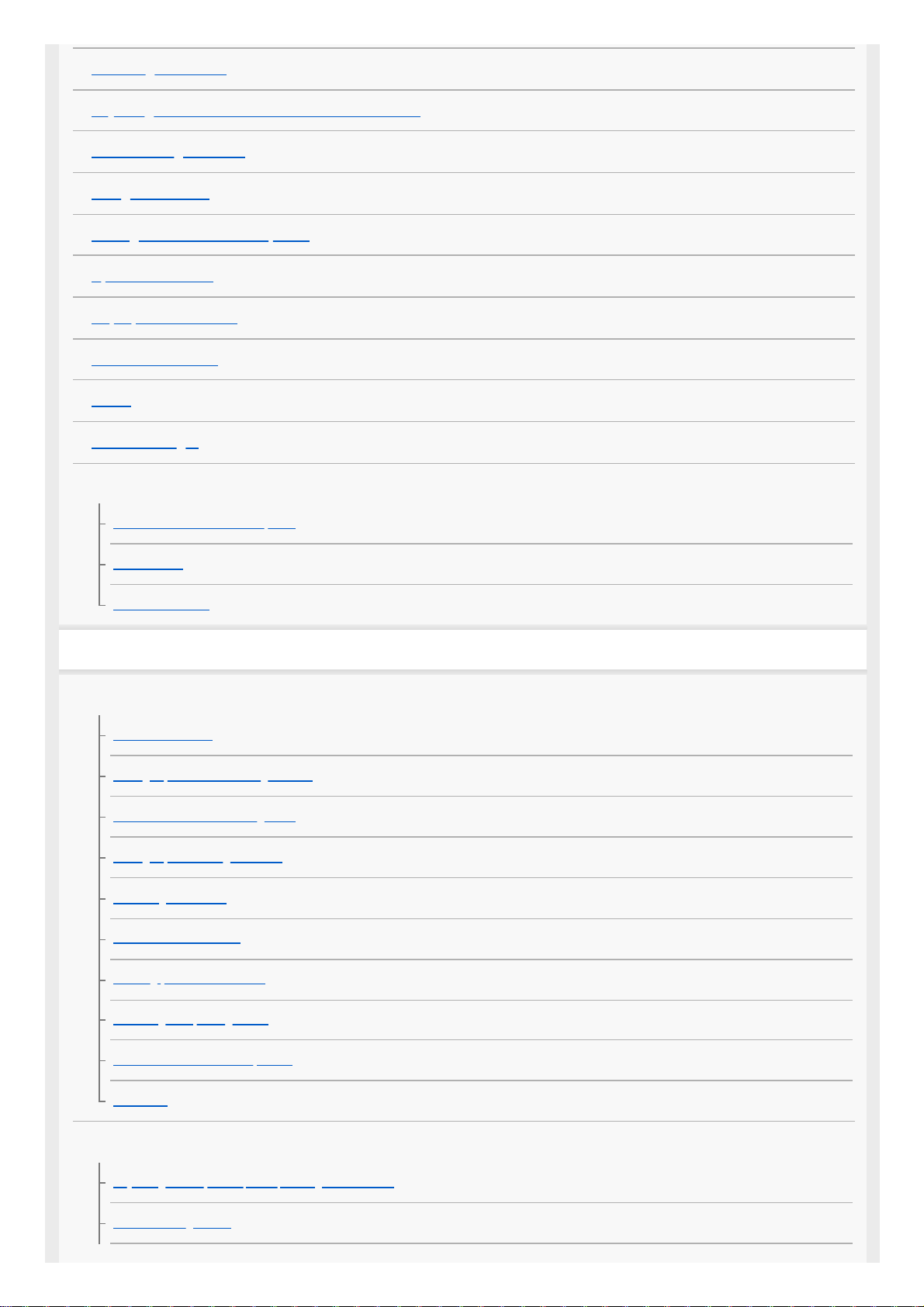Scanning QR codes
Adjusting the idle time before the screen turns off
Smart backlight control
Using Side sense
Setting other Side sense options
Split-screen mode
Pop-up window mode
One-handed mode
Alarm
Notification light
Icons in the status bar
Status bar and notification panel
Status icons
Notification icons
Camera
Getting to know your camera
Camera overview
Taking a photo or recording a video
Scene and condition recognition
Taking a photo using the flash
Scanning QR codes
Basic camera features
Viewing photos and videos
Selecting a capturing mode
Various methods to take photos
Self-timer
Exposure, color, and light conditions
Adjusting the exposure, color, and light conditions
Color and brightness