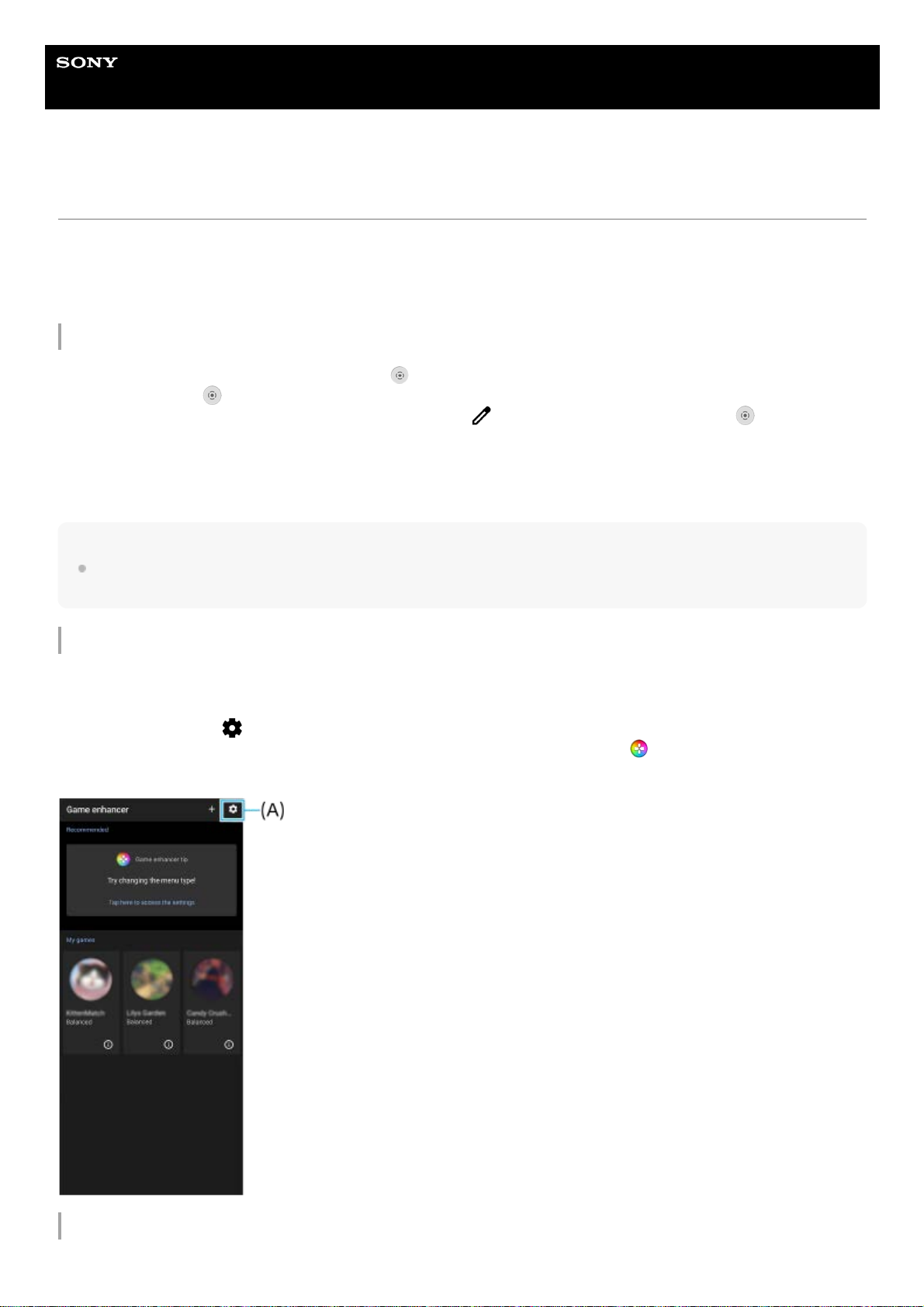Help Guide
Smartphone
Xperia 5 II XQ-AS52/XQ-AS62/XQ-AS72
Changes after updating the software to Android 11
In addition to the update of the software to Android 11, some changes are also made to the existing functions. The
following are some of the major changes after updating your device to Android 11.
This Help Guide does not describe all Android 11 features and functions. Some features, functions, settings, and
elements of the screen design may differ from the content of this Help Guide after updating your device to Android 11.
Recording your device screen
Note
This Screen recorder and similar functions provided by other apps cannot be used at the same time as the [Screenshot] function
or the [Record] function of the Game enhancer app.
New features of Game enhancer
Storing game icons
You can store all game launchers together on the Game enhancer app screen.
To use this function, tap (Settings icon) (A) and turn on the [Store game icons] switch.
Make sure that you have not changed the Home screen from [Xperia Home] and that (Game enhancer icon) is
located on the Home screen to turn on this function.
External monitor app
Drag the status bar downwards twice and tap (Screen Record icon) in the Quick settings panel.
If you cannot find (Screen Record icon), swipe the Quick settings panel to the left.
If you cannot find the icon in the Quick settings panel, tap (Edit icon), and then drag and drop (Screen Record
icon) into the upper part of the screen.
1.
Follow the on-screen instructions to start recording the screen.
To stop recording, drag the status bar downwards and tap the Screen recorder notification.
2.