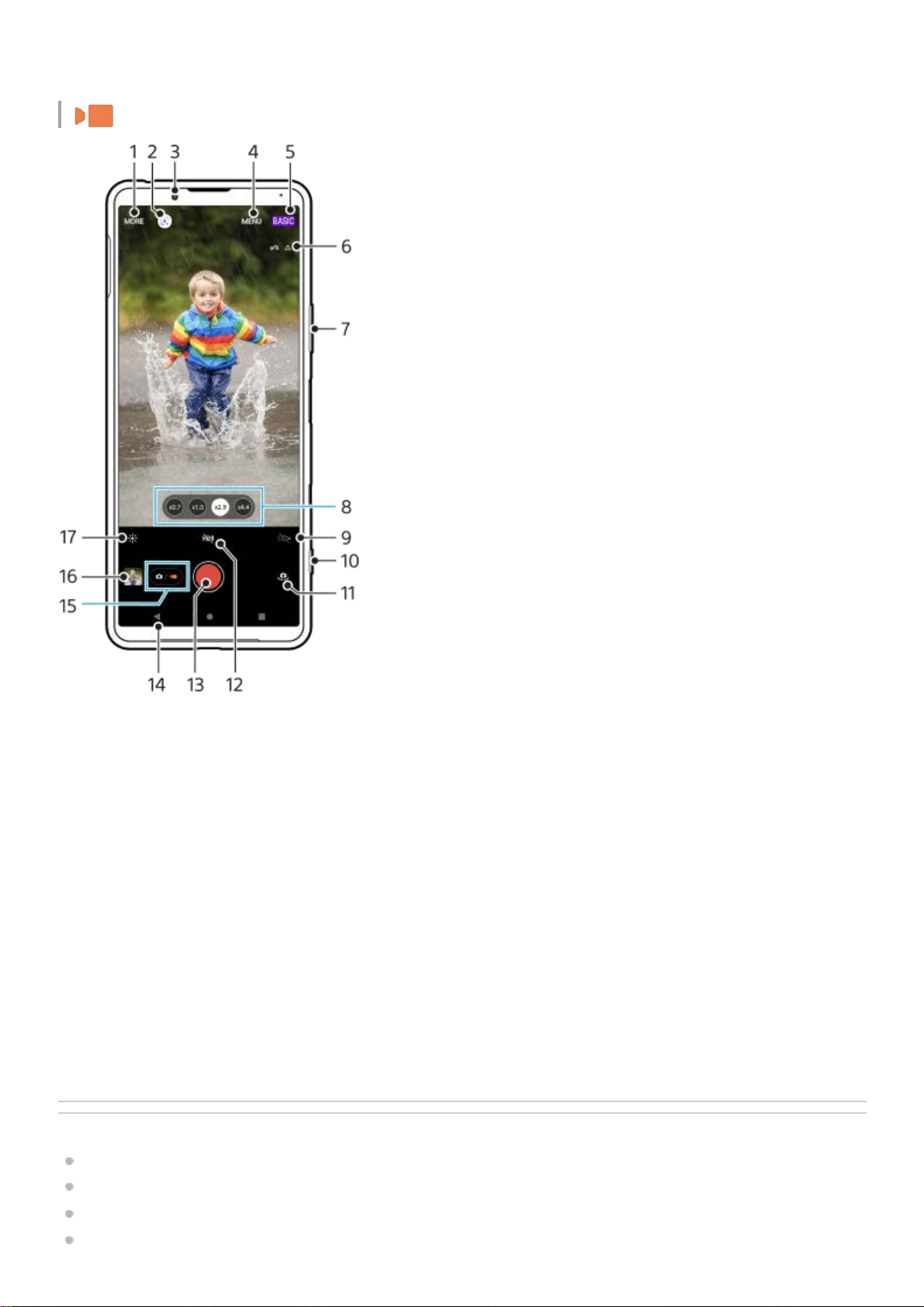Video mode
Related Topic
Selecting a capturing mode
Taking a photo or recording a video
Geotagging
Frequently used features in the BASIC (Basic) mode
Tap to adjust the Bokeh effect19.
Tap to adjust color and brightness20.
Select a capturing mode1.
Google Lens2.
Front camera lens3.
Photo Pro settings menu4.
Switch the shooting mode5.
Geotagging status6.
Use the volume key to zoom in or out7.
Tap one of the angle buttons to switch lenses8.
Tap to activate the flashlight. The icon color changes when the flashlight is activated.9.
Use the camera key to launch Photo Pro or record videos10.
Switch between the front and main camera11.
Tap to enable HDR (High Dynamic Range)12.
Use the shutter button to record videos13.
Go back or exit Photo Pro14.
Switch between taking photos and videos15.
Tap the thumbnail to view, share, or edit videos16.
Tap to adjust color and brightness17.