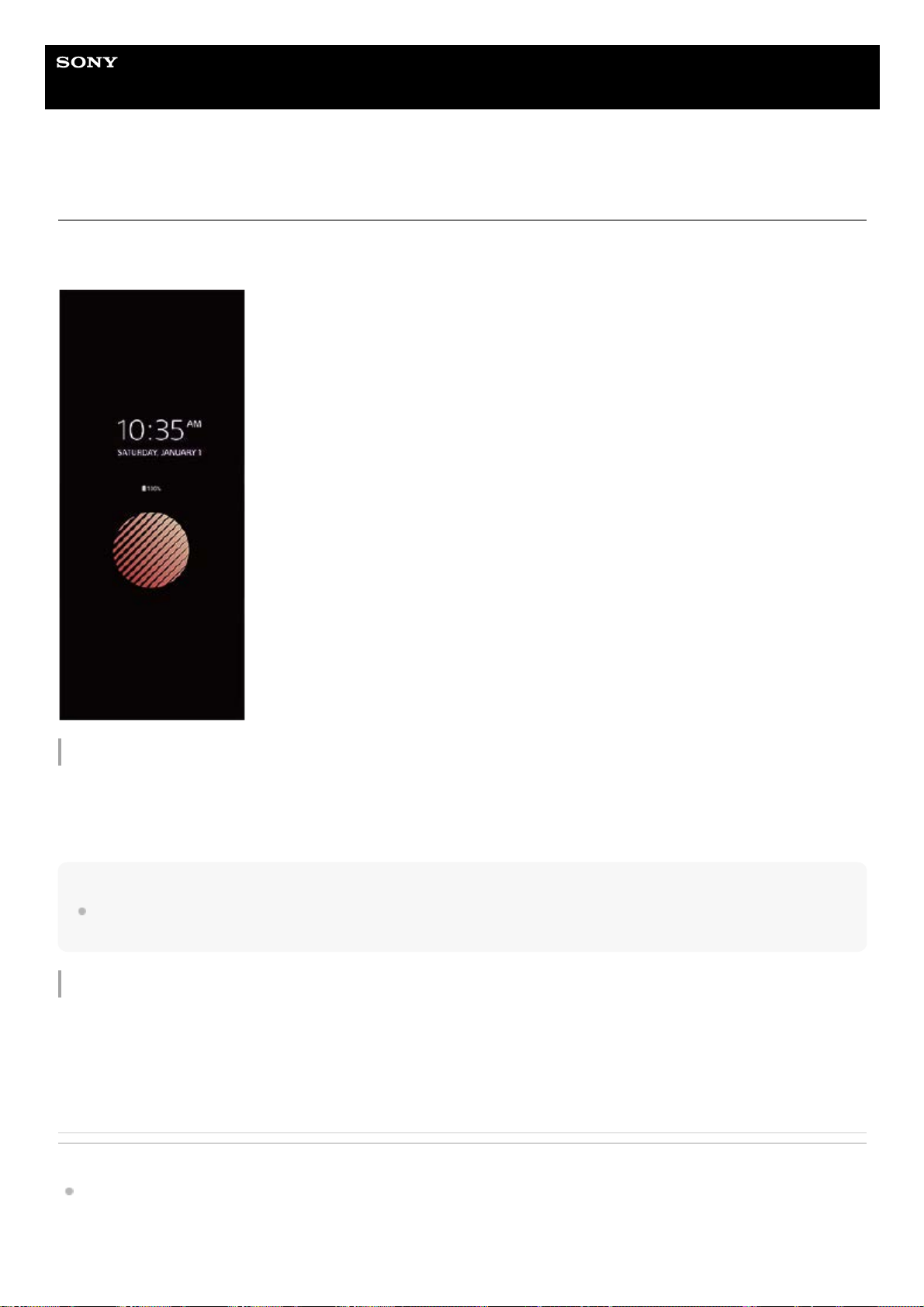Help Guide
Smartphone
Xperia 5 IV XQ-CQ54/XQ-CQ62/XQ-CQ72
Ambient display
The Ambient display lets you view information such as the time, notifications, or music on the screen when the screen is
turned off. The Ambient display can also show album art while music is playing.
Adjusting the Ambient display settings
Hint
If you set [When to show Ambient display] to [Smart activation], the Ambient display will be activated when needed, for example,
when walking with the device in your hand or taking the device out of your pocket or bag.
Displaying an image on the Ambient display
Related Topic
Settings menu
Find and tap [Settings] > [Appearance] > [Ambient display (Always-on display)].1.
Tap [When to show Ambient display], and then select the desired setting.2.
Close the setting menu.
The setting is saved.
3.
Find and tap [Settings] > [Appearance] > [Ambient display (Always-on display)].1.
Tap [Sticker], and then select your desired sticker or photo.2.
Close the setting menu.
The setting is saved.
3.