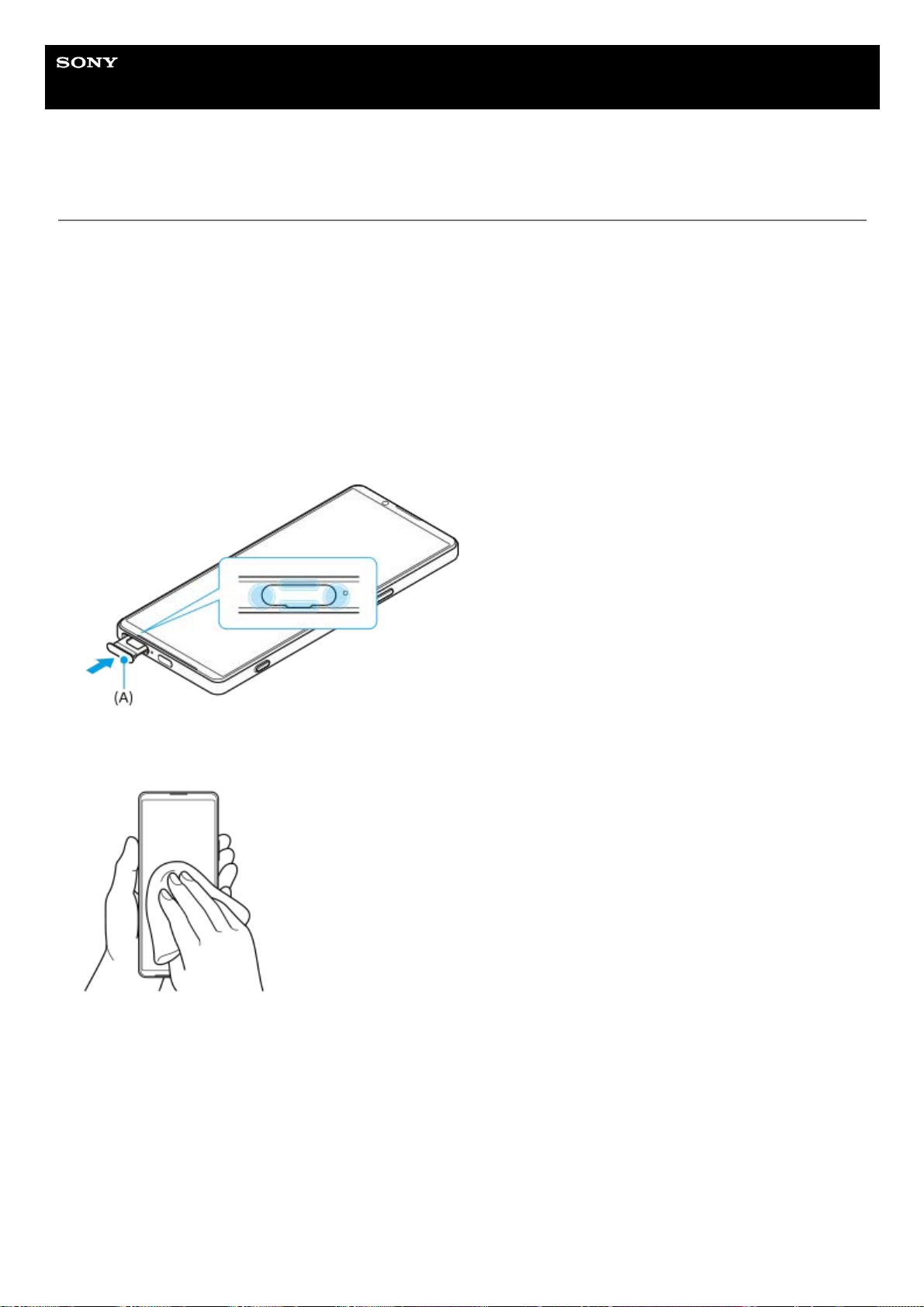Help Guide
Smartphone
Xperia 5 IV XQ-CQ54/XQ-CQ62/XQ-CQ72
Using your device in wet and dusty conditions
Your device is water- and dust-resistant with ratings of IPX5/IPX8 and IP6X. However, remember: all USB ports and
connectors must be completely dry before use and attached covers should be firmly closed. Your device has a Nano
SIM/Memory card slot with an attached cover. You should not put the device completely underwater, or expose it to
seawater, salt water, chlorinated water, or liquids such as drinks. Your warranty does not cover damage or defects
caused by abuse or use of your device in disregard of instructions from Sony. For information about warranty, please
read the Important information provided under [Settings] > [About phone] > [Legal information] on your device.
To close attached covers
To dry your device
Press the highlighted positions as illustrated and make sure that there are no gaps between the cover and your
device.
(A): Cover
1.
Using a micro-fiber cloth, wipe away any excess moisture from your device.
1.
With the device held firmly and the USB port facing downwards, shake the device vigorously at least 20 times.
Reverse the orientation and shake the device again 20 times.
2.