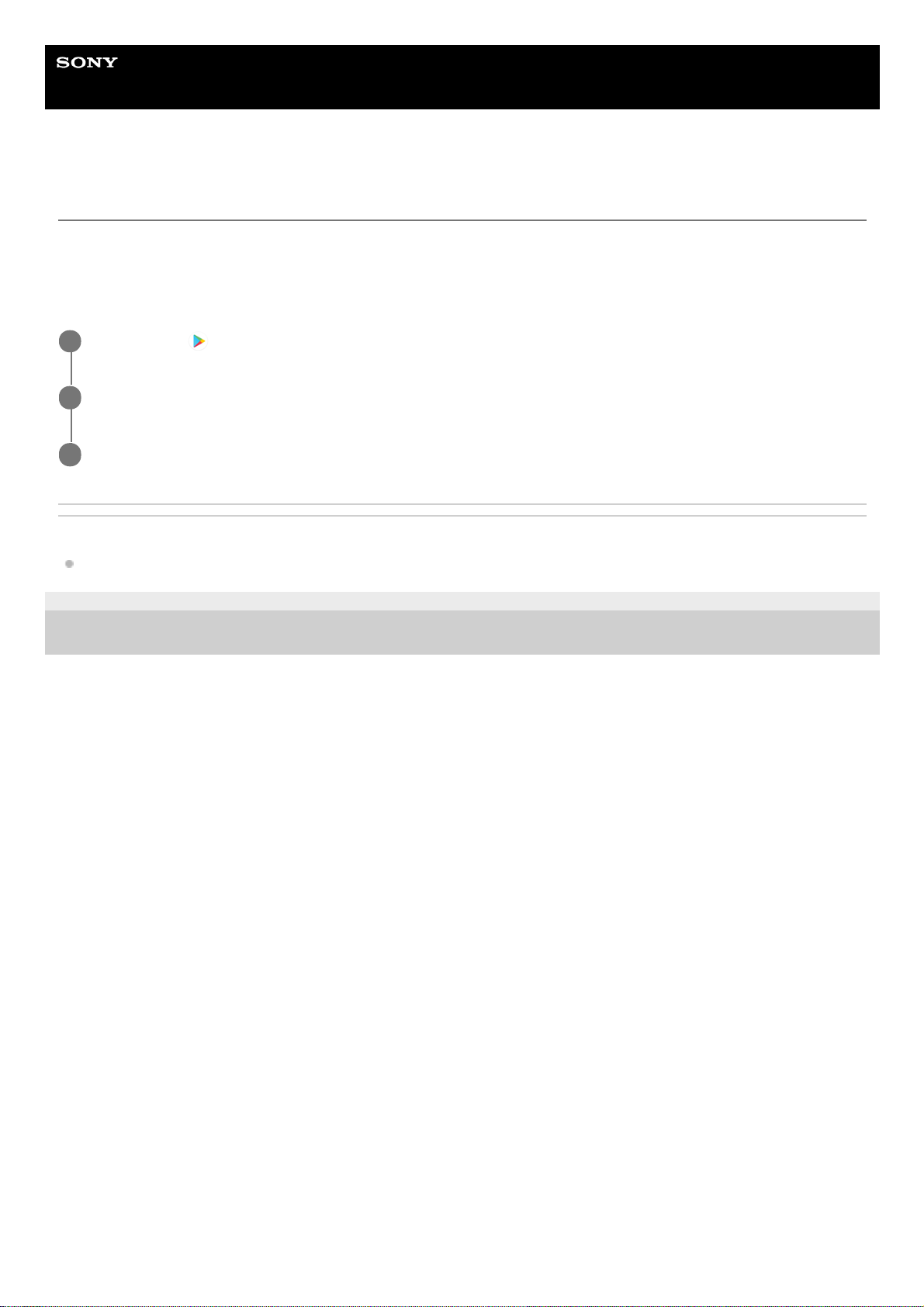Help Guide
Smartphone
Xperia PRO-I XQ-BE52/XQ-BE62/XQ-BE72
Application updates
If the automatic update feature is enabled, your applications get updated without you being asked, so you may not
realize that large volumes of data are being downloaded. In order to avoid potentially high data transfer costs, you can
disable automatic updates or enable automatic updates only over Wi-Fi connection. You have to disable the automatic
update feature in the Play Store app to avoid the automatic updating of applications.
Related Topic
Setting up a Google account on your device
F-703-100-12 Copyright 2021 Sony Corporation
Find and tap (Play Store icon).
1
Tap the account icon, and then find and tap the auto update apps menu in the settings menu.
2
Select the preferred option.
3