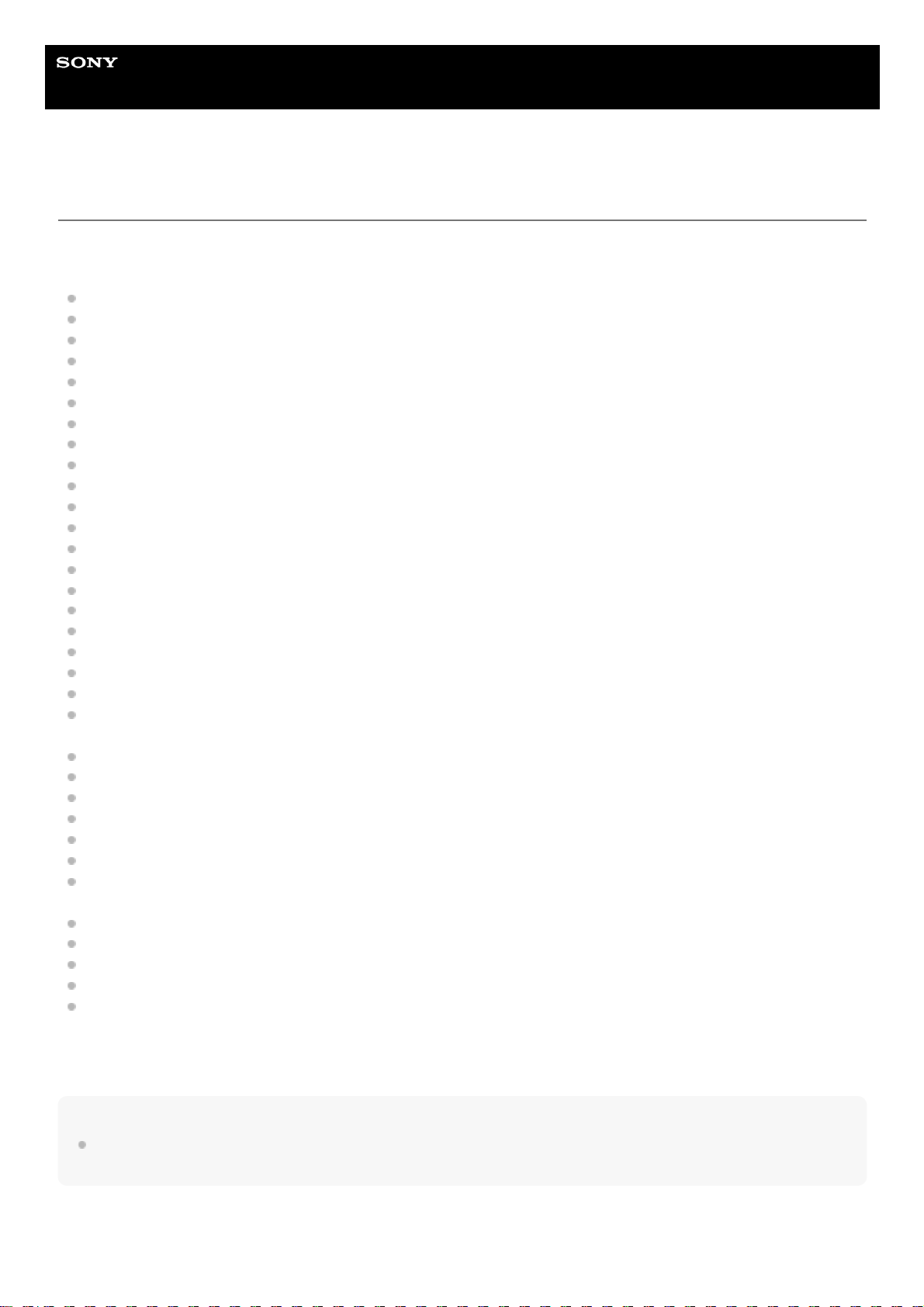Help Guide
Wireless Noise Canceling Stereo Headset
LinkBuds S
What you can do with the “Sony | Headphones Connect” app
When you connect the smartphone with the “Sony | Headphones Connect” app installed and the headset via Bluetooth
connection, you can do the following.
Update the headset software
Switch the voice guidance language
Turn the notification sound and voice guidance on/off
Change the function of the touch sensor
Set the Quick Access function
Set the Bluetooth connection mode (sound quality mode)
Turn off the headset
Set the wearing detection automatic music playback pause/resume function
Set the wearing detection automatic power off function
Turn the wake word of Amazon Alexa on/off
Initialize the headset
Turn Service Link on/off
Assist to determine the optimal earbud tips
Check the headset software version
Display the Bluetooth connection status between left or right units of the headset and the smartphone
Display the Bluetooth connection codec
Display the DSEE Extreme (completion for high-range sound) function setting status
Set the DSEE Extreme (completion for high-range sound) function
Display the remaining battery charge of the headset
Display the remaining battery charge of the charging case
Display notifications alerting you to charge the headset (when the remaining battery charge of the charging case is
low)
Select the Equalizer/CLEAR BASS setting
Customize the Equalizer setting
Adjust the noise canceling function and Ambient Sound Mode (ambient sound control)
Select the switching pattern when changing the noise canceling function/Ambient Sound Mode on the headset
Use auto adjustment of the noise canceling function by behavior recognition (Adaptive Sound Control)
Enable/disable the automatic audio detection for Speak-to-Chat and set it up
Play/pause music, skip to the beginning of the previous track (or the current track during playback)/skip to the
beginning of the next track
Adjust the volume during music playback/phone call
Easy pairing
Record and display information on the usage of the headset
Set the 360 Reality Audio function
Turn safe listening on/off
For details on the “Sony | Headphones Connect” app, refer to the following URL.
https://rd1.sony.net/help/mdr/hpc/h_zz/
Hint
The operation of the “Sony | Headphones Connect” app differs depending on the audio device. The app specifications and screen
design may change without prior notice.