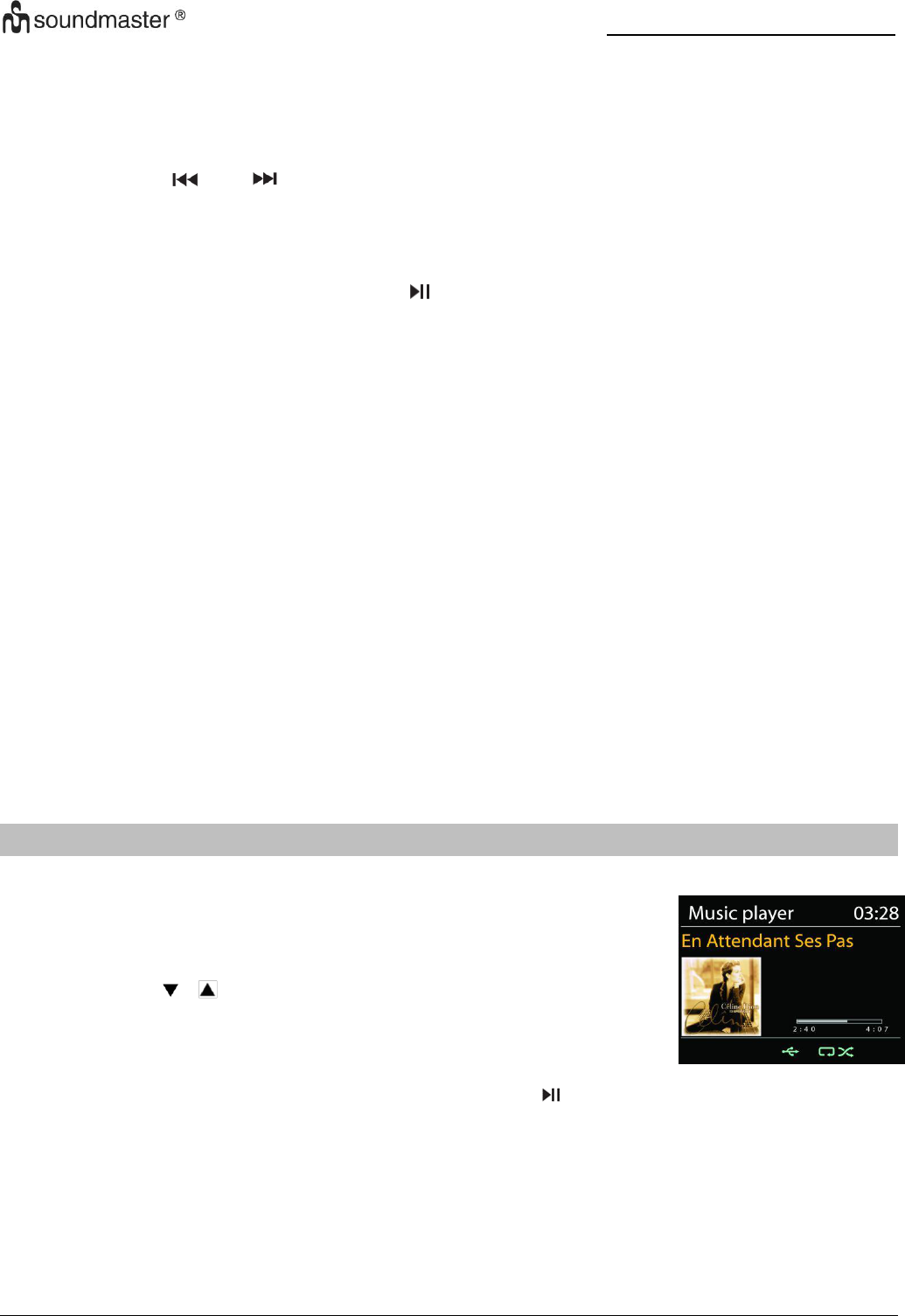ICD2200 / English Instruction Manual
11
CD Program
1. Set the unit in Stop mode
2. Press the “PROG” button on the remote control. The display will show “T01 P01” and “T01”
flash.
3. Choose with “ ” or “ ” or 0 to 9 on the Remote Control, the track which should be
programmed and confirm the track by pressing the “PROG” button on the remote control.
The display changes to “P02”.
4. To choose more tracks do step 3 again.
5. If all tracks are programmed press the “ ” button on the unit or remote control to start the
programmed playback.
Repeat function
Press repeatedly the “REP” button on the remote control to select one of the following functions:
For Audio-CD:
• 1 x: The played track will be repeated.
• 2 x: The complete CD will be repeated.
• 3 x: The songs are played randomly.
• 4 x: Repeat function is deactivated.
For MP3-CD:
• 1 x: The played track will be repeated.
• 2 x: The complete folder will be repeated.
• 3 x: The complete CD will be repeated.
• 4 x: The songs are played randomly.
• 5 x: Repeat function is deactivated.
The icon of the selected function will be shown at the bottom of the display.
USB
• USB playback
From this point on, menus are generated from the folders on the USB
device.
The control functions are the same as in CD mode.
Select with the “ / ” buttons on the remote control or by using the
UNDOK app the desired folder. The display shows folder and file
names (not necessarily track names).