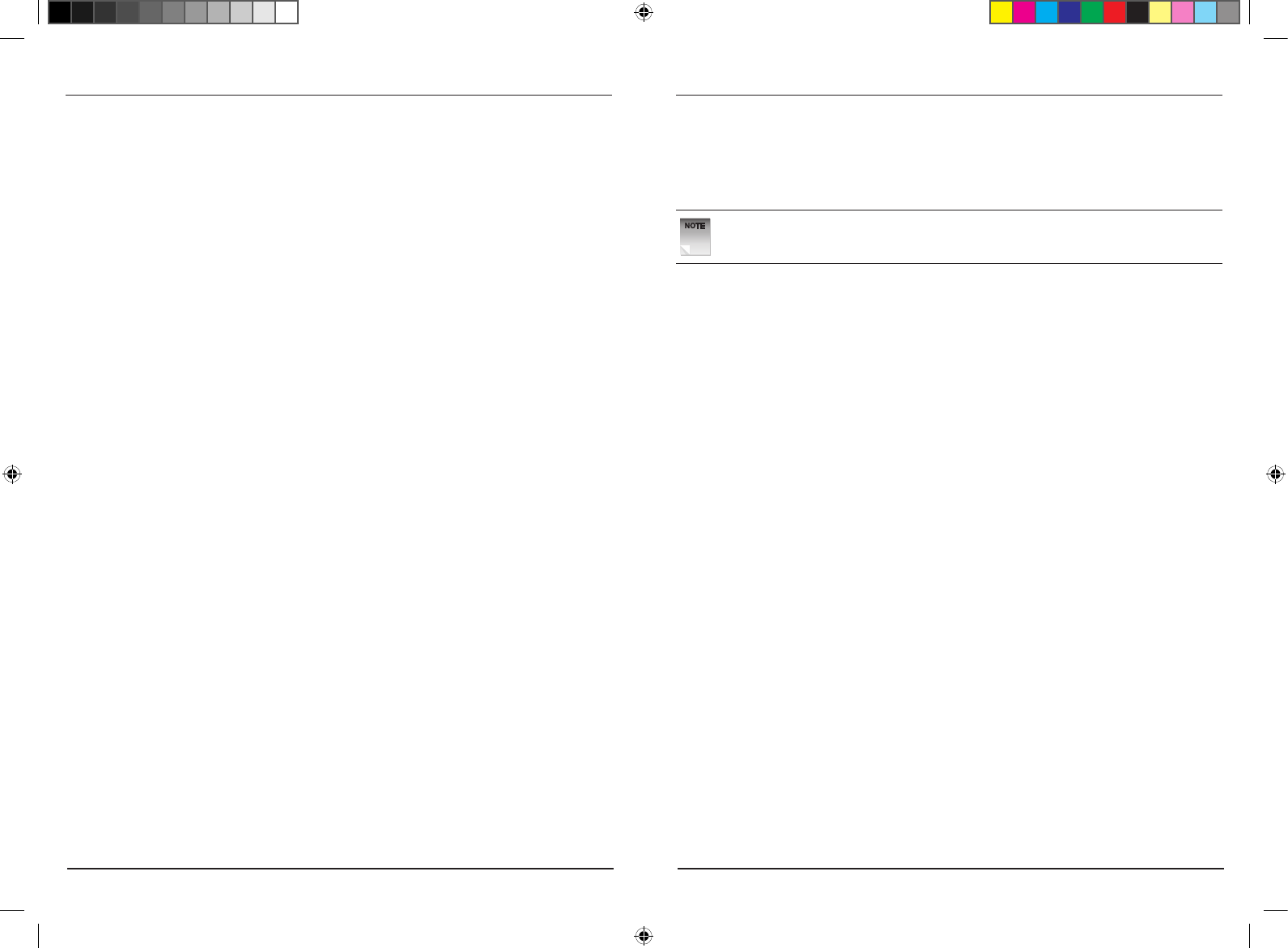Switching on the unit
Mains Power
Plug the mains plug into a mains socket to switch on the main power switch (located on the
rear cabinet).
Press the STANDBY or CHANNEL UP/DOWN button on the unit or remote control to turn
ON the TV.
To switch the unit to standby, press the STANDBY button on the unit or remote control.
NOTE: When not in use for long periods, disconnect from the mains power
supply, or switch OFF the main power switch.
Remote Control Operation (Digital)
Info button(Info/Display Button)
• Shows information for the current channel.
Guide button
• Launches the EPG(Electronic Program Guide)
Audio button
• Shows the list of audio languages available for the current channel.
Exit button
• Exists from the menu or sub-menu and cancels the function in progress.
DTV Menu button
• Shows the menu or sub-menu and cancels the function in progress.
Zoom button
• Press to change the aspect ratio of picture size.
• 4:3 Panscan
• 4:3 Letterbox
• 16:9
Enter button/Channel list
• Press to activates the highlighted menu item.
• Press to show the TV channel list while watching the TV program.