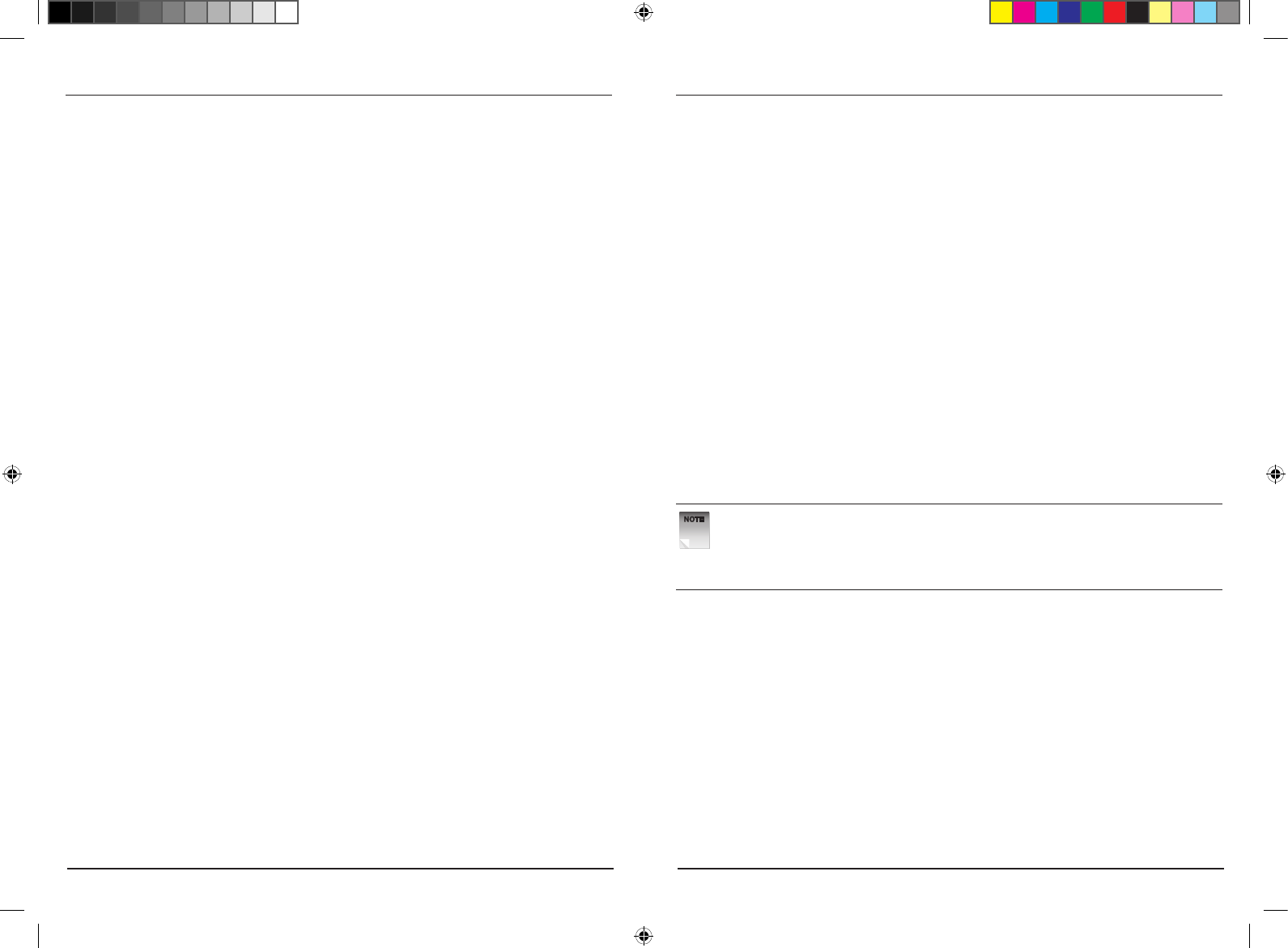Technical Specication
Power Supply AC 220 - 240V ~50Hz
Power Consumption 35 W
Remote Control Batteries AAA x 2
Screen size 15” (38cm)
TV Section
Transmission standard(digital) DVB-T, MPEG2, COFDM
Frequency Range UHF470~862MHz(8 MHz BW)
Transmission standard(Analog) PAL - BG
VHF-L Ch 2-4
VHF-H Ch 5-12
UHF Ch 21-69
Audio
Speaker 2x42mm 4 ohm 3w x 2
Output 1.5 W + 1.5 W
Headphones Mono in TV mode
Stereo in AV mode
PC Section
Support denition 640x480@60Hz, 800x600@60Hz, 1024x768@60Hz
General
Dimensions(mm) L398 x W218.5 x H446(mm)
Net Weight 4.9kg
NOTE: If you are set to “PC” mode, the input signal format is recommend as
640x480, 800x600, 1024 x 768 @ 60Hz only, and 1024x768@ 60Hz is most
recommend, If input signal frequency is higher than 60Hz the picture display
may be abnormal.
Design and specications are subject to change without notice.
Your television is designed to give you trouble-free performance for many years. If you have a
problem with your TV, try the solutions listed below.
There is no picture or sound, or the TV doesn’t turn on.
•
Make sure the TV is plugged in.
•
Make sure the MUTE is not set.
•
Make sure the POWER is on.(main power switch located at rear cabinet)
•
Make sure a headphone is not inserted.
•
If there is neither picture nor sound, unplug the TV for 30 seconds, then plug it in and try
again.
There is no picture or sound on some UHF channels.
•
Try another station. If the other stations are OK, it may be a station problem.
•
Check that the antenna is connected & adjusted correctly, in good working order and has
no broken wires.
•
See if anything is interfering with the antenna signal.
The sound is OK, but the picture is poor.
•
Try another station. If the other stations are OK, it may be a station problem.
•
Check that the antenna is connected & adjusted correctly, in good working order and has
no broken wires.
There is poor reception on some channels.
•
Try another station. If the other stations are OK, it may be a station problem.
•
Check that the antenna is connected & adjusted correctly, in good working order and has
no broken wires.
The picture rolls, slants, shows lines, is grainy, has poor color, or has ghosts.
•
Try another station. If the other stations are OK, it may be a station problem.
•
Check that the antenna is connected & adjusted correctly, in good working order and has
no broken wires.
•
See if anything is interfering with the antenna signal.
The remote control does not work.
•
Make sure the TV is plugged in.
•
Make sure there are fresh batteries in the remote control.
•
Make sure there is nothing blocking the remote control signal.
Trouble Shooting