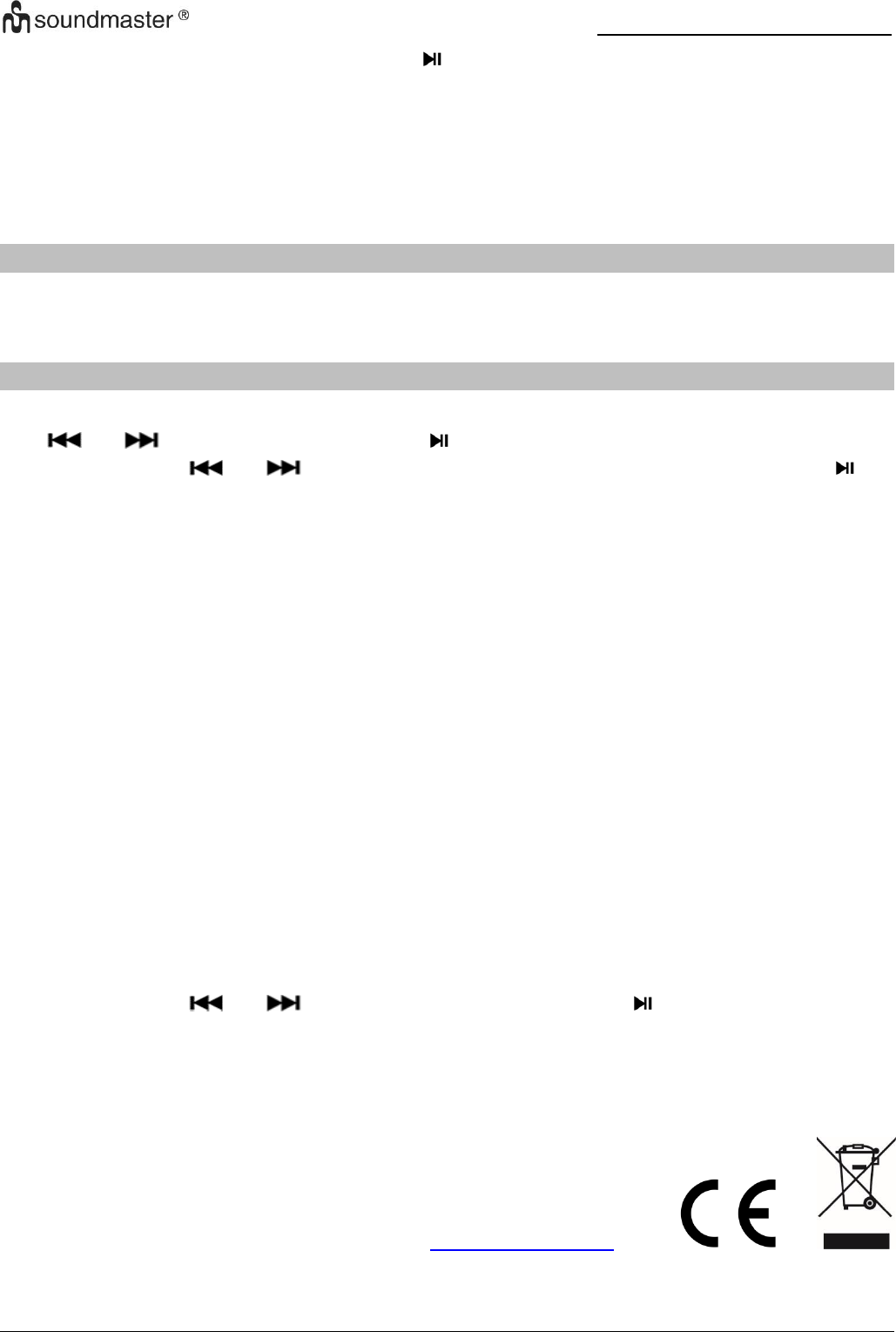SCD8100 / English Instruction Manual
9
When the alarm sounds, press the “ENTER / ” button to snooze the alarm. The alarm sounds
again after 9 minutes.
NOTE:
If CD, USB or CARD is selected as alarm source, but no disc, USB or card is connected, the
unit switches to the “Buzzer” source automatically.
If DAB or FM is selected as alarm source, the unit plays the last tuned radio station.
HEADPHONE
To listen to music privately, use headphones with a 3.5mm stereo jack plug and connect them to
the headphones socket on the right side of the system. The speakers will then be muted.
SYSTEM SETTINGS
1. When the unit is turned on, press the “MENU” button, select the point “SYSTEM” with the
“ ” or “ ” button and press “ENTER / ” to confirm.
2. Select with the “ ” or “ ” button one of the following settings and press “ENTER / ” to
confirm:
• Sleep
See at point “SLEEP TIMER”.
• Alarm
See at point “ALARM”.
• Time
Set the time manually.
• “Set Time/Date”: Set manually time and date.
• “Auto update”: Update time from “Any” (DAB or FM), DAB, FM, No update.
• “Set 12/24 hour”: Set the time format
• “Set date format”
• Backlight
Adjust the display brightness level and time-out.
• Language
Select the menu language: German, English, French, Italiano, Dutch.
• Factory Reset
Reset the product to factory default status.
Select with the “ ” or “ ” button “YES” and press “ENTER / ” to confirm.
Note: All settings and radio stations will be erased.
• Software-upgrade
Install a new softwre via USB
• SW Version
Show the current installed software version
Technical changes and misprints reserved.
Copyright by Woerlein GmbH, 90556 Cadolzburg, www.soundmaster.de
Duplication only with the permission of Woerlein GmbH