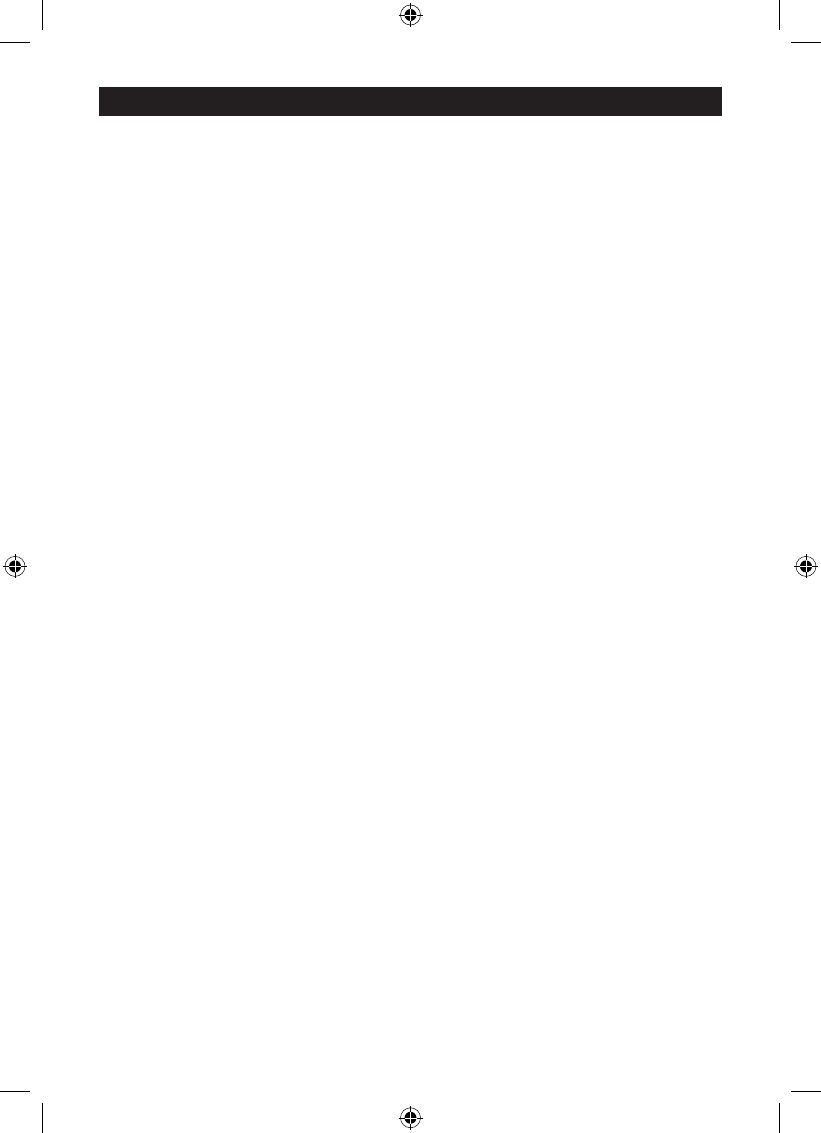GB - 4
OPERATION
Voice and AM/FM Radio Normal Operation
- Set the Function switch to “ON” to turn on VOICE or AM/FM Radio. Next set the Voice
and Radio mode switch to desired mode “VOICE/AM/FM”.
- When Voice is turned on, all sections of voice will be played repeatedly.
- When AM or FM Radio is turned on, turn the “Radio Tuning knob” to select desired radio
stations.
- Turn the Volume knob to your desired the sound level.
- To improve the radio reception, it is recommended to extend the FM wire antenna and
change its location for best reception. For AM band, move the unit to locate best reception
position.
- Set the Function switch to “OFF” position to turn off the Voice or Radio completely.
Setting Current Time
- Press and hold the “SET CLOCK” button, at the same time press the “HOUR” or “MINUTE”
button to adjust the current time.
Setting Alarm Time
- Press and hold the “SET ALARM” button, at the same time press the “HOUR” or “MINUTE”
button to adjust the desired alarm time.
Selection of Alarm mode
There are 3 alarm mode selections, “BUZZER”, “AUTO” (radio) and “AUTO” (voice).
- Set the Function switch to either “BUZZER” or “AUTO”, LED indicator “AUTO” will light
up.
- When setting to “AUTO”, also select “VOICE” or “AM” or “FM” by sliding the Voice and
Radio mode switch to “VOICE/AM/FM”. Before setting to “AUTO” (radio) follow above
sections to select radio station and sound level.
- When current time coincides with desired alarm time, depending on the switch setting,
“Buzzer” or “Voice” or “Radio” will be sound for up to 1 hour and the “AUTO” indicator
will ash until the alarm is turned off or put in SNOOZE mode.
- When VOICE is activated, current time will be projected on ceiling, duration of projection
time depends on “PROJECT” switch setting. LEDs on wings and body also ash.
Snooze and Alarm Off
While Alarm is sounding:
- Simply press the “SNOOZE/PROJECT/DEMO” button to stop the alarm temporarily,
“AUTO” LED indicator still ashes, after 9 minutes, it repeats the alarm automatically,
this can be repeated several times within the total alarm duration.
- Simply press the “SET ALARM” button, alarm will stop. The alarm will repeat automatically
in the next 24 hours at the same alarm time setting.
- Set the Function switch to “OFF” position to stop the alarm completely.
Voice demo and projection time
- Press “SNOOZE/PROJECT/DEMO” button once to listen to a voice single section, press
again to listen next voice section and so on. There are a total of 12 voice sections to
be played and looped back.
- During voice demonstration, current time is projected to ceiling through the projection
lens. LEDs on wings and body also ash.
- Duration of projection time on ceiling can be selected by the “PROJECT” switch:
5 seconds, 15 seconds or 30 seconds.