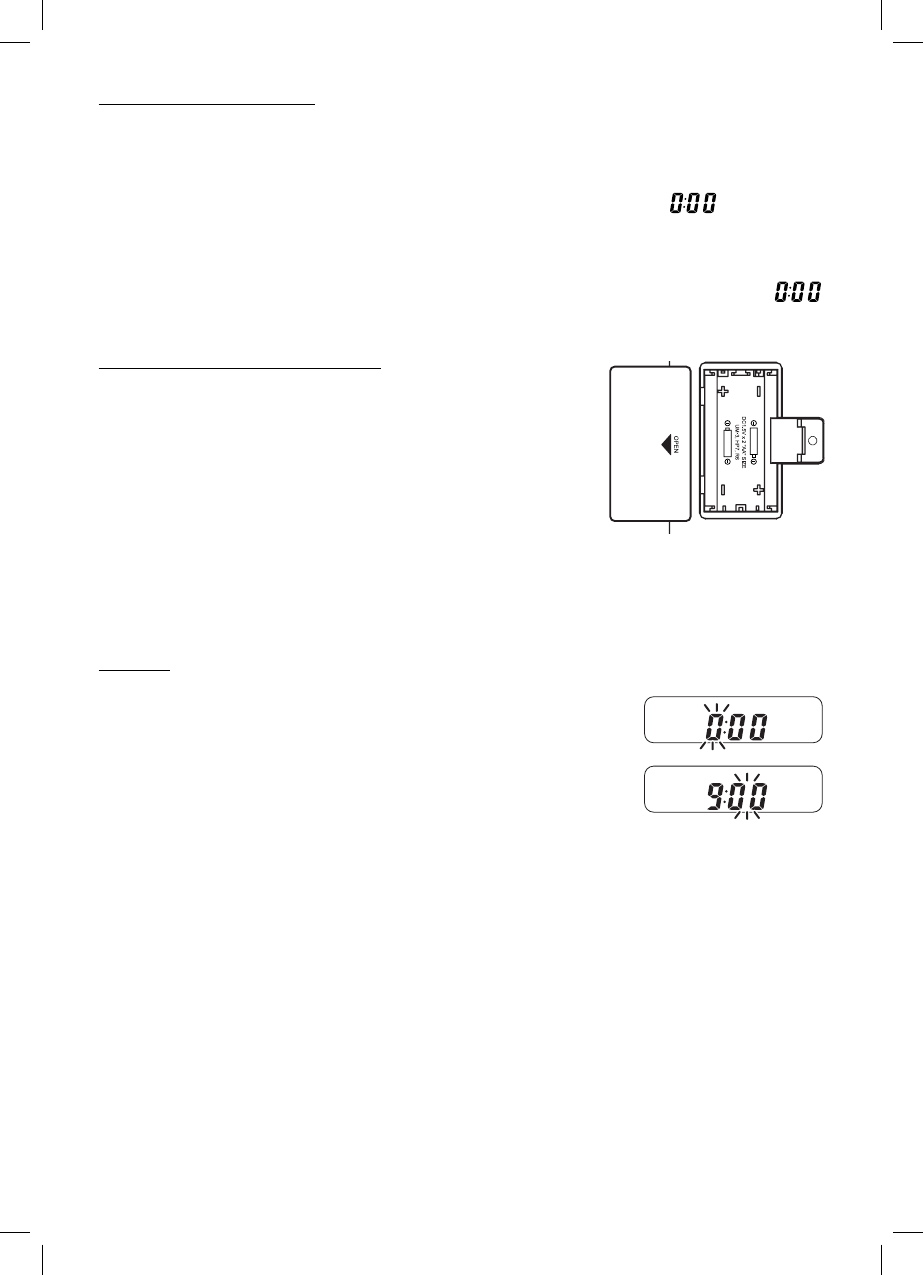GB - 4
MAIN POWER SUPPLY
- Check that the power voltage as shown on the type plate (at the base of the set)
corresponds to your local power voltage. If it does not, consult your dealer or service
organization.
- Connect the power cord to the wall outlet, for AC power supply. As soon as you insert the
powerplugintothewalloutlet,thedisplaytimewillashandshow . Please see
below how to set the correct time.
POWER FAILURE
If power failure occurs, the unit will switch off. As soon as the power supply returns,
willashanddisplay,indicatingthatyoumustresetthecorrecttime.
BATTERY BACK-UP SYSTEM
2 "AA" size batteries (not included) can be inserted into
the battery compartment to, in the event of a power failure,
provide sufcient power to maintain the time. WhenAC
power is restored, the correct time will be restored and will
not require resetting.
• Neither the display nor the unit will operate until the unit
is connected to an AC outlet.
BATTERY WILL ONLY
RESTORE CLOCK SETTINGS WHEN AC POWER IS
RESTORED.
• Replace the battery once per year. The service of the battery depends on how often and
for how long the power supply fails. This varies from one region to another.
Note: Always check the time and reset if necessary after a power-failure.
CLOCK
Setting the current time at power off mode
1. Press and hold CLOCK button for a few seconds.
Atonewill sound andthe hour digitwillstart toashon the
display.
2. PressTUNE/TIME+or–buttonuntilthecorrecthour.
3. Press CLOCK once. A tone will sound and the minute digit will
ash.
4. Repeat step 2 to set the minutes.
After setting the minutes, press CLOCK. Two tones will be heard and normal operation
will begin.
Tosetthecurrenttimerapidly,holddownTUNE/TIME+or–.