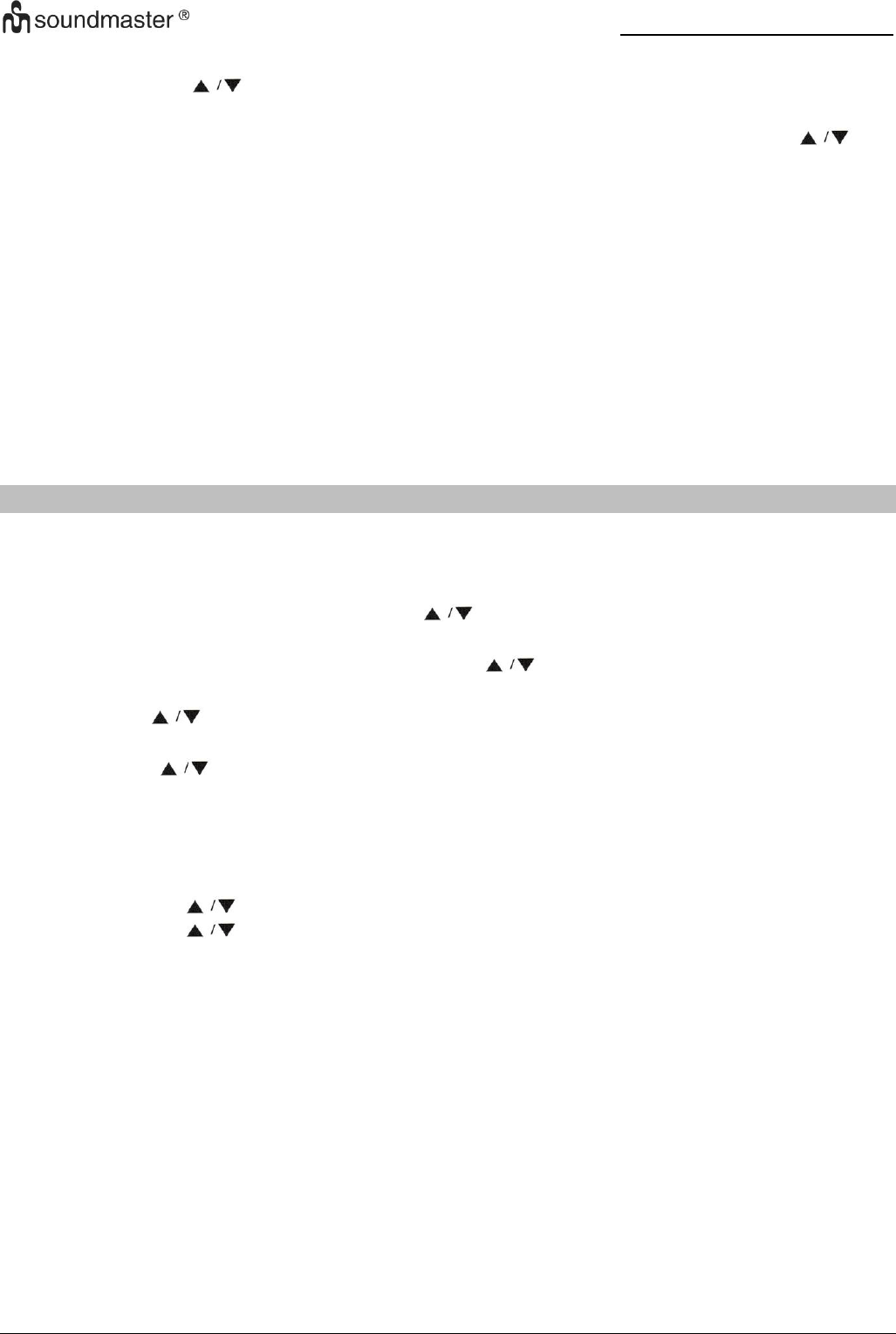UR240 / English Instruction Manual
3
FM scan
Press and hold the “ ” button. The unit will start the scan and stop to the next available
radio station.
To scan manual a radio station or fine tune the frequency in 100kHz steps, press the “ ”
button.
Store preset station
Is the same as in DAB mode.
Recall preset station
Is the same as in DAB mode.
FM information
During the radio station is playing, press the repeatedly the “MENU/INFO” button to cycle
through the information broadcasted: Radio text, program type, time/date.
ALARM
Setting Alarm
1. The unit must be in standby mode. Press the “AL 1” or “AL 2” button until the alarm menu is
shown in the display.
2. The hour digits are flashing. Set with the “ ” button the hour of the alarm time and press
“ENTER” to confirm.
3. Now the minute digits are flashing. Set with the “ ” button the minutes and press
“ENTER” to confirm.
4. Select with “ ” the source for the alarm (DAB, FM or buzzer) and press “ENTER” to
confirm.
5. Set with the “ ” button the following alarm frequency and press “ENTER” to confirm:
Daily = Every day
Weekends = Saturday and Sunday
Workdays = Monday to Friday
Once = Only the next day
6. Adjust with the “ ” button the alarm volume “0 - 16” and press “ENTER”
7. Select with the “ ” button the function “ON” to activate the alarm and press “ENTER” to
confirm.
Turn off the alarm
To stop the alarm sound, press the “STANDBY” or “AL 1” or “AL 2” button. The alarm will stop
until to the next adjusted alarm time. If you don´t press the button, the alarm sound will
automatically stop after 59 minutes.
Snooze
During you hear the alarm tone, press the “SNOOZE” button to temporally stop the alarm sound.
The alarm tone sounds again after 9 minutes.