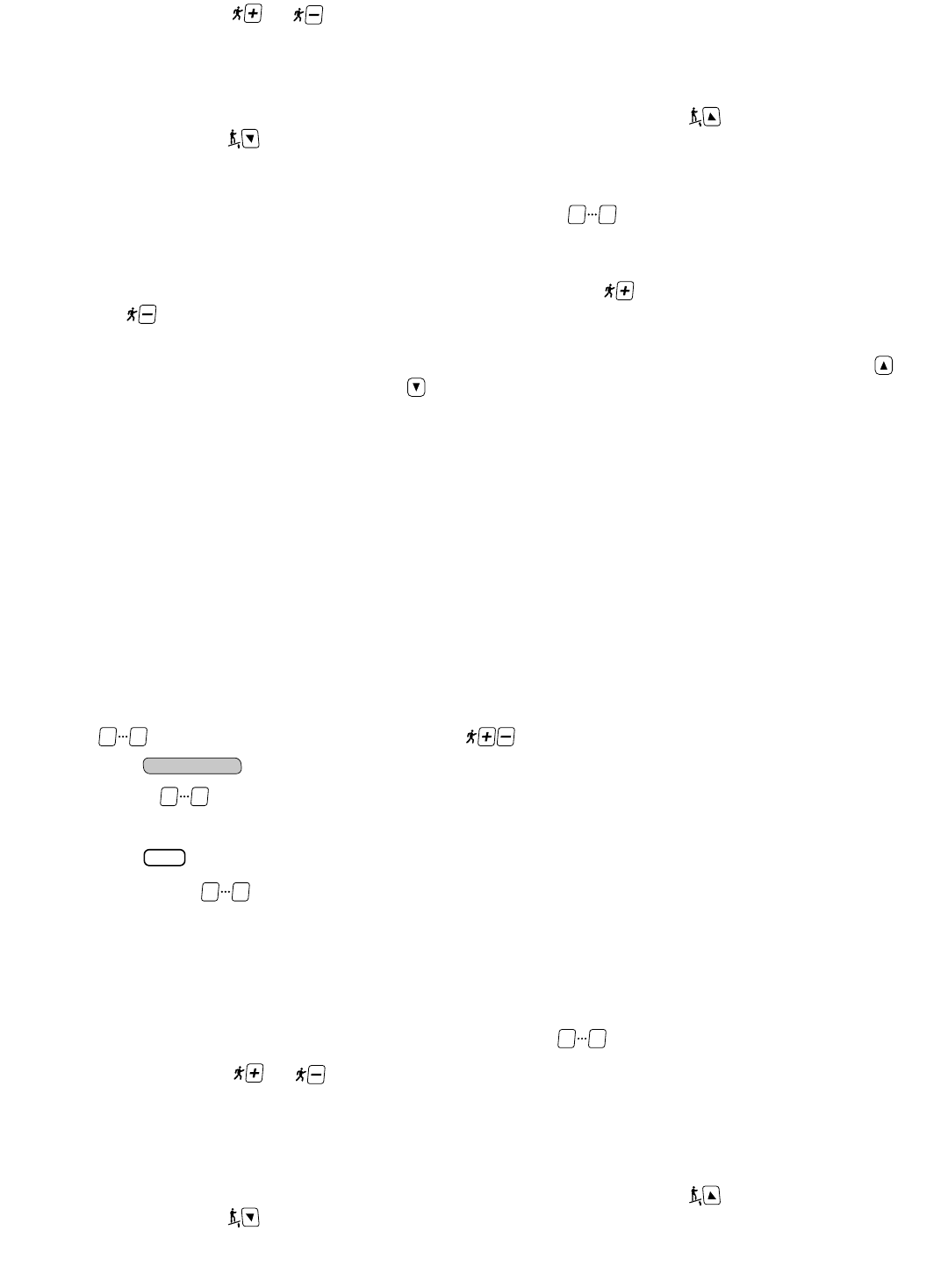■
You can press the or key, as necessary, to increase or decrease your time goal in 1 minute increments.
■
When your desired time goal has been entered, press the START or ENTER key to accept the displayed value. You are
prompted with a 3 second countdown, then the treadmill begins the program.
3. You can adjust the incline of the treadmill during the program:
■
You can adjust treadmill incline from 0 to 15%, in 0.5% increments. Press the key to increase the treadmill
incline; press the key to decrease the treadmill incline.
4. You can adjust the speed of the treadmill during the program:
■
You can specify a desired speed from 0.5 to 10.0 mph (0.8 to 16.0 kph) for 110-volt units or 0.5 to 12.0 mph (0.8 to
19.3 kph) for 220-volt units, using the numeric keypad. Use the keys to enter your desired speed, then press
the S
TART or ENTER key to accept the entered speed.
■
You can adjust treadmill speed from 0.5 to 10.0 mph (0.8 to 16.0 kph) for 110-volt units or 0.5 to 12.0 mph (0.8 to 19.3
kph) for 220-volt units, in 0.1 mph (or 0.1 kph) increments. Press the key to increase the treadmill speed; press
the key to decrease the treadmill speed.
5. You can adjust your time goal during the program:
■
You can adjust your time goal from 5 minutes to the maximum allowed program time. Press the A
DJUST key to
increase your time goal; press the A
DJUST
key to decrease your time goal.
6. You can pause the program during your workout by pressing the S
TOP key once. The program will pause for a preset peri-
od of time (either 30, 45 or 60 seconds, as set in the Manager Settings mode). Press the START key BEFORE the pause
timer expires to resume your program. The treadmill returns to its minimum speed when you exit the pause mode.
7. When you have reached your workout goal, the treadmill will enter the Cooldown cycle (see “Cooldown Cycle” for more
information). If you wish to exit your program before you have reached your workout goal, press the STOP key twice. The
treadmill will slow to a stop. (Press the STOP key once during a Pause to exit the program.)
P
ERSONAL
T
RAINER
S
TUDIO
TM
The PERSONAL TRAINER STUDIO
TM
lets you work with a Personal Trainer to develop one or more programs customized to your spe-
cific needs and/or goals.
NOTE: To add, edit or delete a program, refer to Chapter 5.
To operate a Personal Trainer Studio
TM
program:
During program setup, you can use the B
ACK key to return to a previously accepted parameter. When entering program parame-
ters, use the keys to enter the desired value or use the keys to scroll to the desired value.
1. Press the key; you will be prompted to enter a PIN code.
■
Use the keys to enter the appropriate PIN code, then press the START or ENTER key.
■
If you do not know the appropriate PIN code, have your trainer enter it for you.
2. Press the key to enter the “Run Program” function.
3. Press the desired key to select the program you wish to run.
4. Stand on the running belt and press the START key. You are prompted to enter your weight. You may enter your weight
manually as described below, or you may use the weight scale to enter your weight (PRO ELITE only; see “Using the
Weight Scale” for details).
■
If you do not use the weight scale to enter your weight, the treadmill will display a default weight of 155 pounds (70
kg). You may enter any weight from 0 to 350 pounds (0 to 135 kg).
■
You can enter your weight using the numeric keypad. Use the keys to enter your correct weight.
■
You can press the or key, as necessary, to increase or decrease the displayed weight in 1 pound (or 1 kg)
increments.
■
When your correct weight has been entered, press the START or ENTER key to accept the displayed value. You are
prompted with a 3 second countdown, then the treadmill begins the program.
5. You can adjust the incline of the treadmill during the program:
■
You can adjust treadmill incline from 0 to 15%, in 0.5% increments. Press the key to increase the treadmill
incline; press the key to decrease the treadmill incline.