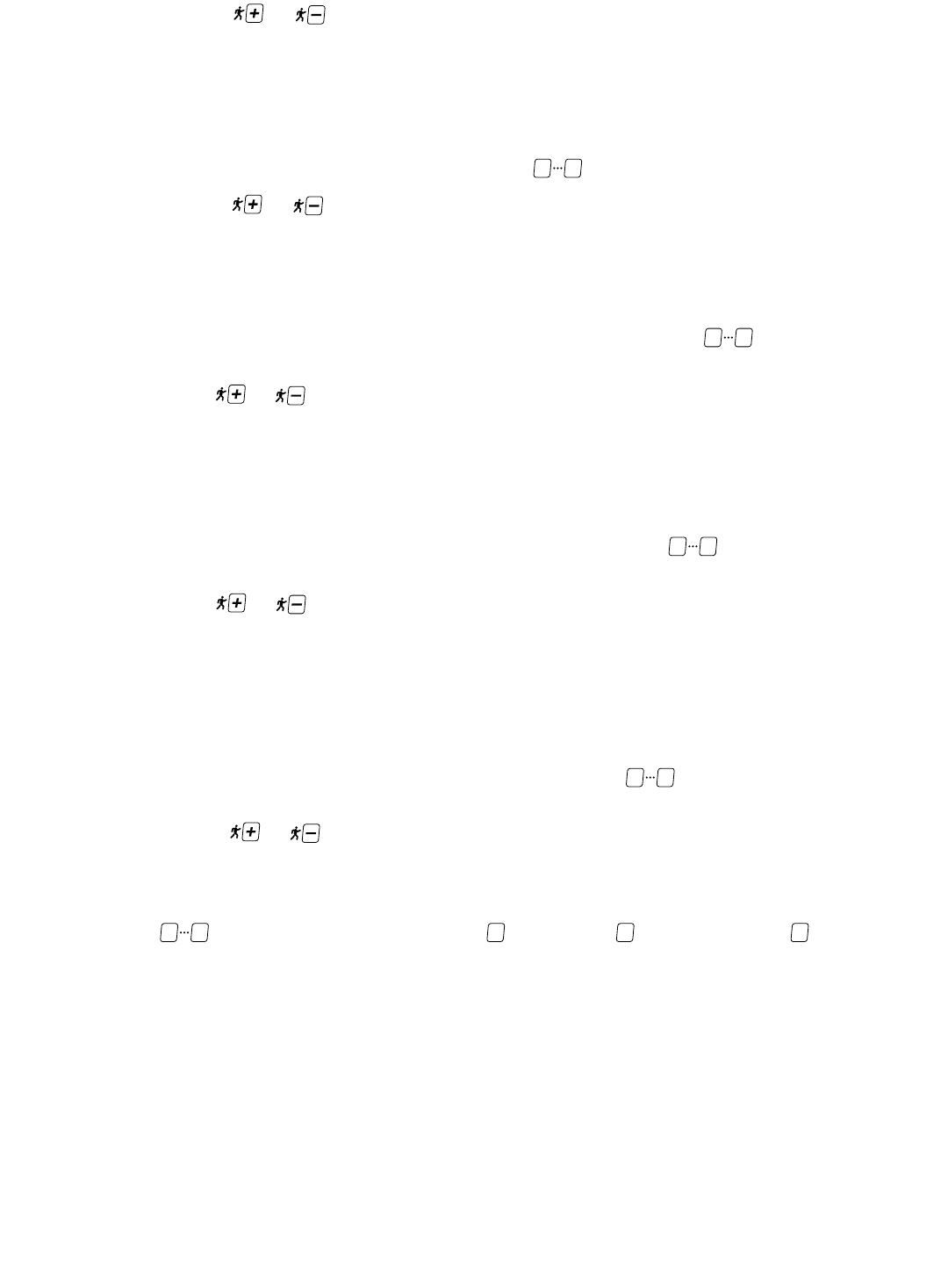■
You can press the or key, as necessary, to increase or decrease the displayed weight in 1 pound (or 1 kg)
increments.
■
When your correct weight has been entered, press the START or ENTER key to accept the displayed value and advance
to the next workout parameter.
4. You are prompted to enter your age.
■
You may enter any age from 1 to 99 years.
■
You can enter your age using the numeric keypad. Use the keys to enter the desired age.
■
You can press the or key, as necessary, to increase or decrease your age in 1 year increments.
■
When your correct age has been entered, press the START or ENTER key to accept the displayed value and advance to
the next parameter.
5. You are prompted to enter your upper heart rate limit.
■
The treadmill displays a default upper heart rate limit based on 75% of the maximum heart rate for your age.
■
You can enter a new upper heart rate limit using the numeric keypad. Use the keys to enter the desired
upper heart rate limit.
■
You can use the or key, as necessary, to increase or decrease the displayed upper heart rate limit in 1 BPM
increments.
■
When the desired upper heart rate limit has been entered, press the START or ENTER key to accept the displayed value
and advance to the next parameter.
6. You are prompted to enter your lower heart rate limit.
■
The treadmill displays a default lower heart rate limit based on 60% of the maximum heart rate for your age.
■
You can enter a new lower heart rate limit using the numeric keypad. Use the keys to enter the desired lower
heart rate limit.
■
You can use the or key, as necessary, to increase or decrease the displayed lower heart rate limit in 1 BPM
increments.
■
When the desired lower heart rate limit has been entered, press the START
or ENTER key to accept the displayed value
and advance to the next parameter.
7. You are prompted to enter a maximum speed.
■
You may enter any speed from 0.5 to 10.0 mph (0.8 to 16.0 kph) for 110-volt units or 0.5 to 12.0 mph (0.8 to 19.3 kph)
for 220-volt units.
■
You can enter the maximum speed using the numeric keypad. Use the keys to enter the desired maximum
speed.
■
You can press the or key, as necessary, to increase or decrease the maximum speed in 0.1 unit increments.
■
When the desired maximum speed has been entered, press the START or ENTER key to accept the displayed value and
advance to the next workout parameter.
8. You are prompted to select a workout goal.
■
Use the keys to select a workout goal: press for time goal, for distance goal or for calories goal.
■
When the desired goal has been selected, press the START or ENTER key to accept the displayed value. You are prompt-
ed with a 3 second countdown, then the treadmill begins the program.
■
During the Workout
1. During the heart rate controlled workout, the treadmill will respond every 20 seconds to your heart rate. The treadmill
uses your heart rate to adjust the intensity of the workout. The treadmill will adjust speed and (if necessary) incline to
elevate your heart rate to the specified upper limit, then it will gradually decrease incline and (if necessary) speed to
lower your heart rate to the specified lower limit. A typical 20 minute workout may repeat this pattern 3 to 5 times.
2. The program will display various motivational and informative messages throughout the workout. After the workout is
complete, the program will scroll the summary workout information.
3. If, for any reason, the treadmill does not detect your heart rate signal, the treadmill will gradually decrease the workout
intensity. After the heart rate signal is re-acquired the interval training program will resume.