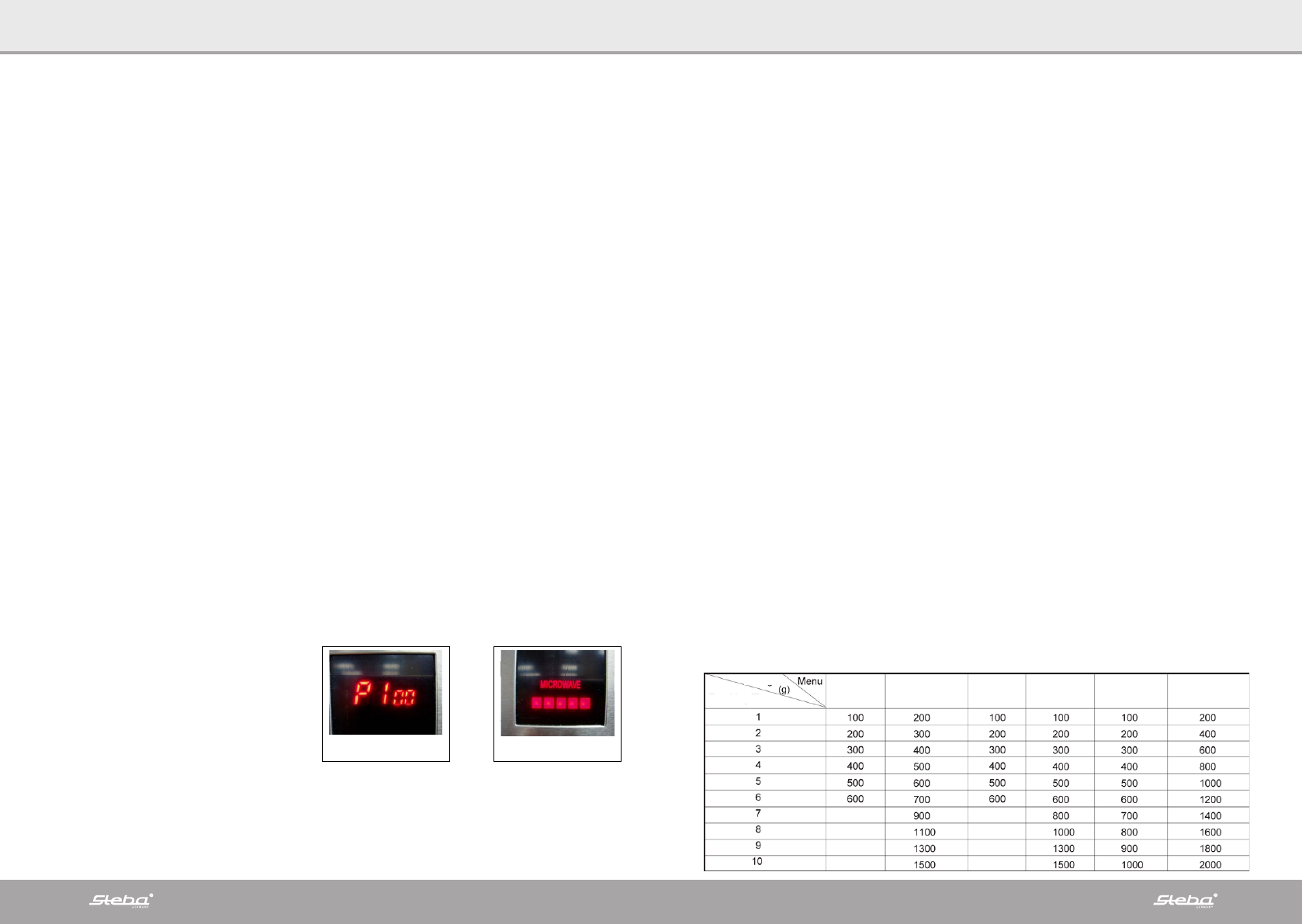Der g
Buch
Der b
ver
od
Der Betrieb Ihrer Mikro
1. Erhi
Mit
erhitzen.
Stelle∙
Drü∙
Nac∙
Standardbetrieb
Die
2.
Das
Ihne
Stelle∙
hen S
Drü∙
fe
3.
Be
Erhit
Drü
Fol
P100 100% L
P70 70% Leis
P5 50% Le
P3 30% Leis
P10 10% Leis
Die rot
Mikro
zeig
1. Bedien
um die g
2. Drücken Sie zu B
3. D
auf de
4. Au
Ihr
gewünschten Pr
z.
1. Drehen S
2. D
Die Mik
5. Aut
Mit
sin
wol
Es gib
lun
mei
Eine Auto
Scha∙
am b
Drü∙
wün
Eins
Dre∙
Ver
Drü∙
6. Gr
Die Gr
wie fol
Drü∙
funk
Bet∙
Drü∙
9
4. Auto Weight Defrost
Your microwave can also be used to defrost based on the weight
E.g. 0.5 kg of meat:
1. Rotate the “Defrost/ Timer” control dial to the left until the display read 0.5
2. Press “Start/Reset”
The microwave will now begin to defrost at a set time length
5. Auto Menu
There are a number of auto menu options available with this microwave. These menus are useful for coo
predetermined items based on their f
There are six settings and a number of differe
the most appropriate setting for you
Selecting an auto menu option is simple. Follow these steps:
1. Review the table below. Establish which auto option best suits your desired meal
2. Press the “Auto Menu” button. The display will now r
press the “Auto/Menu” button until you
3. Rotate the “Defrost/Timer” dial to select the weight of your meal. Again, use the below cha
appropriate choic
4. Press the “Start/Reset” button to commence.
6. Using The Grill
Using the grill function is as easy as using the microwave options. Follow these steps to grill your food to
perfection
1. Press the “Grill” button. G-1 will be displayed, this indicates the grill has been selected
2. Use the “Defrost/Timer” dial to select the length of time you wish to grill for
3. Press the “Start /Reset” Button, the grill will begin to heat.
The heating element located on the top of
The grill will run in two stage, after the first stage of gr
your food is ready to be turned. Should you wish for it to continue, simply leave the microwave as is. After 1
minute of inactivity it will automatically recommence its grilling cycle
so o
Gewicht
Auf Kartof Pizza Fleis Fisch Huhn
8
1.Single Button Heating
With the press of a button you can heat everyday items quickl
1. Place desired item on turntable
2. Press the “Start/Reset” button, the microwave will heat at 100% for 1 minute
3. You will hear 5 beeps at the end of the cooking c
Standard Operation
There are two methods of heating using this microwave. Automatic and Manual
2. Automatic Heating
Automatic heating will run the microwave at 100% power for a
1. Set the timer to your desired length using the “Defrost/Timer”. Turn to the right for heating
2. Press the “Start/Reset” button.
The microwave will run at 100% power for the time
3. Manual Heating
With Manual operation you can select both the power at which
Press the “Micro” button until the display reads the desired power setting
The power settings read as follows on the microwave display.
P100 – 100% pow
P70 – 70% power
P50 – 50% power
P30 – 30% power
P10 – 10% power
The red bar at the base of the microwave display screen
1. Use the control dial called “Defrost/Timer” to selectfor heating (00.10 – 60.00
minutes)
2. Press the “Start/Reset” button to begin.
3. The microwave will now cook at the selected power level and time length.
Fig.2
Fig.1
OPERATING YOUR MICROWAVE