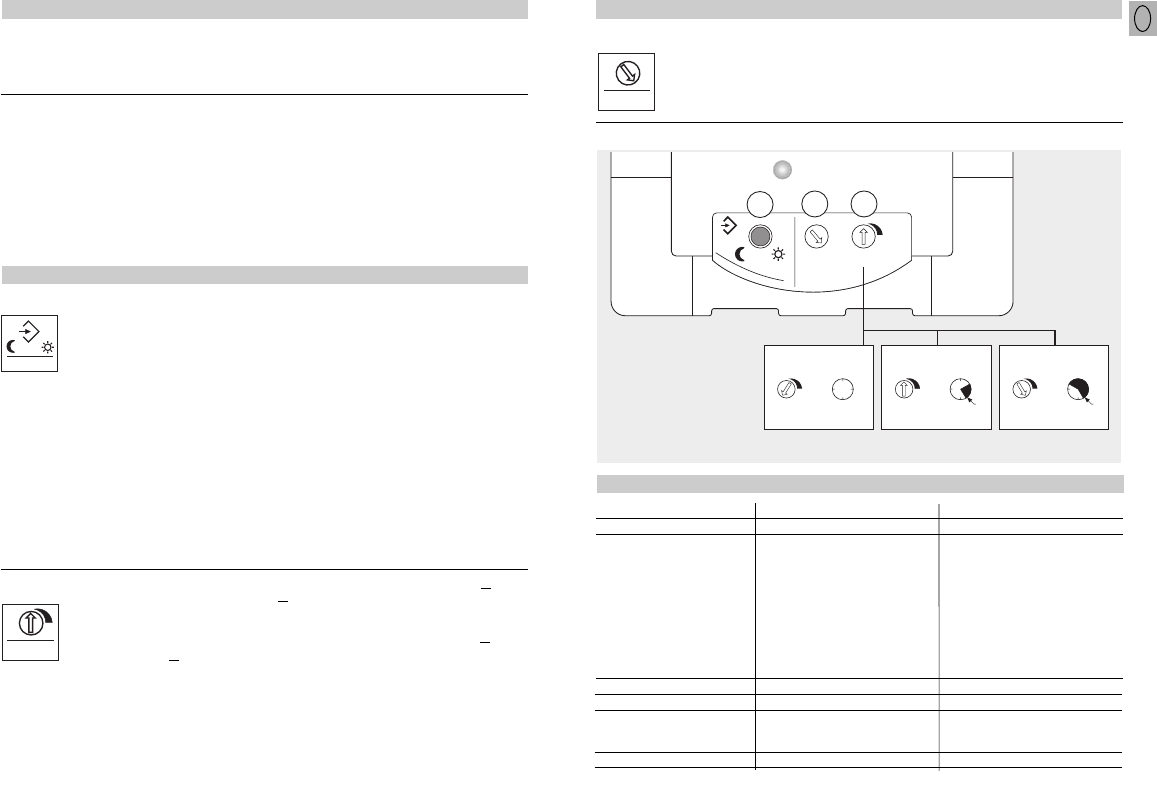12
(factory setting:
darkness operation
approx. 5 lux)
a) Selecting twilight setting of your choice:
At the light level at which you want the photo-
electric lighting controller to switch connected
load(s) on in future, press the button until the
red LED flashes behind the transparent housing.
Release button, the new light ON level will be
saved after approx. 5 s.
Important: While setting the light sensor, do not
cover it or shade it with your own shadow.
b) Reset to factory setting (approx. 5 lux)
Keep the button pressed for approx. 5 seconds
until the red LED stops flashing behind the
transparent housing.
We recommend not to interrupt the power supply.
As the values are determined over several
nights, the SensorLight should, in the event of
any fault, be observed over several nights to
ascertain whether the SensorLight's switch-off
time moves towards midnight.
Twilight setting (response threshold)
The system can be put into operation once the
mains power has been connected and the unit
is closed. The button for programming the twi-
light setting is concealed behind the decorative
faceplate.
Pressing the programming button sets the sen-
sor to programming mode.
This means:
-
The lamp connected always goes out
-
The sensor function will be deactivated.
The settings may be altered as often as you
wish. The last setting will remain stored in the
memory in the event of power failure.
NightMatic 5000-2 PF
Load via PF contact
Direct connection to mains-operated
light via the photoelectric lighting controller
NightMatic 5000-2
Lamp not fitted with a neutral conductor
Lamp fitted with a neutral conductor
Connection via two-circuit switch for
manual and automatic operation
Connection via a two-way switch for
manual override and automatic operation
Setting I: automatic operation
Setting II: manual operation for permanent
light ON
Note: the unit cannot be switched off,
but operated only at settings I and II.
a) Load, max. illumination 2000 W (see
Technical specifications)
b) Sensor connection terminals
c) Indoor switch
d) Indoor switch, manual, automatic
e) Indoor two-way switch, automatic,
manual override
Connection examples
Operation/Function
hours of the morning between approx. 4
00
and
5
00
a.m. The light then switches on again
when it gets dark if the setting for morning
hours is in the ON position. ON leaving the factory,
the light is set to switch OFF at approx. 1
30
a.m.
There is no clock in the electronics. All time
values are computed by the microprocessor
on the basis of ambient light levels at twilight.
Seasonal changes in light levels are automat-
ically taken into account.
Setting night economy mode:
The connected load can be switched OFF auto-
matically at night to make an additional elec-
tricity saving. Use the regulator inside the unit
for infinitely variable setting adjustment. The
night economy mode always ends in the early
(factory setting:
OFF at approx.1
30
a.m.)
Technical specification
13
Examples of night economy mode:
NightMatic 5000-2
(l x w x h) 95 x 95 x 65 mm
• 2000 W max., VDE tested (re-
sistive load, e.g. filament bulb)
• 1000 VA max. (uncorrected, in-
ductive, cos ϕ = 0.5, e.g.
flourescent lamps)
• 900 W max. (series-corrected)
• 500 W max. (parallel-correct-
ed, at C = 45.6 µF)
• 600 W max. (electronic bal-
lasts, capacitive, e.g. low-en-
ergy bulbs, 8 each max.)
230-240 V/50 Hz
0.5 - 100 lux
variable night OFF time
(factory setting approx.
1.30 a.m.)
IP 54
NightMatic 5000-2
• 50 – 240 V~
• 10 A max.
230-240 V/50 Hz
0.5 - 100 lux
variable night OFF time
(factory setting approx.
1.30 a.m.)
IP 54
Dimensions:
Output:
Mains power connection:
Twilight setting:
Night economy mode:
Enclosure:
(factory setting:
Light ON in the morning)
Operation/Function
GB