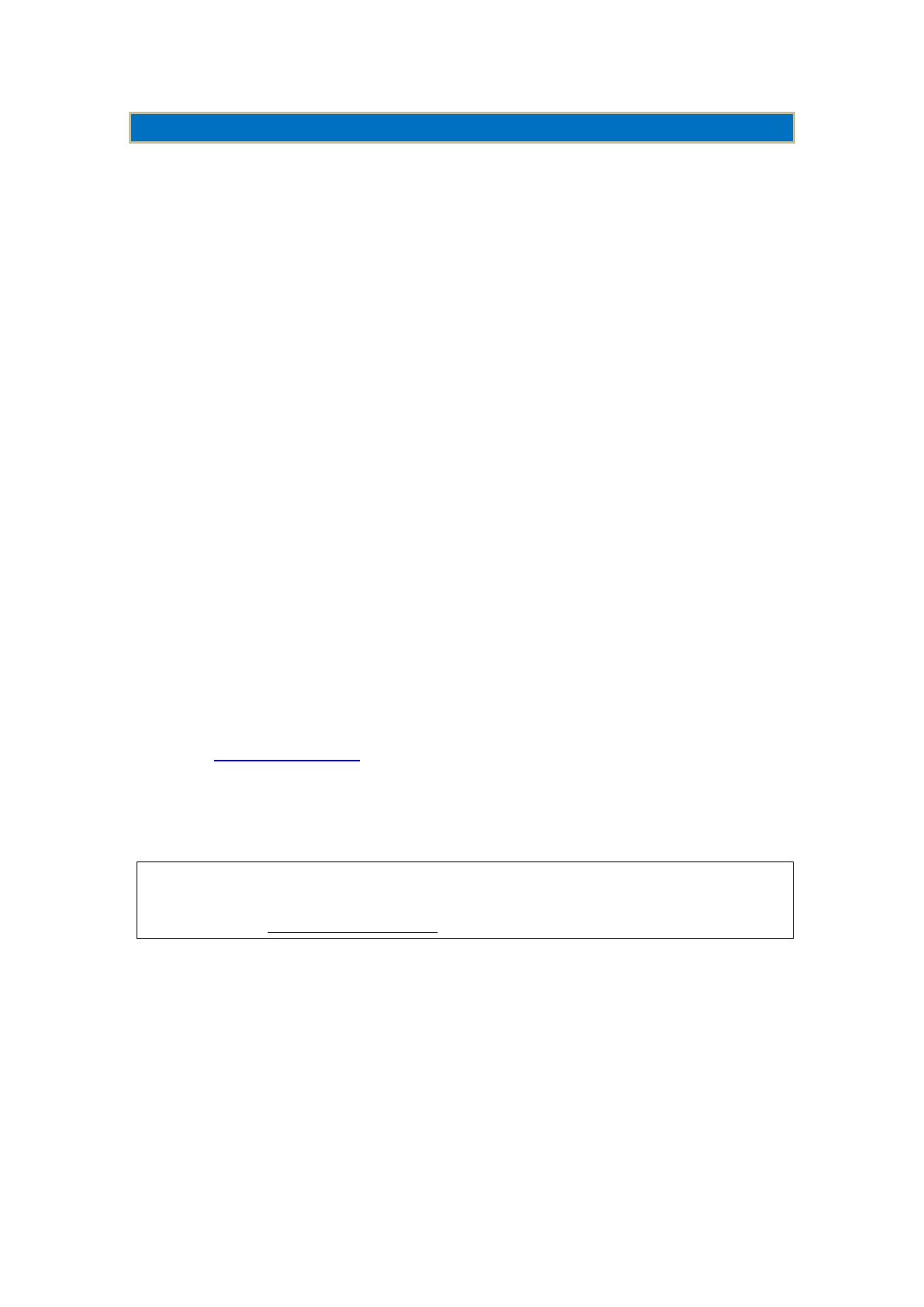-
hallo zusammen, wie kann ich datum zeit einstellen? Eingereicht am 25-2-2018 18:22
Antworten Frage melden -
Storex SB 16 Installation in deutsch wo kann ich das finden? Eingereicht am 5-2-2018 14:38
Antworten Frage melden -
Hallo
Antworten Frage melden
Ich benötige dringend eine deutsche Bedienungsanleitung für Storex SB-18.
Vielen Dank - Gruss Bianca Eingereicht am 3-9-2017 14:53 -
wo zu teufel finde ich eine deutsche bedienungsanleitung
Antworten Frage melden
Eingereicht am 23-7-2017 11:51-
Hallo, ich habe es folgendermassen gemacht: Uhr erst mal laden, dann im App-Store die App
Finden Sie diese Antwort hilfreich? (9) Antwort melden
"H BAND" (jiafu zhang) auf dein Smartphone herunterladen. Lass' dich von den asiatischen Schriftzeichen nicht verwirren, die App ist auf deutsch und führt dich nachher ganz easy durch die Installation. Dann musst du nur noch dein Smartphone mit der Uhr verbinden (läuft alles über die App) und schon kannst du diese personalisieren. Liebe Grüsse, Sandra Beantwortet 31-8-2017 19:39
-
-
Hallo,
Antworten Frage melden
benötige dringend eine deutsche Bedienungsanleitung und ein Ersatzarmband für SB-17.
Vielen Dank Sven Kemter Eingereicht am 16-7-2017 17:36 -
Antworten Frage melden
Ich benötige die Anleitung auf deutsch von Storex Sb-17 Smartwatch Eingereicht am 4-6-2017 17:40 -
Ich benötige die Anleitung auf deutsch von Storex Sb-18 Smartwatch Eingereicht am 28-5-2017 10:44
Antworten Frage melden -
Default interface is Default interface is Default interface is Default interface is Default interface is Default interface is Default interface is Default interface is Default interface is Default interface is Default interface is Default interface is Default interface is Time; Time; short press can check other interfaces. short press can check other interfaces. short press can check other interfaces. short press can check other interfaces. short press can check other interfaces. short press can check other interfaces. short press can check other interfaces. short press can check other interfaces. short press can check other interfaces. short press can check other interfaces. short press can check other interfaces. short press can check other interfaces. short press can check other interfaces. short press can check other interfaces. short press can check other interfaces. short press can check other interfaces. short press can check other interfaces. short press can check other interfaces. short press can check other interfaces. short press can check other interfaces. short press can check other interfaces. short press can check other interfaces. short press can check other interfaces. short press can check other interfaces. short press can check other interfaces. short press can check other interfaces. short press can check other interfaces. short press can check other interfaces. short press can check other interfaces.
Antworten Frage melden
Interface details: Eingereicht am 6-4-2017 23:44