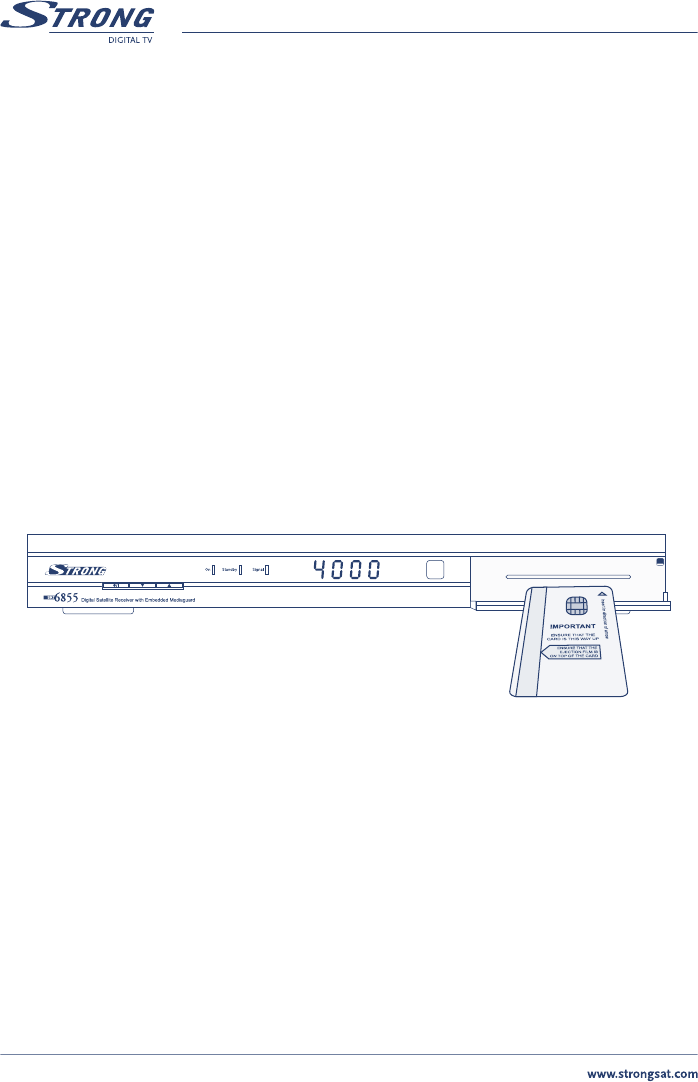PART 1 • English
10
6. Now slowly move your dish to the left or to the right , make small steps to allow the
(GREEN) signal bars to display the signal level. Note that you will not see any GREEN bars
until you have aimed your dish to the ASTRA satellite correctly.
If you can not find the signal by turning Left or Right, then increase or decrease the vertical
angle of you dish and again turn Left and Right. Repeat these steps until you see the GREEN
signal bars appearing.
7. Once you see the bars, try to optimize the Level and Quality bars my making very small
movements with the dish in Left, Right, Upper or Lower direction. Once you are convinced
that you have the optimal signal strength, firmly fix you dish on that position.
8. Now you are ready to search the satellite and scan the available channels, you have different
options to scan, we recommend you to the keep the settings in the menu as they are. Just
press the RED (Automatic) button on your remote control to start the automatic scan. All
channels will be found automatically, and once the search is completed the found channels
will be stored in a logical order.
9. Once this process is finished the receiver will automatically switch to channel number 1. If
channel number 1 is a Free To Air channel ( not encrypted) you will be able to enjoy the first
digital pictures.
10. If channel number 1 is encrypted you will see the ”Please Insert SmartCard” message on your
screen. Insert your smartcard in the SmartCard reader in the front-panel of the receiver, note
that the card is inserted as shown in the picture below:
11. Once the card is correctly inserted you will see the message “No rights for this Mediaguard
channel”, now you will need to contact your broadcaster in order to activate your smartcard.
Make sure you have written down the number of your card before you call the broadcaster,
they will need this number.
12. Once the broadcaster has activated your smartcard you will be able to see the channels that
match your subscription. These channels will be opened by the smartcard and you will be
able to see the corresponding pictures.