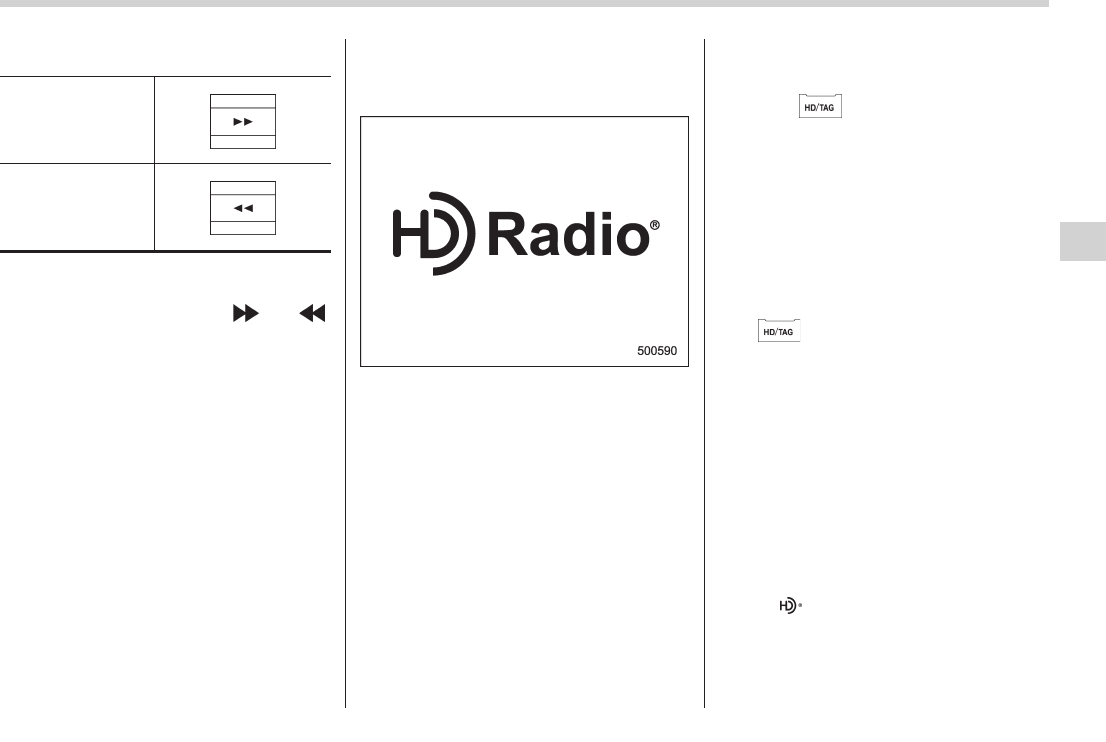Type C audio:
Seek up
Seek down
In the PTY selection mode, when the
preferred PTY group has been selected,
pressing the “SEEK” button “
” or “ ”
seeks within that PTY group.
The control function returns to the normal
mode after approximately 10 seconds.
! Seek in PTY (Program type) group
(type D audio)
In the PTY selection mode, when the
preferred PTY group has been selected,
turning the “TUNE/TRACK/CH” dial seeks
within that PTY group. Turning the dial
clockwise seeks up. Turning the dial
counterclockwise seeks down.
The control function returns to the normal
mode after approximately 10 seconds.
& HD Radio
TM
Technology (Di-
gital AM and FM Radio) (type
D audio)
HD Radio Technology is fueling the digital
radio revolution in the United States and
around the world.
The digital technology enables broadcas-
ters to offer new and unique FM content
via HD2 / HD3 channels, crystal-clear
sound and data services on both AM
and FM bands - all free, with no subscrip-
tion fee.
HD Radio Technology manufactured un-
der license from iBiquity Digital Corpora-
tion. U.S. and Foreign Patents. HD Radio
®
and the HD, HD Radio, and “Arc” logos
are proprietary trademarks of iBiqui ty
Digital Corp.
For more information, visit www.hdradio.
com.
Press the
button while receiving the
FM radio (except analog broadcast). The
next channel of the station that is being
received will be received.
! Mode selection
Turn the “TUNE/TRACK/CH” dial and
select the HD Radio ON mode (hybrid
mode) or OFF mode (analog mode).
! iTunes
®
tagging
To tag the received song, press and hold
the
button for more than 1.5
seconds. Connect the iPod
®
to store the
tagged song to the iPod
®
. When the iPod
®
is connected to iTunes
®
, you can pur-
chase the tagged songs from the Apple
®
iTunes Music Store.
For the models of iPod
®
that support
iTunes
®
tagging, refer to the following
website: www.hdradio.com/tagging.php?
id=itunes.
! HD Radio indicators
Each indicator illuminates under the fol-
lowing conditions.
. The
indicator illuminates while the
digital broadcast is received during the HD
Radio ON mode.
. The “TAG” indicator illuminates while
you can operate the iTunes
®
tagging.
Audio 5-15
– CONTINUED –