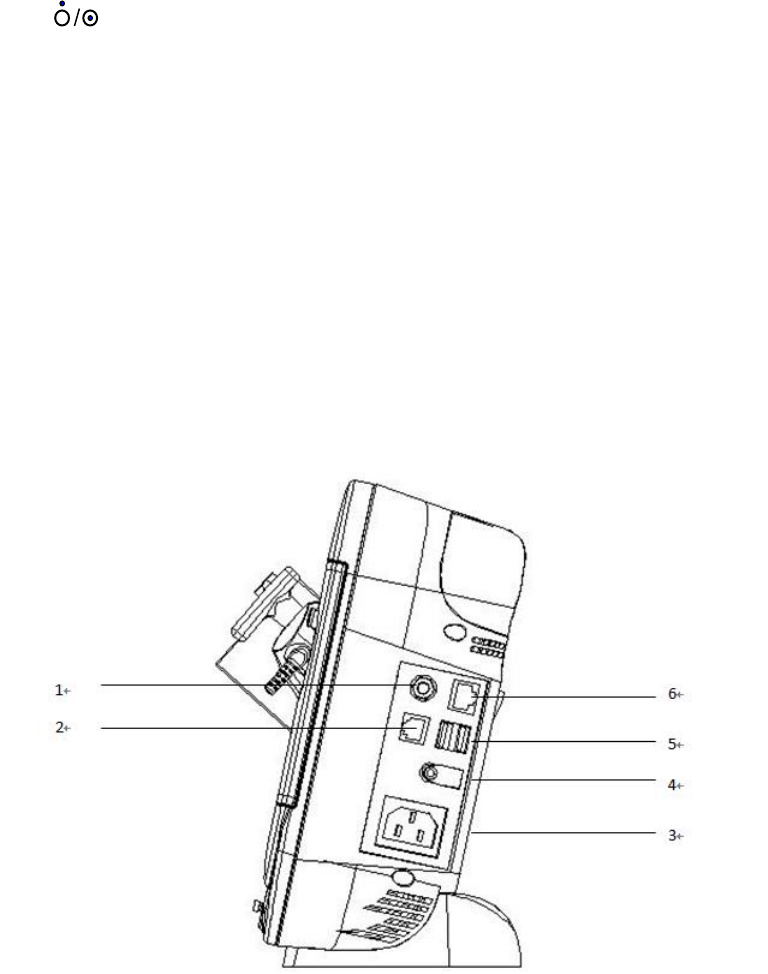80-0078-00-MO-RevD 2018-08-02 SunTech CT50 User Manual | 8
• Medium level alarm: the lamp slowly flashes yellow.
• Low level alarm: the lamp lights yellow without flashing.
2) LCD Touch screen
3) SpO
2
connector
4) NIBP connector
5) USB connector x 2
6) Power button
• Press this button to turn on the monitor after AC power is connected or the battery is installed.
• Press and hold for 3 seconds to turn the monitor off.
7) Battery charging indicator LED
• On: When the battery is being charged.
• Off: When the battery is fully charged or there is no battery in monitor.
8) Power indicator LED. Status of the LED is specified as follows:
• Green: When the AC mains connected.
• Orange: When the AC mains not connected and monitor is powered by battery.
• Off: When the AC mains not connected.
9) Well for 20-count Probe Cover box
10) Covidien Filac 3000 temperature probe
1.4.2 Side View
Right side:
Fig.1-2
1) Grounding terminal
2) Nurse call connector
3) AC power connector (input)