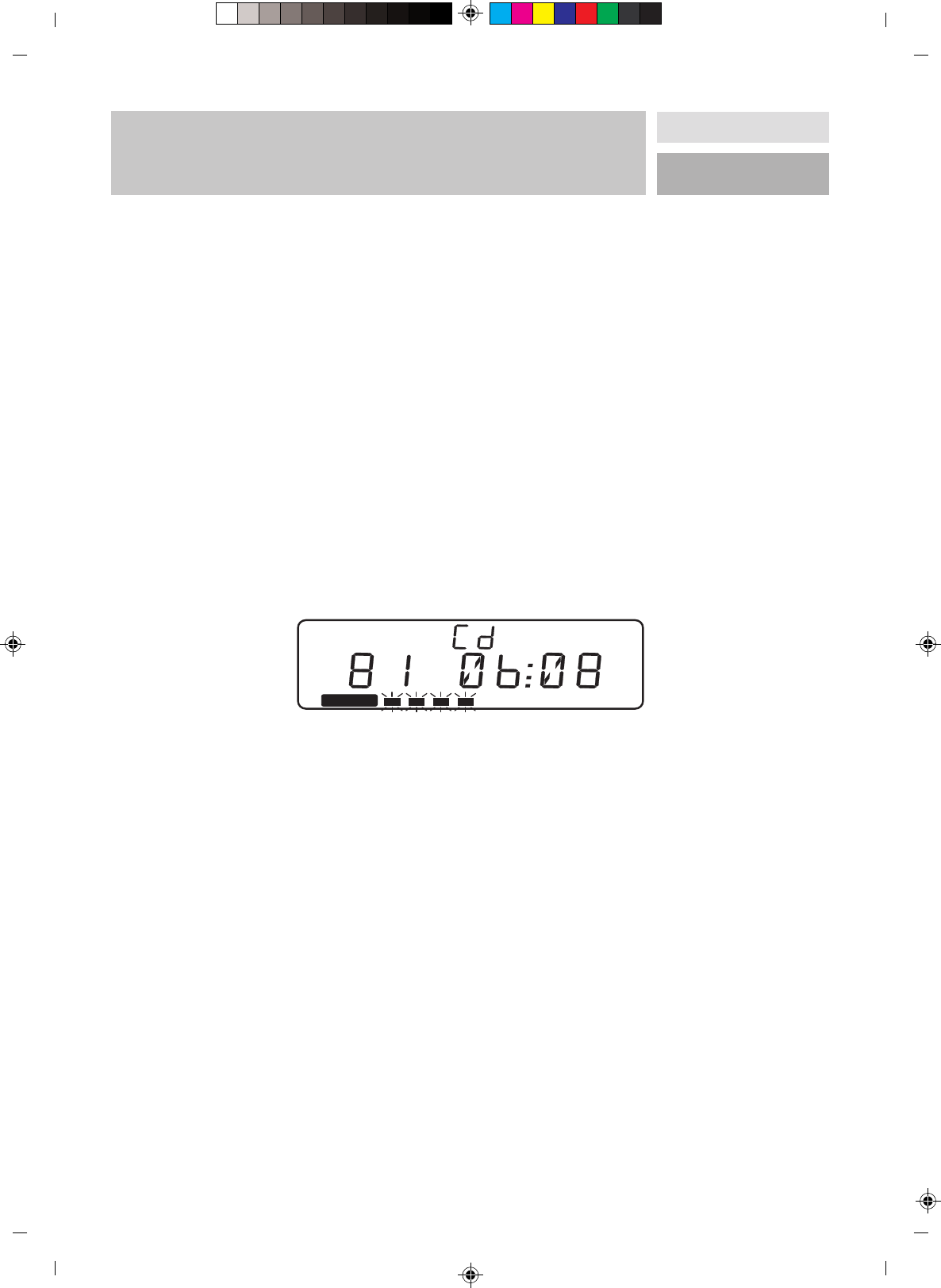E
38
PROGRAM MODE/ MUTE FUNCTION (VIA REMOTE
CONTROL)/ BEAT CUT/ MUTE FUNCTION
(VIA REMOTE CONTROL)/ LISTENING TO MUSIC
ON HEADPHONES/ BACKUP BATTERIES
2. PROGRAMMED PLAYBACK
After saving the tracks, press the button PLAY/PAUSE (9) and the saved titles will be played in the desired order.
3. DELETE PROGRAMMED TRACKS
While stopped, press the button MEMORY/ADJUST, then STOP/BAND or open the CD tray.
Note: As soon as you save a new program, the existing one will be overwritten.
BEAT CUT
This function allows you to reduce interference noises. To do so, press the switch BEAT CUT on the rear side of the
appliance. (This function is only possibly for MW radio reception).
MUTE FUNCTION (VIA REMOTE CONTROL)
1. If you press the button MUTE (2) on the remote control once, the volume display will blink and the sound will be
interrupted (see graphic 19).
2. Press the button MUTE again and the volume as well as the audio output will return to normal.
Graphic 19
VOLUME
LISTENING TO MUSIC ON HEADPHONES
This appliance has a jack (8) for connecting stereo headphones. To use headphones, insert the connector in the 3.5 mm
jack PHONES on the rear of the appliance. The external speakers will be automatically turned off as soon as
headphones are inserted into the jack.
BACKUP BATTERIES
Insert 3 1.5 v, type LR6 AA batteries in the battery trays as backup batteries. These will serve as memory backup of the
appliances processor during power outages.