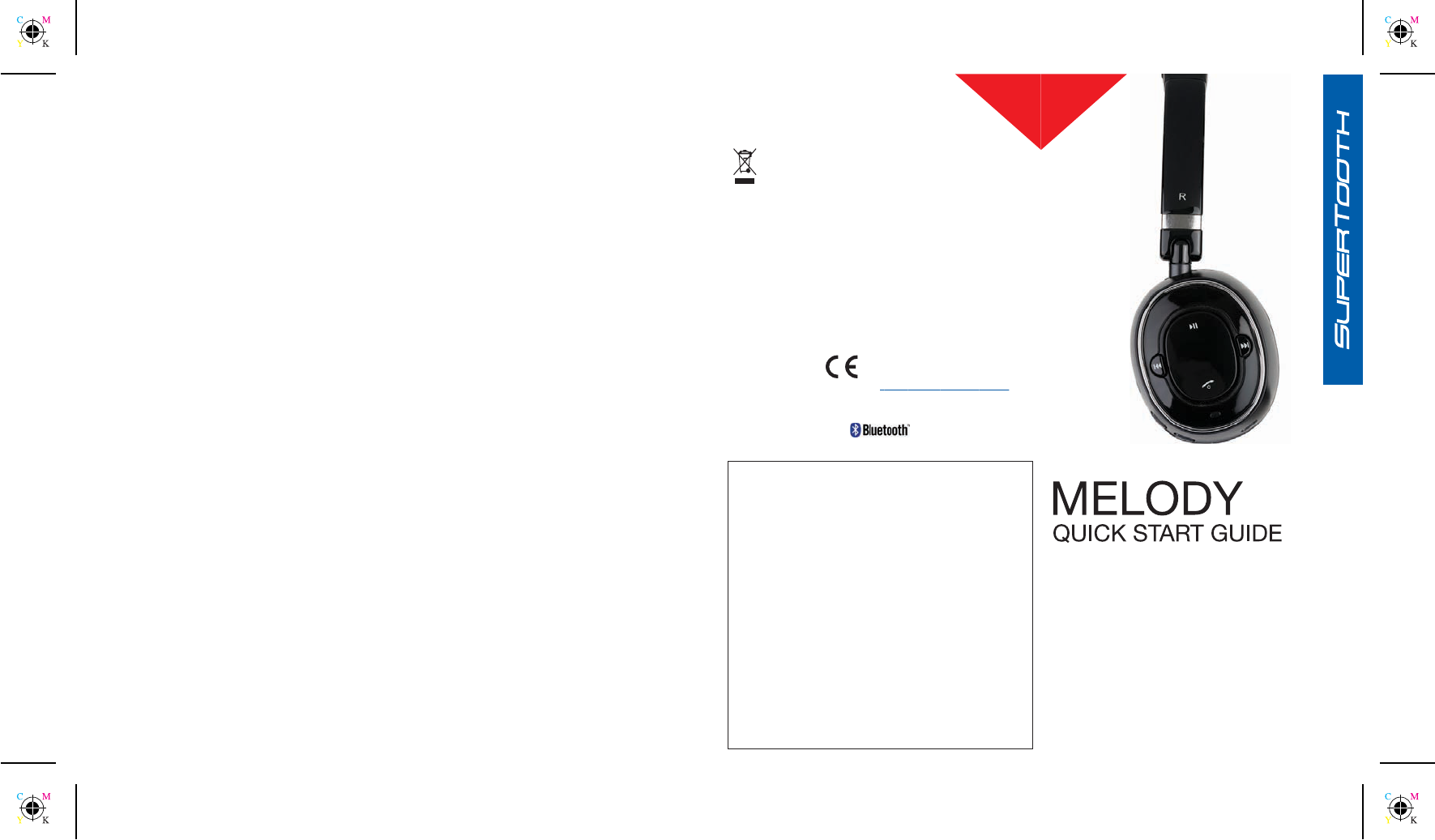Pairing code
Pairing code
0 0 0 0
0 0 0 0
The SuperTooth® Melody is a Bluetooth® A2DP stereo headset.
You can listen to music from a compatible phone, tablet,
computer, laptop or music player. You can also make and
answer calls hands-free with your compatible mobile phone.
You can
Bluetooth® A2DP wireless technology.
To use the headset, place it over your head with the pad
indicated with
ear.
Adjust the headband length so that the speaker pads rest
comfortably.
Federal Communications C
15.21
You are cautioned
for compliance could void the user’s authority to operate the equipment.
15.105(b)
This equipment
pursuant to
against harmful
radiate radio frequency
may cause harmful inter guarantee
interference will not occur in a particular installation. If this equipment does cause harmful
interference to radio or television
equipment
o and
measures:
- Reorient or relocate the receiving antenna.
- Increase the separation between the equipment and receiver
- Connect the equipment into an outlet on a circuit dierent from that to which the receiver is
connected.
- Consult the dealer or an experienced radio/TV technician for help.
Operation is subject to the following two conditions:
1) This device may not cause interference and
2) This device must accept any interference, including in
operation of the device.
FCC RF Radiation Exposure Statement:
This equipment complies with FCC radiation e limits set for for an uncontrolled
environment. End users must follow the specic operating instructions for satisfying RF
compliance.
antenna or transmitter
For the whole declaration please visit : http://www
Euro Communication Equipements SAS
Route de Foix D117
11500 NEBIAS (FRANCE)
Correct Disposal of This Pr
(Waste Electrical & Electronic Equipment)
(Applicable in
systems). This marking shown on the product or its literature,
be disposed with other household wastes at the end of its work To prevent
possible to or human from disposal,
please separate this
sustainable reuse of material resources.
Household users
government oce,
recycling.
Business users
contract. This product should not be mixed with other commer
product has an embedded, non-replaceable batt
to
open the product or
remove this cause contac the local
recycling for the non-replaceable
to last the life time of the product.
Hereby, E C E represented by X Marc CEO
declares that the SuperTooth® Melody, MODEL BT-300, is in compliance with the essential
requirements and
of the Council of 9 March 1999 on radio equipment and telecommunications terminal
equipment recognition of their conformity.
Re
To
th
in
Ad
To
du
ho
Wa
Ex
lo
Ca
To
To
he
To
wh
th st di an pr de th us
gu
To
ph
To
To or /
button.
To
mu
To sw th ph to th he pr an ho the
mu
Li
To to mu co
su
Th
If
yo
To pl a se it in an th
button.
To
To
To
To
To
Cl
To
an (f
ov
ti
To
co
button.
Cha
Whe
the
To
1.
2.
3.
The
tim
mus
War
1.
2
. B
Swi
To swi
The
Whe
the Bluet indi green slowl head is
con
blu
ent
Swi
To sw
sec
If t
aut
Pai
1.
2.
3.
4.
5.
6.
Dis
To disco the heads from devi swit o t head
dis
0700
The Bluetooth® wor
marks by Euro-CB is under license. Other trademarks and trade names are those of their respective owners.