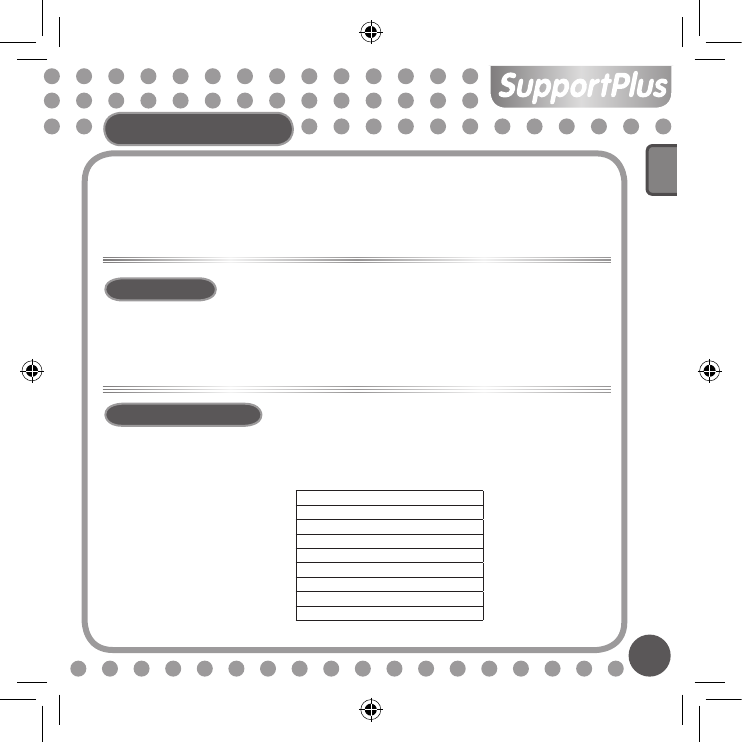5
ENGLISH
the A-B/REC key to start recording. Press the PLAY key to pause recording and press
and hold the A-B/REC key to stop recording.
● Push the HOLD key towards the right side (A-B side) and the player will go on hold.
During this mode the other keys will not work as usual. Push the HOLD key the
opposite way to resume normal operation.
GENERAL USE
A-B Repeat
While the player is ON, press the PLAY key to enter playing mode. Press the A-B/REC
key to identify the A point and the LCD displays A-. Press the A-B/REC key again to
identity the B point and LCD displays A-B. The player will then repeat the segment you
selected. Press the A-B/REC key again to exit repeat mode.
Using the menu Mode
● While the player is ON, press and hold the MENU key to enter the Menu. The
function menu will display on the LCD screen. Press the FF or FW key to select the
function, as follows:
Navigation
Music
Voice
FM Tuner (Depending on model)
Record
Del
Set
About
Exit