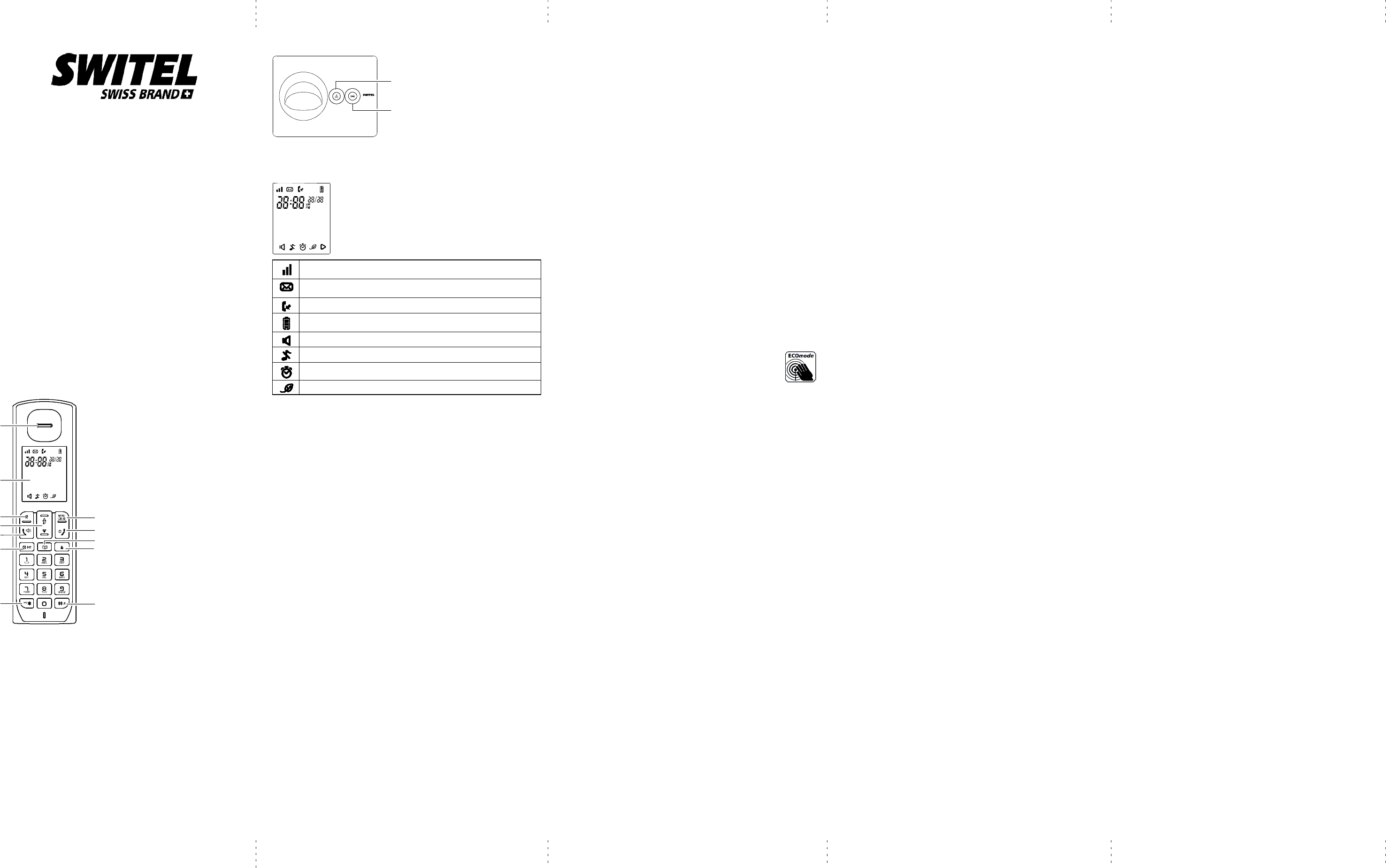A
B
C
D
E
F
H
I
J
K
L
G
A
B
Cor dles DE CT/G AP tel eph e
DC5
Oper ati ng I nstr ucti ons
Unpacki ng y our phe
In the box y ou will find :
- the c o rdl ess hands et (two hands e ts wi th a Twin syst em, thr ee wit h a Trip le syst em and
four wi th a Q uad sys tem).
- the bas e uni t
- two rec ha rgeabl e battery c els f or eac h hands et.
- a batery c om par tment c ov er f or eac h hands et.
- a tel ephone li ne c abl e f or the bas e unit.
- a mai ns pow er adapter f or t he bas e unit.
- cha rge r pods, eac h wit h an pow e r adapter, for m ult i hands et sys t em.
- an ope rating instr uct ion
** Keep y our s al es r ec ei pt as it i s y our guar antee.
Char gi ng batt eri es f or t he first tim e
Bef or e y ou start to us e y our t el ephone m ak e s ur e that all batteri es ar e f ully c har ged for
16 hours.
Importa nt nte :
This t el ephone is not desi gned for Em er gency c alls w hen t he m ai ns pow er fails.
For Em er gency c alls y ou s houl d hav e a basi c phone that oper at es wit hout m ai ns pow er,
conne cted to your li ne so t hat you can mak e c alls duri ng a pow er f ail ur e.
Phone Functi on Keys
E TA LK / SPEAK ER
- Mak e o r acc ept a c all
F DE LE TE / IN TERCOM
- P ress t o del et e t he l ast num be r o r lett e r ent e red.
- P ress t o i nit i at e an i nt e rcom call o r t ransf e r a c all.
G */ T ONE/ KEYL OCK Butt o
- Long p ress t o acti v at e o r deacti v at e k ey l ock
H ME NU/O K/M UTE Butt on
- P ress t o s how m enu.
- P ress t o s el ect an it em, o r to s av e an en t ry o r set -
ting .
- P ress t o m ut e a c all, p ress agai n t o res um e c onv e r-
sati on.
I END Butt o
- Du ring a c a ll, p ress t o hang up.
- Du ring p rog rammi ng, p ress t o c anc el and exit w i -
thou t maki ng c hanges .
- P ress and hol d t o t u rn t he hands et on o r off
J PHO N EBOO K Butt o
- P ress t o acc ess t he phonebook.
K RE DI AL Butt o
- P ress t o revi ew redi al lst.
L #/PAU SE /R INGE R O FB utt on
- P ress and hol d t o t u rn t he ringe r off.
- P ress and hol d t o add a di aling paus e w hen di ali ng
or ent eri ng num bers i nt o phonebook.
A Earp eace
B L C Disp lay
C R Butt o
- Flas h t he line
D Navig atio Butt o
- Up t o i nc reas e v ol um e o r view t he C a ll log
- Do wn t o dec reas e v ol um e.
Basi c Base st ation
A P AGE Butt on
- P ress t o page all syst em hands ets
B DND ( Do Not Distur b )
- P ress t o t u rn DND m ode on o r off
LCD dis play item s
- Disp lays when t he t el ephone bas e is with in rec epti on range.
- Flas hes w hen t he t e lephone bas e is out of range
- Disp lays when t he re is a new v oic e m ail m ess age. Av ail able only if y ou hav e s ubscri bed t o v oic e
mail s ervice fr om your t el ephone ser vi ce pr o vider.)
- Disp lays when t he re a re new c alls
- Sc rolls t o i ndic at e bat e ry cha rgi ng w hen hands et is i n t he t el ephone bas e o r cha rge r.
- Flas hes and em pty w hen batt e ry le vel is low
- Speak e rphone is i n us e
- Disp lays when t he ringe r is tu rned of
- Disp lays when t he al a rm is set.
- Ene rgy s avi ng m ode is acti v at ed
Intr oduct ion
CAUTIO N: When usi ng t el ephone equi pm ent, ther e ar e basi c s af ety i nstr ucti ons that
shoul d alw a ys be f oll ow ed. R efer t o t he Import ant s afety i nstr uctions s ect ion in this us er’s
gui de f or mor e i nf orm ati on.
IMPORT ANT: Sinc e c or d less phones oper at e on e lectr ic ity, you ar e sugge s ted to hav e
at l east one phone i n y our home t hat is not c or dl ess, i n c as e of pow er out age.
Importa nt Inst a llat ion G u ide lnes
Avoi d sour ce s of noi se and heatsu ch a s mot ors, fluor esc ent light ing, microw a ve o ven s,
heati ng appli anc es and dir ect s unli ght.
Avoi d ar ea s of e xce ssi ve du st, moist ur e and l ow t emper at ur e.
Avoi d ot her cor dl e ss tel ephones or pers onal c om put ers.
Nev er i nst all t el ephone wir ing dur ing a light n ing st orm.
Nev er i nst all t el ephone j acks i n wet l oc ati ons unl ess t he j ack i s s pecif i c ally desi gned f or
wet l oc ati ons.
Nev er t ouc h non-i ns ul at ed t el ephone wires o r te rmina ls, un less t he tel ephone li ne has
been disc onnect ed at t he netw ork i nt erfac e.
Use caution w hen inst a lling or m od ify ing tel ephone li nes.
Tel e phone base a nd c har ger i nst all ati on
1. Pl ug t he sm all er end of t he pow er adapter i nt o t he pow er j ack at t he bottom of the
tel ephone bas e .
2. Pl ug one end of t he t el ephone li ne i nt o the j ack at t he bottom of t he t el ephone bas e.
3.Pl ug the other end of the t el ephone li ne i nt o a tel ephone w all j ack.
4.Pl ug the l ar ger end of the pow er adapt er i nt o an el ectri c al outl et not
contr oll ed b y a w all swit ch.Iyou ha ve DS L hi gh speed In ter net s ervi c e, a DS L filter is
requi red (not i ncl uded ). Con tac t you r DSL s e rvi ce p rovi de r fo r mo re i nf o rmation about
DSL filter.
CAUTIO N: Use onl y the po wer adapt or t hat c ame wit h t his unit. (Tel ephone
bas e:TEN PO- S003I V0600050 or ESL-I A5060G( 6 Vdc/ 500mA), cha rge r:
TEN PO- S003I V0600015 or ESL-I A1560G( 6 Vdc/ 150mA). Using o the r pow e r adapt e rs
may da mage the unit. C ontact y our l oc al distr i but or if y ou need to or der r epl ac em ent for
the pow er adap ters .
Your phone’s bas e st ation is supp lied w ith an ener gy- e fic ien t swi tchi ng pow er suppl y
(Inpu t 100~ 240 V
AC
, Ou tpu t 6 V
DC
, 500 mA) . The adap tor i npu t pow er wi thou t load is
appr ox. 0.14 W. The av er age e fic iency is appr o x . 69 .12 % .
The el ectri c al c ons um pti on of t he bas e is:
- in ope rati on mode (i dl e/c all): appr ox. 0.53 / 0.67 W
- du ring c ha rgi ng of t he hands et: app rox. 1.03 W
The c har gi ng st ation(s ) s upp lied w ith a tel ephone s et is ( ar e) equi pped wit h an
ener gy- efic ien t swi tchi ng pow er suppl y ( Inpu t 100~ 240 V
AC
, Ou tpu t 6 V
DC
, 150 mA) .
The z er o l oad is appr ox. 0. 14 W. The av er age e fic iency is appr o x . 69 .14 % . The
char gi ng sta tion has t he f o llow ing pow er c ons um ption lev e ls:
- withou t a hands e tAppr ox . 0 .14 W
- whil e c ha rgi ng t he hands etAppr ox . 0 .66 W
Tel e phone j ack r e quirem e nts
To us e t his phone, y ou need a RJ 1C ty pe m odul ar t el ephone j ack, w hic h might look like
the one pic tur ed her e , ins tall ed i n y our hom e . If you do no t hav e a m odul ar j ack , call your
loc a l phone c om pany t o f ind out how t o hav e one inst a lled.
CAUTIO N:
1.Us e only t he pow er adapt er t hat c ame wit h t his unit. Us i ng other pow er adapters m ay
dam age t he unit.
2.To pr ev ent fir e or el ectri c al s hock haz ar d, do not ex pos e t his pr oduct to r ai n or
moist ur e.
Batt ery in st all ation
For optim um battery perf ormanc e, c har ge the batery for 16 hours bef or e firs t us e.
1.M ak e s ur e t he batt ery c om partment c ov er is not atac hed wi th the hands et
2.I ns ert the AAA r ec har geabl e batt eri es i n the batery c ompartm ent, m atchi ng the +/-
pol arity m arki ngs.
3.Ali gn t he c ov er agai nst the batt ery c ompartment and sli de it upw ar ds until i t cli cks i nt o
pl ac e.
4.C har ge t he hands et by pl aci ng it i n the tel ephone bas e or c har ger. The li gh t on the
hands et is on w hen c har gi ng.
CAUTIO N:
1.To r educ e the risk of fir e or pers onal i nj ury, us e only the m odel (H IGHP OWER - HRF
AAA400 or SANIK- SN AAA40H, 400mA 1. 2 V Ni-M H) whic h is c ompati bl e wit h this unit.
2. Ihe hands e t will no t be us ed for an ex tended peri od o f time , unpl ug the ba tteri es and
rem ov e t hem f rom the hands et to pr ev ent possi bl e l eak age.
Batt er y saf et y - CAUTIO N
ONLY us e t he r ec har geabl e bateri es s uppl ed wi th the hands et. DO NOT us e
non-r ec har geabl e batteri es - t hey may ex pl ode and c aus e damage to y our tel ephone.
ECO Mode
Bot h i n C all m ode as w ell as i n Standby mode, t he r adi ati on is r educ ed c onsi der ably as
com par ed t o standar d , cor dl e ss DE CT tel ephone s.
Adva nce d setti ngs
Dia linm ode
To c hange t he di ali ng mode:
1.% .
2.+ /- : AD V SETT ING -> % .
3.+ /- : D IAL MOD E -> % .
4.+ /- : S el ect t he desir ed s eting -> % .
Reset
This f eat ur e all ows y ou to r estor e all syst em s ettings, exc ept the answ eri ng system
mess ages and phonebook, t o def ault s ettings. T h is fea tur e cou ld be us ef u l, for ex am pl e,
if you ha ve for gott en t he s ec urity c ode t o acc ess t he answ eri ng system r em ot ely.
1.% .
2.+ /- : AD V SETT ING -> % .
3.+ /- : RESET -> % .
4.% .
NOTE: All sett ings under t he A NS SYST EM, BLO CK LI ST, PROG R AM DND , CLO CK &
AL ARM, SETTING S, H AND SET TON ES, BASE TONES and A DV SETTI N G menus i n
the hands e t will be r es tor ed to de faul t se ttings, the r edi al list and c all l og will als o be
clear ed.
Recall t im e
This s etti ng all ows y ou t o c hoos e between S HO RT, MED IUM or LO NG to acc omodat e
the s e tting o f your tel ephone s ervi c e pr ovi der for usi ng c us tom er c alli ng s ervi c e, s uc h as
call w ait i ng.
To c hange t he r ec all t im e:
1.% .
2.+ /- : AD V SETT ING -> % .
3.+ /- : RE CA LL TIME -> % .
4.+ /- : S el ect t he desir ed s eting -> % .
Regi st ering a h and set
The t el ephone system c an s upport up t o a tot al of 5 c or dl ess hands ets. Hand set s that
wer e i ncl uded with y our mai n bas e ar e pr e-r egist er ed.
To add or r e-r egist er a hands et:
1.Pr ess and hol d L on t he bas e for 5 s ec onds until a beep s ounds.
2.% w hen hands et dis pl ays REGI ST E R YO UR HA NDSET.
3.E nt er t he PIN ( def ault: 0000) -> % .
A beep s ounds on t he hands et w hen t he r egistr ati on is s ucc essf ul.
NOTES:
1.A n err or t one will s ound if t he r egistr ati on is not s ucc essf ul.
Der egi st ering a h and set
1.% .
2.+ /- : AD V SETT ING -> % .
3.+ /- : DE REG IST ER -> % .
4.E nt er t he PIN ( def ault: 0000) -> % .
5.+ /- : s el ect t he desir ed hands et -> % .
Hand set op tion s
Ringer v o lume
You c an s et the hands et ri nger v ol um e from l ev el 1 t o l ev el 5 o r tu rn t he ringe r of
1.% .
2.+ /- : HA NDSET TONES -> % .
3.+ /- : R ING V OL UME -> % .
4.+ /- : s el ect t he desir ed s eting -> % .
NOTE: Press and hol d the # k ey to swit c h t he ri nger betw een on and ofwhen the
hands et is i n i dl e m ode. T he G ic on dis pl ays on the scr een w hen ri nger ofeat ur e is
acti v at ed.
Ringer m e lody
You c an s el ect fr om 10 ri nger t ones.
1.% .
2.+ /- : HA NDSET TONES -> % .
3.+ /- : R ING MEL O DY -> % .
4.+ /- : s el ect t he desir ed s eting -> % .
Key ton e
The hands et c an be pr ogr ammed to emit a tone w ith eac h k ey pr ess . To c hange t he k ey
tone s e tting :
1.% .
2.+ /- : HA NDSET TONES -> % .
3.+ /- : KEY BEEP -> % .
4.+ /- : ON or OFF -> % .
Disp lay langu ag e
To c hange t he dis pl ay l anguage:
1.% .
2.+ /- : SETT INGS -> % .
3.+ /- : LANG U AG E -> % .
4.+ /- : s el ect t he desir ed s eting -> % .
Equaliz er
This f eat ur e all ows y ou to c hange t he bal anc e of t he audi o of t he hands et t o best s uit
your heari ng.
1.% .
2.+ /- : SETT INGS -> % .
3.+ /- : EQU A LIZER -> % .
4.+ /- : s el ect fr om NATURAL, BASS or TREBL E.
5.% .
Ener gy save
This f eat ur e enabl es the hands et to oper ate i n ener gy s avi ng mode. Wi t h t his f eatur e
tur ned on , the hands et will aut om atic ally t ur n the hands et backli ght of
1.% .
2.+ /- : SETT INGS -> % .
3.+ /- : EN ERG Y SA-> % .
4.+ /- : ON or OFF -> % .
NOTE: When E NE RGY SAis tur ned on , the I icon show s on the hands et scr een.
Block lst
You c an pr ogr am tel ephone num bers i nt o t he bl ock li st s o that t he t el ephone sil enc es
when a c all is r ec eiv ed from one of the bl ock ed numbers. T he hands et s hows B LOCK
LIST w hen the pr ogr amm ed num bers c all and will not r ec or d the num ber i n t he c all er ID
hist ory.
To a da new e ntry
1.% .
2.+ /- : B LOCK LIST -> % .
3.% agai n -> ADD N EW.
4.E nt er t he desir ed number -> % .
To vi ew t he li st
1.% .
2.+ /- : B LOCK LIST -> % .
3.+ /- t o br ows e t hr ough t he bl ock li st.
To e dit a n e ntry
1.% .
2.+ /- : B LOCK LIST -> % .
3.+ /- : s el ect t he desir ed entry -> % .
4.+ /- : ED IT CO N TACT -> % t wice.
5.E dit the num ber by usi ng the ( k ey to er as e and backs pac e, then enter new
num bers usi ng the di al pad k eys and pr ess % .
To del et e a n e ntry
1.% .
2.+ /- : B LOCK LIST -> % .
3.+ /- : s el ect t he desir ed entry -> % .
4.+ /- : DE LET E ENT RY -> % 3 tim es to c onfirm.
To del et e all e ntries
1.% .
2.+ /- : B LOCK LIST -> % .
3.+ /- : s el ect any entry -> % .
4.+ /- : DE LET E A LL -> % twic e t o c onfirm.
Do not dist ur b
When DO NOT DIST URB ( DND) m ode is acti v at ed, all i nc omi ng c alls w ill be sil ent. T his
fea tur e only s il enc es the ri nger, the i nc omi ng number, i f you ha ve sub scribed to the c all er
ID ser vi ce from y ou r tel ephone s ervi c e pr ovi der, will be r ec or ded in the c all er ID his tory
as norm al.
Globa l DND
When gl obal DND is acti v at ed, all syst em hands ets and t he tel ephone bas e will be sil ent
when ther e is an i nc omi ng c all. Pr ess t he DND buton on the tel ephone bas e to tur n this
fea tur e on or o f
Hand set DND
You c an pr ogr am i ndiv i dual hands et t o sil enc e duri ng pr edet ermi ned time fram es. T his
setti ng i s independent t o ea ch hand set and onl y silen ce s the ri nger o f the hand set
pr ogr amm ed.To pr ogr am the DND tim e f or i ndiv i dual hands et
1.% .
2.+ /- : PROG R AM DND -> % .
3.+ /- : s el ect t he desir ed option -> % .
ONE TIM E: The tel ephone sil enc es onc e duri ng the s et time.
DAILY: The tel ephone sil enc es daily duri ng t he s et tim e.
OFF: Tur n DND of(se ttings c om p let ed).
4.E nt er t he desir ed start time. s e lect % .
5.E nt er t he desir ed stop time. s e lect % .
NOTES: When gl obal DND is tur ned on , ind iv idua l hands et will cont inue to be i n DND
mode ev en afer the s et DND tim e on the hands et ends.
Clock a nd a larm
Dat e and tim e
You c an s et the date and tim e of t he t el ephone system as f oll ows.
1.% .
2.+ /- : C LOCK & A LARM -> % .
3.% agai n: SET D ATE/ TIME .
4.E nt er t he c urr ent m onth, day and y ear.
5.% .
6.E nt er t he c urr ent hour and mi nut e. + /- s el ect AM or PM -> % .
Time f ormat
The dis pl ay f orm at of tim e c an eit her be s el ect ed as 12 hour or 24 hour. To c hange y our
setti ng:
1.% .
2.+ /- : C LOCK & A LARM -> % .
3.+ /- : SET FORM AT -> % .
4.% agai n -> TIME FORMAT.
5.+ /- : s el ect t he desir ed s eting ( 12 HO URS or 24 HO URS) -> % .
Dat e form at
The dis pl ay f orm at of dat e c an eit her be s el ect ed as Mont h/Day or Day/Month. To
change your seting :
1.% .
2.+ /- : C LOCK & A LARM -> % .
3.+ /- : SET FORM AT -> % .
4.+ /- : DATE FORMAT -> % .
5.+ /- : s el ect t he desir ed s eting (M/DD or DD /MM) -> % .
Alarm
The al arm c an be pr ogr amed t o s ound onc e or daily f or one minut e. T he a lar m setting
is independent t o eac h hands et
1.% .
2.+ /- : C LOCK & A LARM -> % .
3.+ /- : A LARM -> % .
4.+ /- : s el ect t he desir ed al arm opti on -> % .
OFF: Tur n al arm of(se ttings c om p let ed).
ONCE: The al arm s ounds onc e a t the s et tim e.
DAILY: The al arm s ounds daily a t the s et time.
5.E nt er t he desir ed hour and mi nut e -> + /- s el ect AM or PM.
6.% .
Alarm ton e
You c an s el ect fr om 3 al arm mel odi es.
1.% .
2.+ /- : C LOCK & A LARM -> % .
3.+ /- : A LARM TONE -> % .
4.+ /- : s el ect t he desir ed al arm t one -> % .
Tel e phone oper ati on
Make a cal
1.Pr ess $ .
2.Di al t he phone num ber after y ou hear t he di al t one.
Predi al a call
1.Di al t he phone num ber usi ng t he di al pad k eys. If y ou m ak e an err or w hil e di ali ng, y ou
can pr e ss del/ i nt t o er a se the l ast di git ent er ed.
2.Pr ess $ .
Answ er a call
Press $ t o answ e r an i nc omi ng c all.
When t her e is an i nc omi ng c all, t he scr een and di al pad backli ght will be on.
NOTE: The scr een s hows the el aps ed time as y ou t a lk ( in hours, minut es and s ec onds).
End a call
Press & o r pl ac e t he hands et i n the tel ephone bas e or c har ger to end a c all.
Speaker phe
Anytim e duri ng a c all, pr ess $ t o swit c h betw een s peak er phone and norm al hands et
us e. W hen t he s peak er phone is acti v e, t he hands et scr een s hows F.
NOTE: Using the s peak er phone will dr ai n t he battery f aster than the normal hands et
us e.
Vol ume c ontr ol
You c an adj ust t he v ol um e of the hands et or s peak er phone anytim e duri ng a c all.
On t he hands et, pr ess + t o i ncr eas e or - t o decr eas e t he v ol um e.
NOTE: Only t he list eni ng v ol um e c an be adj ust ed.
Make a calus ing t he r e d ia l me mory
The l ast ten tel ephone num bers pr evi ousl y di al ed ar e st or ed i n t he r edi al list ( up t o 24
di gits eac h).
1.Pr ess r edi al.
2.+ /- : s el ect t he desir ed phone num ber -> $ t o di al.
Save a num b er f rom t h e r edi al lst to th e phon eboo k
1.R edi al.
2.+ /- : s el ect t he desir ed phone num ber -> % .
3.+ /- : SANUMBER -> % .
4.E nt er t he nam e by usi ng the di al pad and t hen pr ess % .
5.E dit the num ber by usi ng the di al pad if nec ess ary, and then pr ess % .
Del et e num b er f rom t h e r edi al lst
1.R edi al.
2.+ /- : s el ect t he desir ed phone num ber -> % .
3.+ /- : DE LET E -> % twic e t o del et e the s el ect ed num ber.
-OR -
+/ -: DEL ET E ALL -> % twice to del e te all num bers .
Mute
The m ute functi on all ows y ou t o t ur n ofhe micr ophone w hil e on a c all . You c an hear t he
ot her party but t he ot her part y cannot hear you.
1.Pr ess % duri ng a c all.
2.Pr ess % agai n t o r es um e c onv ers ati on.
NOTE: The scr een s hows MUTE O N when m ute f eat ur e is acti v at ed.
Call w ait ing or callw ait inwit h call er ID ser vi ce
To us e c all w ait i ng, y ou must s ubscri be t o c all w ait i ng s ervi c e from y ou r tel ephone
ser vi ce pr o vider. This fea tur e all ows y ou to r ec eiv e c alls w hil e y ou ar e alr eady talk i ng on
the phone . You will hear a c all w ait i ng al ert t one w hen ther e is a s ec ond i nc omi ng c all. I
you sub scribe to both c all er ID and c all w ait i ng wit h c all er ID s ervi c es, t he s ec ond c all er’s
inf orm at ion is d isp lay ed afer y ou hear the c all w ai ting a ler t tone .
1.Pr ess flash to answ er the s ec ond i nc omi ng c all .
2.Pr ess flash to swi tch be tween c alls.
Voice m a iser v ice
The B ic on fl as hes on the scr een w hen y ou hav e r ec eiv ed a new v oic e maim ess age
from y ou r se rvi ce p rovi de r.
IMPORT ANT: Voic e mais ervi c e is differ ent from t he answ e ring syst em. In or der to us e
the v oic e m ail s ervi c e , you must s ubscri be t o it from y ou r tel ephone s ervi c e pr ovi der.
Using m u lt ip l e h and set s
The syst em all ows a m axim um of two hands ets t o hav e a c onv ers ati on with an ou tside
call at a time. If a hands et is a lready on a c a ll and y ou w ou ld like t o jo in t he c a ll, pr ess
& on anot her hands et.
The c all w i not be termi nat ed until all hands ets hang up.
Hand set p ag e
You c an l oc at e a mis pl ac ed hands et by pagi ng it.
1.Pr ess $ on t he t el ephone bas e. All r egist er ed hands ets beep for one mi nut e.
2.Pr ess $ on t he t el ephone bas e or pr ess & on any hands et to stop pagi ng.