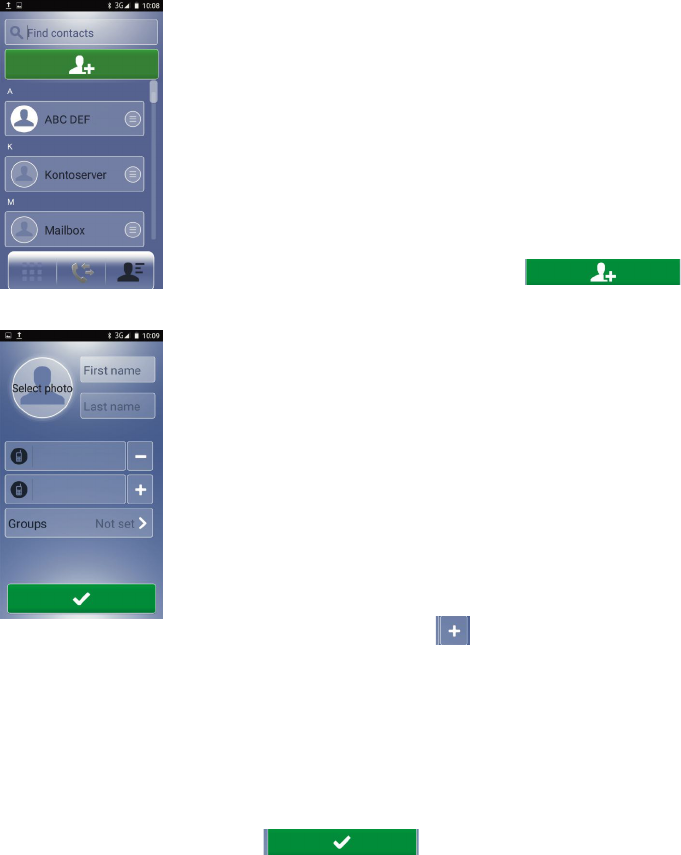19
4 Contacts (Phonebook)
4.1 Creating a new contact
Open your contacts (Phonebook). Your contacts will be
displayed.
NOTE: When inserting a SIM card the contacts from this
SIM card will be automatically be copied to the phone’s
memory in order to be available for connections via
Bluetooth (e. g. handsfree device in a car).
Create a new contact by tapping .
Tap the upper entry field and enter the christian name
and in the field below the name.
If you want to attach a photo to the entry tap the picture
area and select a photo.
Tap the field for the (first) telephone number and enter
the number.
It is possible to store more than one telephone number
to an entry (to get access to additional fields for
telephone numbers tap .
When starting a call to this entry, you can select the
desired telephone number from a list.
You can create call groups by assigning them the same
call group name.
Tap to save the new entry.