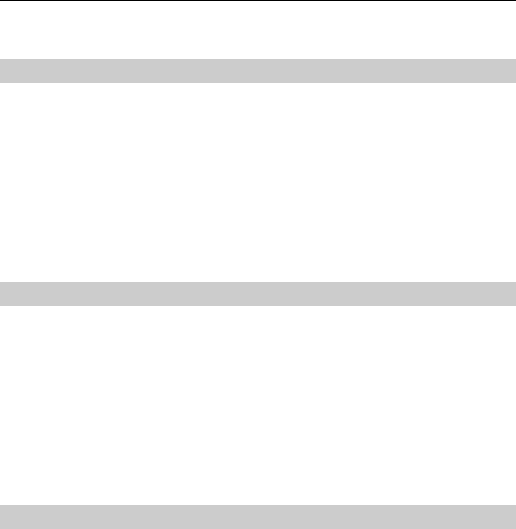22
7. SMS Remote Control Function
Anyone with a phone can enable remote settings of this phone by
means of SMS orders. Such remote settings include: quick numbers,
SOS numbers, contacts, and alarm clock.
7.1 Setting Quick Number
Edit: AT+L:name:num:password
[For example:] AT+L:Jack:13333333333:1234
Jack’s quick number is 13333333333.
At most, 5 quick numbers can be stored. If a quick number set by remote
SMS and this entry has the same name but with different number, the
old quick number will be replaced by the new one.
Note: when the phone had saved up to 5 quick numbers, If you wants to
add another quick number with the same name but different number,
then the old one will be replaced by the new one. Yet, if the quick
number is new, the care phone will be replaced the foremost saved
quick number.
7.2 Setting SOS Number
Edit: AT+S:name:num:password
[For example:] AT+S:Jack:13333333333:1234
Jack’ SOS Number is 13333333333.
At most, 5 SOS numbers can be stored. If a SOS number set by remote
SMS and this entry has the same name but with different number, the
old SOS number will be replaced by the new one.
Note: when the phone had saved up to 5 SOS numbers, If you want to
add another SOS number with the same name but different number,
then the old SOS number will be replaced by the new one. Yet, if the
SOS number is new, the care phone will be replaced the foremost saved
SOS number.
7.3 Adding New Entry
Edit: AT+P:name:num:password
[For example:] AT+P:Jack:13333333333:1234
Jack’ new entry is 13333333333.
If this entry has the same name but with different number, the old
number will not be replaced by the new one.