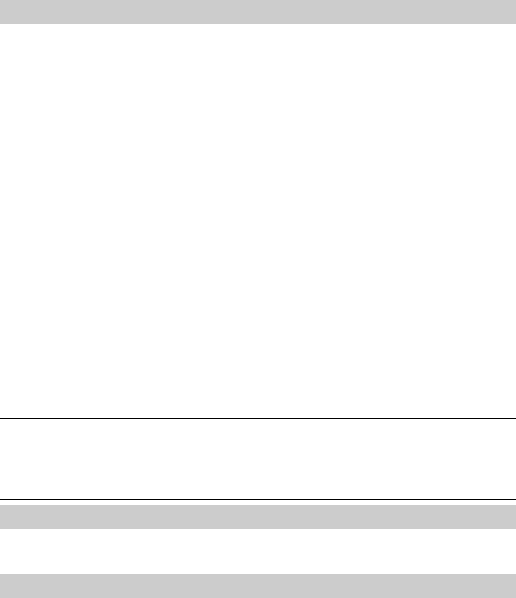23
7.4 Setting Alarm
Edit: AT+A:hh:mm:content:password
[For example:] AT+A:06:30:Good Morning:1234
The alarm time is 6:30. The content is “Good Morning”.
l
Time format: 24-hour.
l
The content: not more than 70 characters.
Note:
l
Default password: 1234. It can be changed in
Menu>Settings>Security settings>Change password>SMS set
password.
l
Above letters (AT+L, AT+S, AT+P, AT+A) need input Capital
characters.
l
Name: if the character of a name exceeds 15 characters, it will cut
the character from 16th; (New entry is saved in SIM card at first. If
the character of a name exceeds 14 characters, it will cut the
character from 15th)
l
Number: if the character of a number exceeds 40 characters, it
will cut from 41st;
l
When the phone under remote control receives an order of remote
setting, the phone will send a message to the controller phone,
indicating successful or unsuccessful setting.
8. Key lock
Slide down/up this mobile phone to lock/unlock the keypad.
When the keypad is locked, press Send and Up to unlock the keypad.
9. Shortcut Key
9.1 Electric Torch
Press the Torch button up/down to switch on/off the electric torch. (Even
off the phone can used this function)
9.2 Hearing aid
In standby mode, press and hold the Key “0” to switch on/off hearing aid.
The hearing aid can't be activated until you plug into headset.