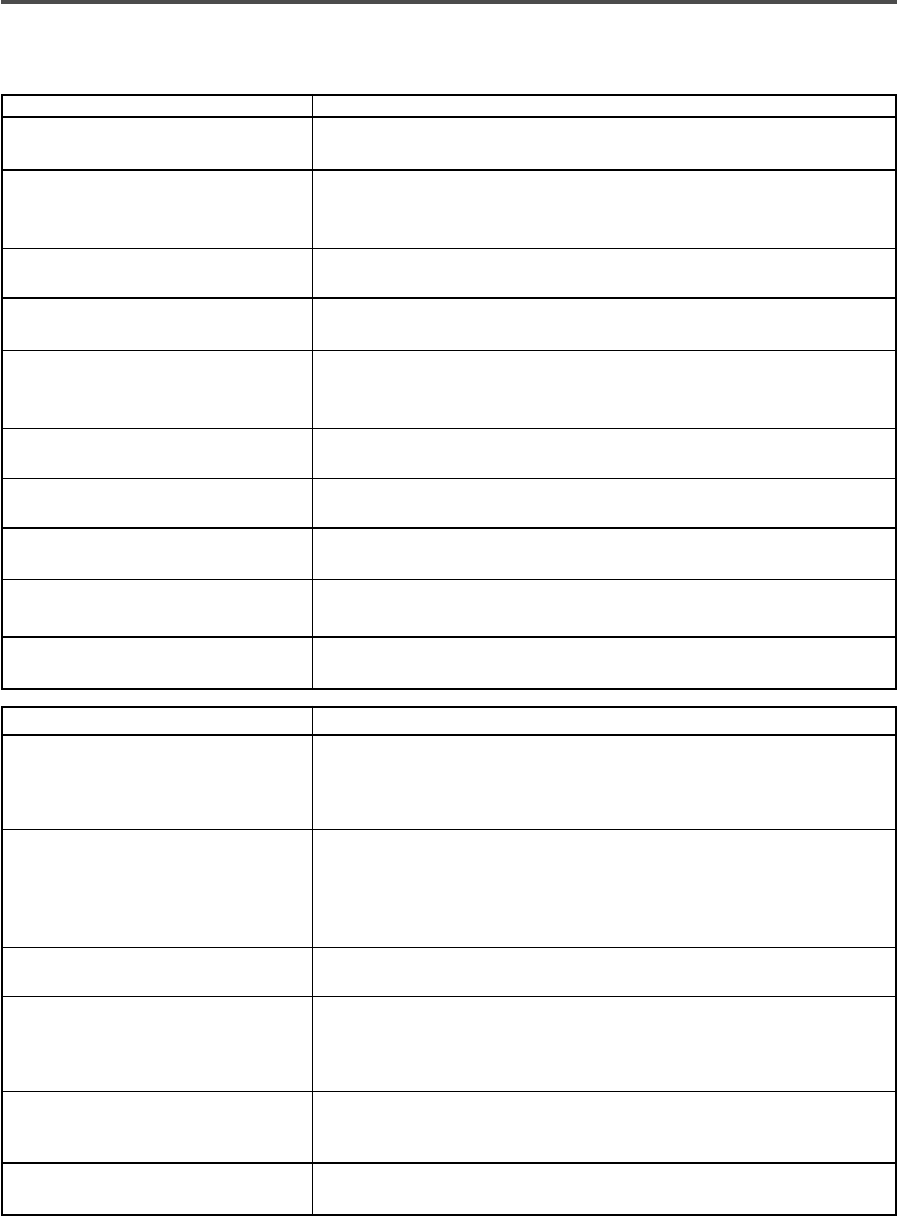- 30 - EN
9I03
TROUBLESHOOTING GUIDE
If you have followed the instructions contained in this manual and have difficulty in operating your TV/VCR,
locate the PROBLEM in the left column below. Check the corresponding CORRECTIVE ACTION column to
remedy the problem.
PROBLEM CORRECTIVE ACTION
No power.
•
Make sure the AC cord is connected to an AC outlet.
•
Make sure the power is turned on.
No picture and sound.
•
Make sure the AC cord is connected to an AC outlet.
•
Check antenna connection.
•
Let the TV/VCR program its’ tuner memory.
No picture or poor picture on
•
Adjust direction or replace antenna.
TV/VCR.
•
Adjust picture controls.
No sound or poor sound.
•
Adjust volume control on remote control or main unit.
•
Press the MUTE button to restore sound.
Timer recording is not possible.
•
Make sure the timer recording is set correctly.
•
Make sure the power is off.
•
Make sure the TV/VCR clock is set correctly.
Cannot go into Record mode.
•
Make sure the tape has an erase-prevention tab. If need, cover the
•
hole with plastic tape.
Playback picture is partially noisy.
•
Adjust tracking control for a better picture using the CHANNEL K
•
or L button on the TV/VCR.
No picture but the audio is OK in
•
Head cleaning may be necessary. Refer to “AUTO HEAD
playback.
•
CLEANING” on page 29.
No operation by infrared Remote
•
Make sure the AC cord is connected to an AC outlet.
Control.
•
Check batteries in remote control.
Video or color fades in and out
•
You can not copy a copyrighted video tape. You are experiencing
when making a copy of a video tape
.
•
copy guard protection.
CLOSED CAPTION PROBLEM POSSIBLE REMEDY
My TV/VCR is showing captions • You are watching a live broadcast and spelling errors made by the
that are misspelled. • closed captioning production company may pass through uncorrected.
• A prerecorded program will not show any misspelled words because
• of the normal time available for editing the captions.
My TV/VCR will not show the text • Captions that are delayed a few seconds behind the actual dialogue
in its entirety or there is a delay of • are common for live broadcast. Most captioning production companies
what is being said. • can display a dialogue to a maximum of 220 words per minute. If a
• dialogue exceeds that rate, selective editing is used to insure that the
• captions remain up-to-date with the current TV screen dialogue.
My captions are scrambled with • Interference caused by building, power lines, thunderstorms, etc.
white boxes on the TV screen. • may cause scrambled or incomplete captions to appear.
My program guide listed a TV show
• Broadcasters may at times use a time compression process to speed
as being closed captioned but none • up the actual program so that additional advertising time can be
of the captions were displayed. • given. Since the decoder cannot read the compressed information,
• captions will be lost.
My prerecorded video tape does not
• The video tape was either an illegal copy or the tape duplicating
show any captions. The tape box • company accidentally left out the captioning signals during the
mentions it being closed captioned. • copying process.
My TV screen shows a black box • You are in the TEXT mode. Select CAPTION mode to CAPTION
on certain channels. • [OFF].