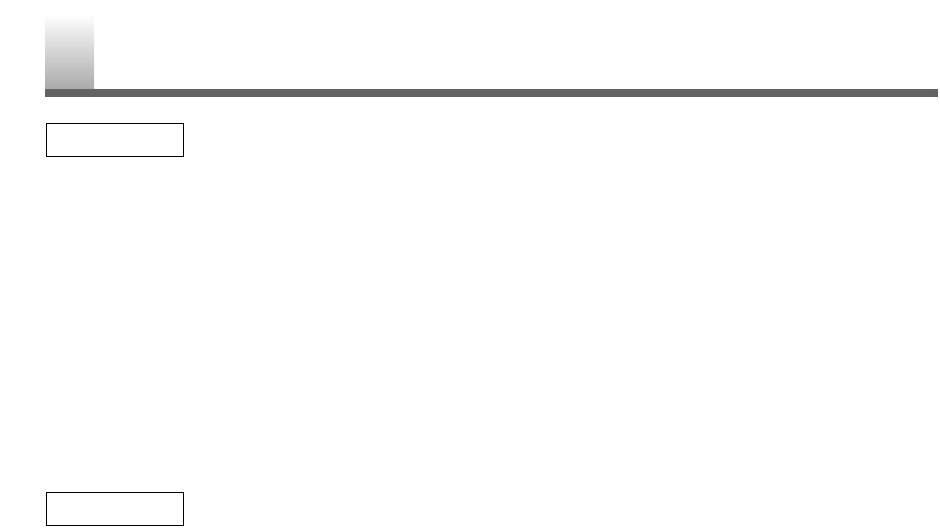- 7 - EN- 7 - EN- 7 - EN- 7 - EN
•
MTS/SAP Tuner
•
Infrared remote control
•
Trilingual on screen TV setup display available in
English, Spanish or French
•
181 channel capability PLL frequency synthesizer
tuner with direct station call
(A converter may be
necessary to view scrambled cable channels.)
•
Closed Caption Decoder–You may view specially
labeled (cc) TV programs, movies, news, etc. with
either a dialogue caption or text display added to
the program.
•
Auto power off system–If there is no air signal input
from the antenna terminal and no operation for 15
minutes, the unit will turn itself off automatically.
•
Sleep timer–Allows you to have the unit automati-
cally turn off at a desired time.
•
V-CHIP–Enables parents to prevent their children
from watching inappropriate material on TV.
FEATURES
TV Mode
DVD Mode
•
Dolby Digital sound
This unit can handle Dolby Digital surround sound
having 5.1 channels when connected to a Dolby
Digital decoder.
•
Still/fast/slow/step playback
Various playback modes are available including
still pictures, fast forward/reverse, slow motion and
step frames.
•
Random playback for Audio CD and MP3
This unit can shuffle the order of tracks to play
them in random order.
•
Program playback for Audio CD and MP3
You can program the order of tracks to play them
in any desired order.
•
DVD menus in a desired language
You can display DVD menus in a desired lan-
guage, if available on a DVD.
•
Screen saver
If the screen saver program is set to ON, it starts
when there is no input from the unit for 5 minutes
in stop mode.
•
Subtitles in a desired language
You can select a desired language for the display
subtitles, if that language is available on a disc.
•
Selecting a camera angle
You can select the desired camera angle, if a disc
contains sequences recorded from different angles.
•
Choices for audio language and sound mode
You can select the desired audio language and
sound mode, if different languages and modes are
available on a disc.
•
Parental lock
You can set the control level to limit playback of
discs which may not be suitable for children.
•
Automatic detection of discs
This unit automatically detects if the loaded disc is
DVD, Audio CD or MP3 on disc.
•
On-screen display
Information about the current operation can be dis-
played on a TV screen, allowing you to confirm
the currently active functions (such as program
playback), on the TV screen using the remote con-
trol.
•
Search
Chapter search / Title search / Track search / Time
search
•
Repeat
Chapter / Title / Track / Group / All / A-B
•
Zoom
Allows you to enlarge video image.
•
Marker
The part designated by user can be called back.
•
Resume Play
User can resume to playback from the part at
which the play was stopped.
•
Virtual Surround
•
Bit rate indication
•
DRC (Dynamic range control)
You can control the range of sound volume.