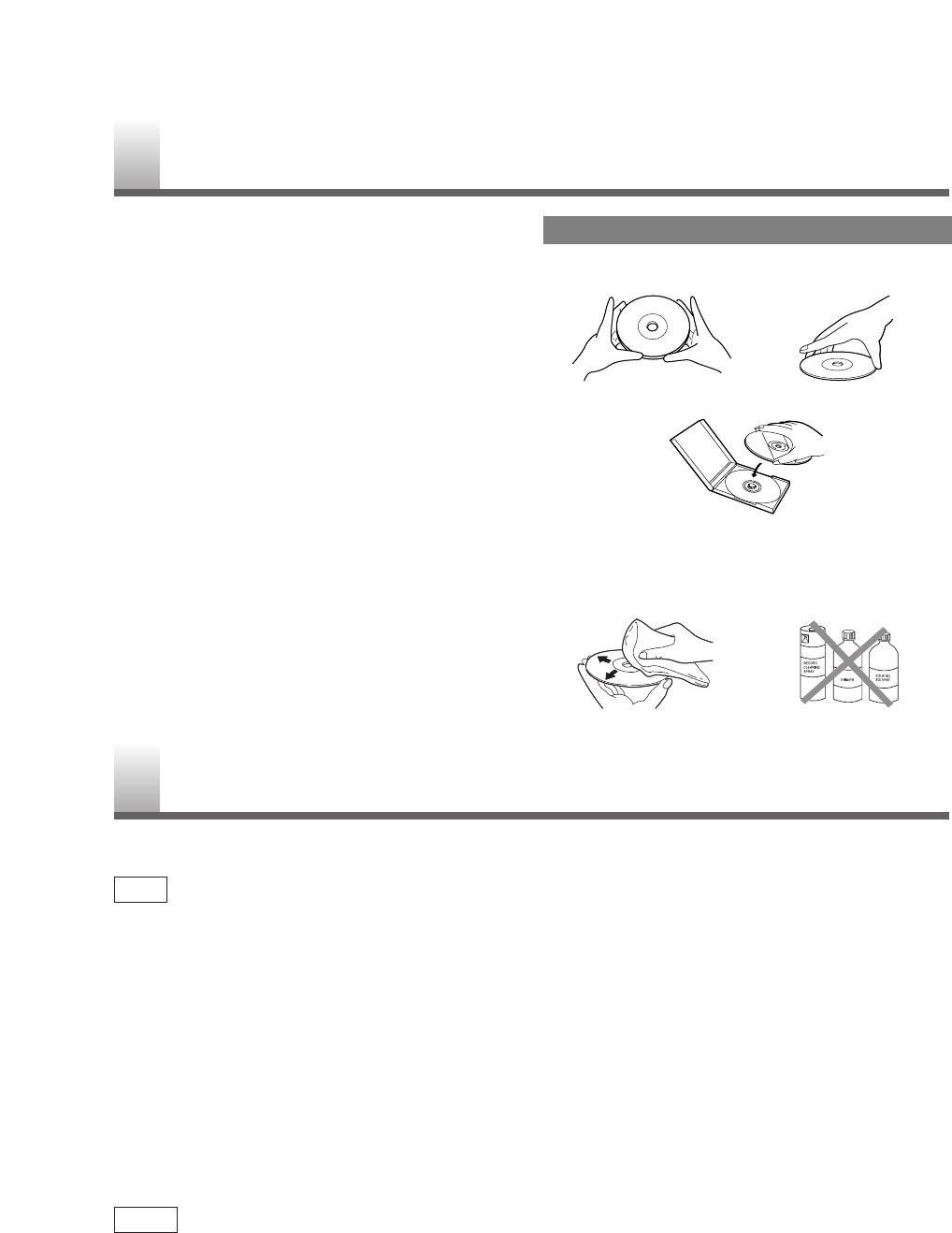–
35
–
EN
CABINET CLEANING
•
Wipe the front panel and other exterior surfaces of the
unit with a soft cloth immersed in lukewarm water and
wrung dry.
•
Never use a solvent or alcohol. Do not spray insecticide
liquid near the unit. Such chemicals may cause damage
and discoloration to the exposed surfaces.
SERVICING
•
Should your unit become inoperative, do not try to cor-
rect the problem by yourself. There are no user-service-
able parts inside. Turn off, unplug the power cord and
please call our help line mentioned on the front page,
to locate an Authorized Service Center.
IF THE LASER OPTICAL PICKUP UNIT
IS DIRTY
•
If the unit still does not perform properly when it is oper-
ated, while referring to the relevant sections and to
“TROUBLESHOOTING GUIDE” in this Owner’s
Manual, the laser optical pickup unit may be dirty.
Consult your dealer or an Authorized Service Center for
inspection and cleaning of the laser optical pickup unit.
PICTURE SCREEN CLEANING
•
If the liquid crystal display panel should require clean-
ing, wipe it with a cotton or soft cloth. Before cleaning
the picture screen, disconnect the power cord.
•
Handle the discs so that fingerprints and dust do not
adhere to the surfaces of the discs.
•
Always store the disc in its protective case when it is not used.
•
To clean-off, use a soft cloth.
•
Do not use a hard cloth since this will mar the disc.
•
Wipe the disc in a straight line from center to edge.
•
Never wipe with a circular motion.
•
Do not use detergent or abrasive cleaning agents.
MAINTENANCE
DISC HANDLING
LCD : 20 inch
Television system : NTSC-M
Closed caption system : §15.119/FCC
Channel coverage:
VHF: 2 ~ 13
UHF: 14 ~ 69
CATV: 2 ~13, A ~ W,
W+1 ~ W+84,
A-5 ~ A-1, 5A
Tuning System: 181 channels
frequency synthesized
tuning system
Channel access: Direct access keyboard,
programmable
scan and up/down
Product type: DVD Player
Discs: DVD video, Audio CD
CD-RW/-R with MP3 files
•
Designs and specifications are subject to change without notice.
•
If there is a discrepancy between languages, the default language will be English.
TV
DVD
GENERAL SPECIFICATIONS ELECTRICAL SPECIFICATIONS
Sound output: 2 speakers, 1W, 8 ohm
OTHER SPECIFICATIONS
Terminals
Antenna input: VHF/UHF/CATV
75 ohm unbalanced (F-type)
S-Video input: Mini DIN 4-pin jack
Video input: RCA connector
[ 1
Audio L/R input: RCA connector [ 4
Component video input:
One pin jack (Y), 1Vpp (75 ohm)
Two pin jacks (Pr)/(Pb), 700mVpp (75 ohm)
Coaxial digital audio output:
One pin jack, 500mVpp (75 ohm)
Headphone: 1/8" stereo (3.5mm)
Remote control: Digital encoded
infrared light system
Operating
temperature: 5°C to 40°C
(41°F~104°F)
Power requirements: AC 120V, 60Hz
Power consumption
(Maximum): 61W
LCD: 20"
Dimensions: H :18-5/16" (465mm)
W :23-3/8" (594mm)
D: 9-1/8" (231mm)
Weight: 14.8lbs. (6.7kg)
SPECIFICATIONS