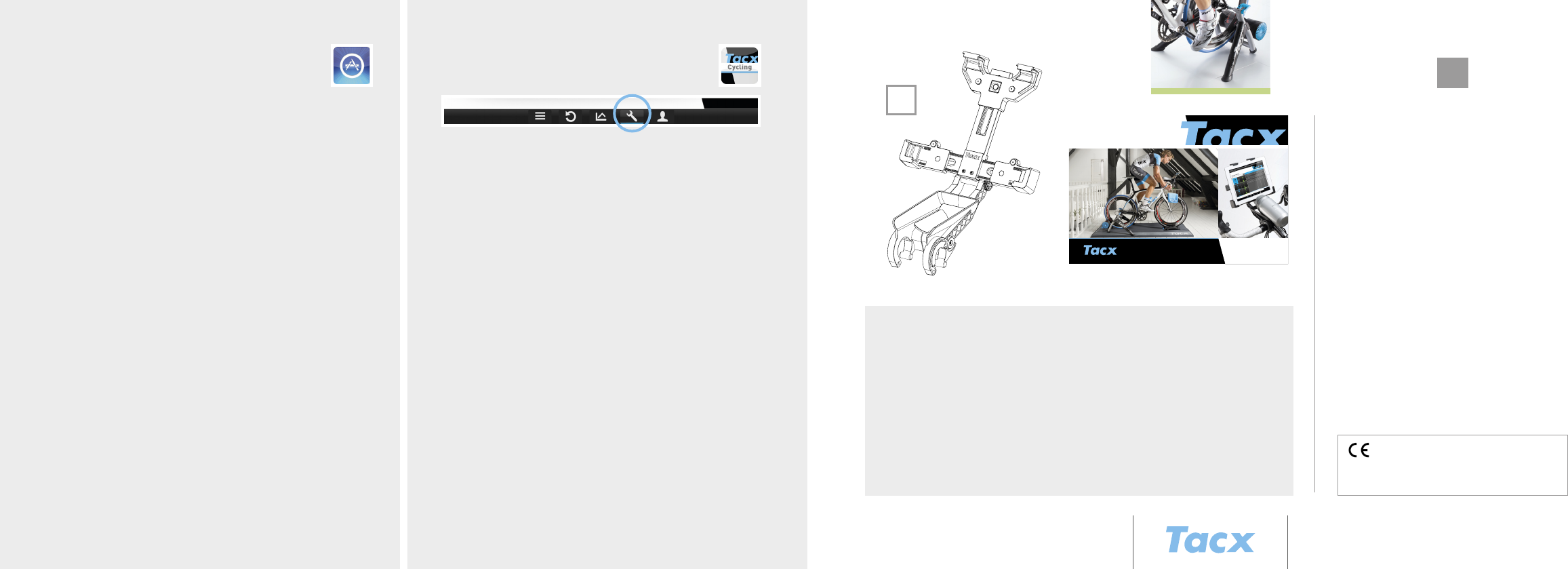9
EN
8 9
• The rear wheel of the bicycle rotates at high speed whilst
the trainer is in use.
• Tests have revealed that the unit will not overheat, even
when subject to extreme use. However, when subject to
prolonged and intensive use, the enclosure around the
brake may become very hot.
cool down after use before touching it.
• Always remove the cylinder from the bicycle tyre when
the trainer is not in use.
• Never brake abruptly when tr
rear wheel, the flywheel continues to rotate which may
cause unnecessary wear to the cylinder and the rear tyre.
• Ensure not to drop the brake during assembly as this can
lead to an imbalance which may cause vibration.
• Never open the brake unit as this may cause damage.
• Inspect the nuts and bolts on the trainer on a regular
basis, and retighten if necessary
• Perspiration moisture and condensation c
electronics. Do not use the tr
rect use and/or maintenance will void the warranty
• The T
with reduced physical, sensory or mental capabilities, or
lack of experience and knowledge, unless they have been
given supervision or instruction.
• Children being supervised are not to play with the T
trainer
T
trainer T2790 conforms to the essential require-
ments and other relevant provisions of directive 2004/108/
EC. A copy of this declar
www
Monteer beugel voor tablet op stuur | Befestigen Sie die T|
Fixez le support pour tablettes au guidon | Monte el soporte para tabletas sobre el
manillar | Fissare sul manubrio la staffa per tablet
将平板电脑支架安装到车把上 | ハンド | Monter
braketten for nettbrett på styret | Monter beslaget til tablets på cykelstyret | Monter
fästet för läsplattor på styret
Kiinnitä taulutietokoneen pidike ohjaustankoon | Zamontuj wspornik do zamocowania
tabletu na kierownicy | Upevněte konzolu pro tablet na řidítka | Σ
για ταμ| Monte o suporte para tablets no guiador
Mount the bracket for tablets on the handlebar
De Bushido for tablet kan alleen gekoppeld worden via Bleutooth 4.0.
met iPad 3 en hoger| Die
Verbindung mit Bushido für T
werden.
Store heruntergeladen wer| La connexion du Bushido pour tablette s’effectue
uniquement via Bluetooth 4.0. Compatible avec l
Téléchargez l| El Bushido par
tabletas solo se puede conectar a través de Bluetooth 4.0.
3 y versiones superiores. Desc
Store | Il Bushido per tablet è collegabile esclusivamente tramite Bleutooth 4.0.
Compatibile con iPad 3 e versioni superiori.
dall'
平板电脑用 Bushido 仅能通过 Bluetooth 4.0 连接。适用于 iP 及更新机
型。先在 App Store “T应用 | タブレBushidoトレ ー
ーはBluetooth 4.0経由でのみ接続App
Store」 ら「 T」 | Bushido for nettbrettet
kan kun kobles til via Bleutooth 4.0.
appen "T| Bushido til tablet kan kun tilsluttes via
Bluetooth 4.0. Kompatibel med iP
fra App Store | Bushido för surfplatta kan endast anslutas via Bluetooth 4.0.
Kompatibel med iPad 3 och högre.
Store
T
4.0 –laitteella.
-sovellus App Store -sivustolta | Trenażer Bushido przeznaczony do tabletów
można połączyć wyłącznie za pomocą modułu Bluetooth z obsługą standar
Kompatybilność z tabletem iPad 3 i nowszymi.
serwisu App Store | Bushido pro tablet lze připojit pouze přes Bleutooth 4.0.
Kompatibilní s tabletem iPad 3 a vyšším.
App Store | Τ
4.0. Σ
"T| O Bushido par
Bluetooth 4.0. Compatível com iP
"T
The Bushido for tablet can only be connected via
Bleutooth 4.0. Compatible with iP
Download the "T
Start de “T
INSTELLINGEN de BUSHIDO BT rem te kiezen en deze te koppelen | Starten
Sie die T
Sie unter EINSTELL
Verbindung herstellen | Lancez l’applic
frein à la tablette en choisissant le frein BUSHIDO BT dans SETTINGS
(P| Inicie la aplicación "T
el freno con la tableta eligiendo el freno BUSHIDO BT en CONFIGURACIÓN
mediante vinculación | A
tablet scegliendo il freno BUSHIDO BT su SETTINGS (Impostazioni) ed
effettuando il collegamento
运行 T (SETTING) BUSHIDO BT
将车闸与平板电脑连接 | 「T」Setting]
で[ BUSHIDO BT]
せます | Start appen "T
velge bremsen "BUSHIDO BT" i "SETTINGS" (INNSTILLINGER) og linking | Start
"T
BT bremse på INDSTILLINGER og link | Starta "T
bromsen till surfplattan genom att välja BUSHIDO BT
INST
Käynnistä "T
valitsemalla BUSHIDO BT -jarru kohdassa ASETUKSET ja linkity| Uruchom
aplikację T
odpowiadającą hamulcowi BUSHIDO BT w ustawieniach or
powiązań | Spusťte aplikaci „T
zvolíte brzdu BUSHIDO BT v NAST|
Εκκι
επιλέγο
τις συσκευέ| Abr-
hendo o travão BUSHIDO BT
ligação
Start the "T
Connect the brake with the tablet by choosing
the BUSHIDO BT br
Bracket for tablet T2092
Assembling
EN | NL | DE | FR
ES | IT | CH | JP
NO | DK | SV | FI
PL | CZ | GR | PT
T2092.25_BracketForTablet _2013.indd 1 26-09-13 13:08
T2092