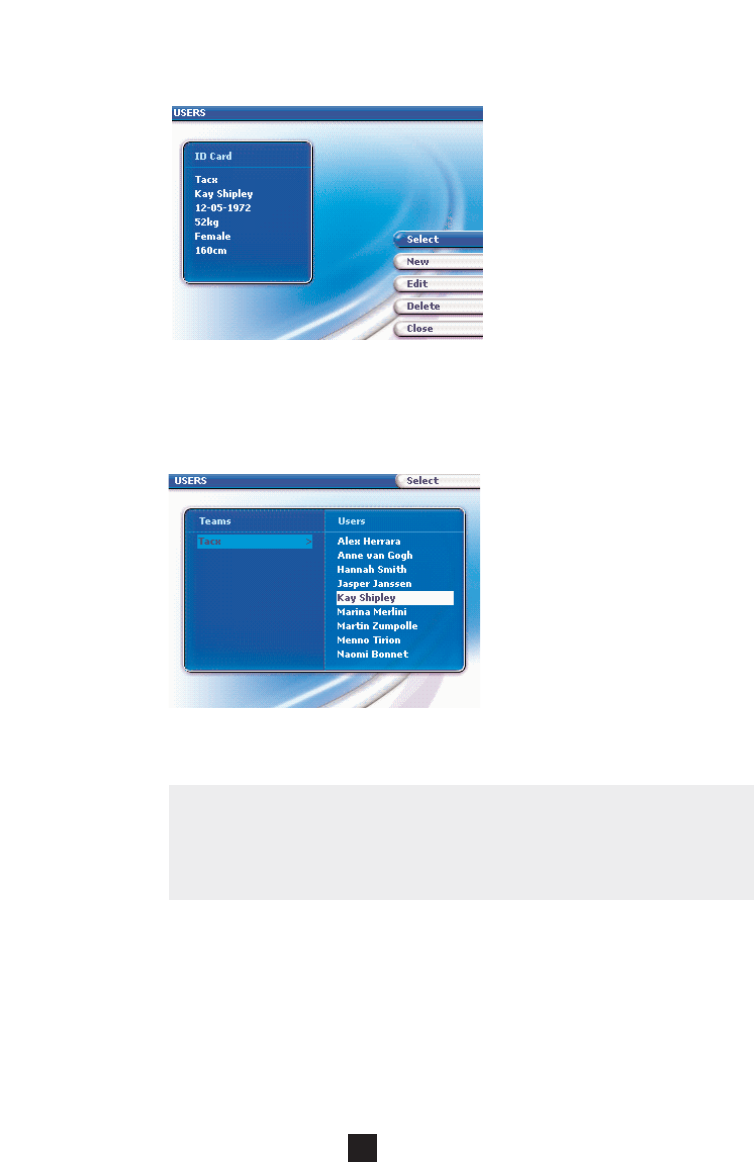Users can enter various teams in the Cosmos. Each user has his/ her own identity card with
personal data, which can be opened from this field. The Tacx Team has ten factory-installed
cyclists.
Select This screen consists of two menus. Left is TEAMS & right is USERS (that are
included within the selected team). The team list will be selected already.
To navigate the TEAM list press UP or DOWN & then press ENTER to make
a selection. Now you can select a rider from this team on the panel on the
right side following the same procedure.
New Opens an identity card where you can fill in the data of a new user.
To select a team or create a new team
To introduce a user into an existing team simply press cursor RIGHT. A men
will open with a list of all the available teams will appear, make a selection &
record this selection into the Cosmos memory by pressing ENTER.
To create a new team press ENTER directly after entering this screen & input
your team name.
9
UK
Users
5 USERS
Left is the ID card from the
selected user, right in the
function