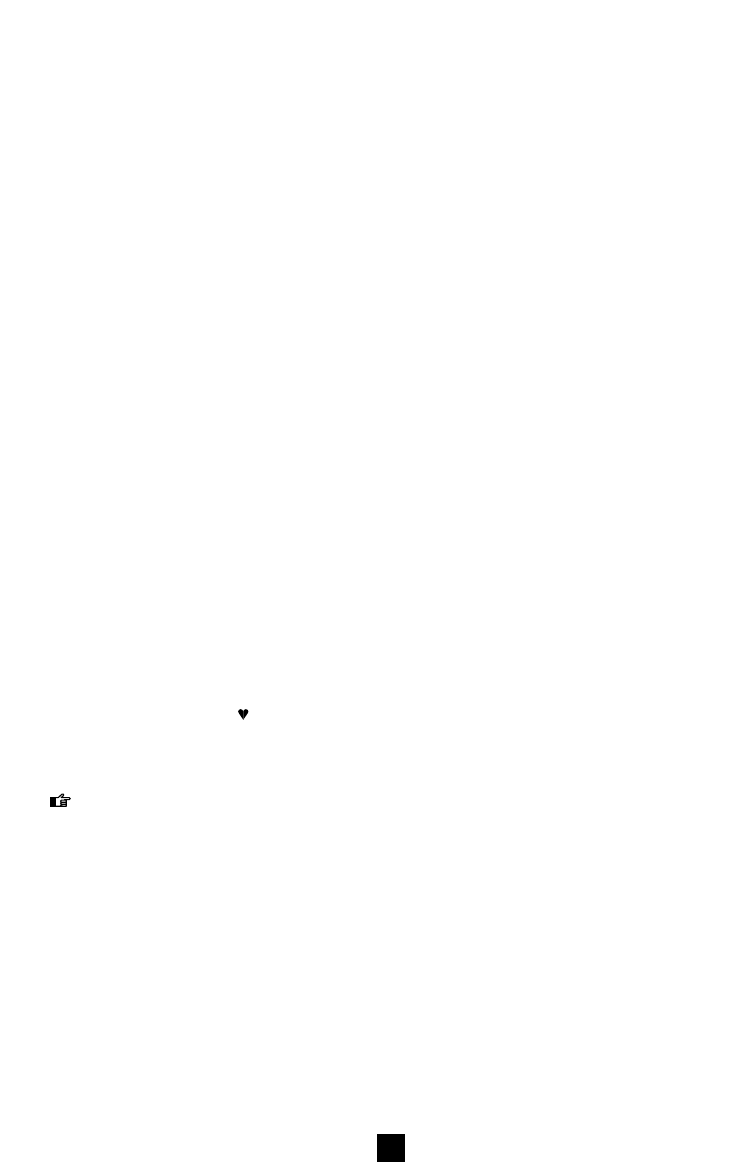2 OPERATION OF GRAND EXCEL
The CycleForce Grand Excel will enable you to simulate the resistance encountered when
cycling outdoors. Below is a description of the options offered by the Grand Excel computer,
with an explanation of the corresponding displays.
Three Ways to Train
There are three different ways to train with Grand Excel:
- without a program, in P0
- with a program, in P1 to P10
- with a program and an opponent, in P1 to P10
Six Ways to Adjust Program Settings
There are ten possible training program settings in Grand Excel, each with a maximum of 15
routes (partial cycle tracks). The programs can only be set when cycling has stopped. You can
set these programs in six different ways:
- with slope resistance and time
- with slope resistance and distance
- with power and time
- with power and distance
- with pulse and time
- with pulse and distance
Program with Slope Resistance
For a training program with slope resistance, by selecting one of the fourteen steps between
-4 and +9 in SLOPE, you can have the computer do the correct resistance calculations. Note
that the resistance will be simulated. SLOPE +9 does not correspond to an actual slope angle of
+9 percent, nor does SLOPE -4 correspond to -4 percent.
Program in Power
With a program in power (WATT), the computer adjusts the resistance on the roller so that you
will continually pedal at your original power setting. If you change pedalling frequency or
resistance, the computer will immediately adjust the resistance on the roller. You can set the
power between 0 and 990 Watts, in increments of 10 Watts.
Program in Pulse
With a program in pulse ( ), during training, the computer constantly checks to see whether
the frequency of your pulse is still near the value set. It then adjusts the resistance of the mag
unit accordingly. You can set the pulse between 40 and 240 heartbeats per minute, in incre-
ments of one.
If you would like to cycle without a pre-set program, select program 0. In this program you
can adjust the resistance (SLOPE/WATT) during cycling.
Structure of the Three Displays
Grand Excel has three different displays that can be called up in succession, using the purple key.
Training Display
Used for setting general data such as activating the pulse rate record, setting the 24-hour clock,
date, printer model and switching the built-in data logger on or off. You can present all informa-
tion in the training display during cycling, using any of seven different display functions.
8
GB
Operation of Grand Excel